Perfect selfie – Huawei Mate 8 User Manual
Page 76
Advertising
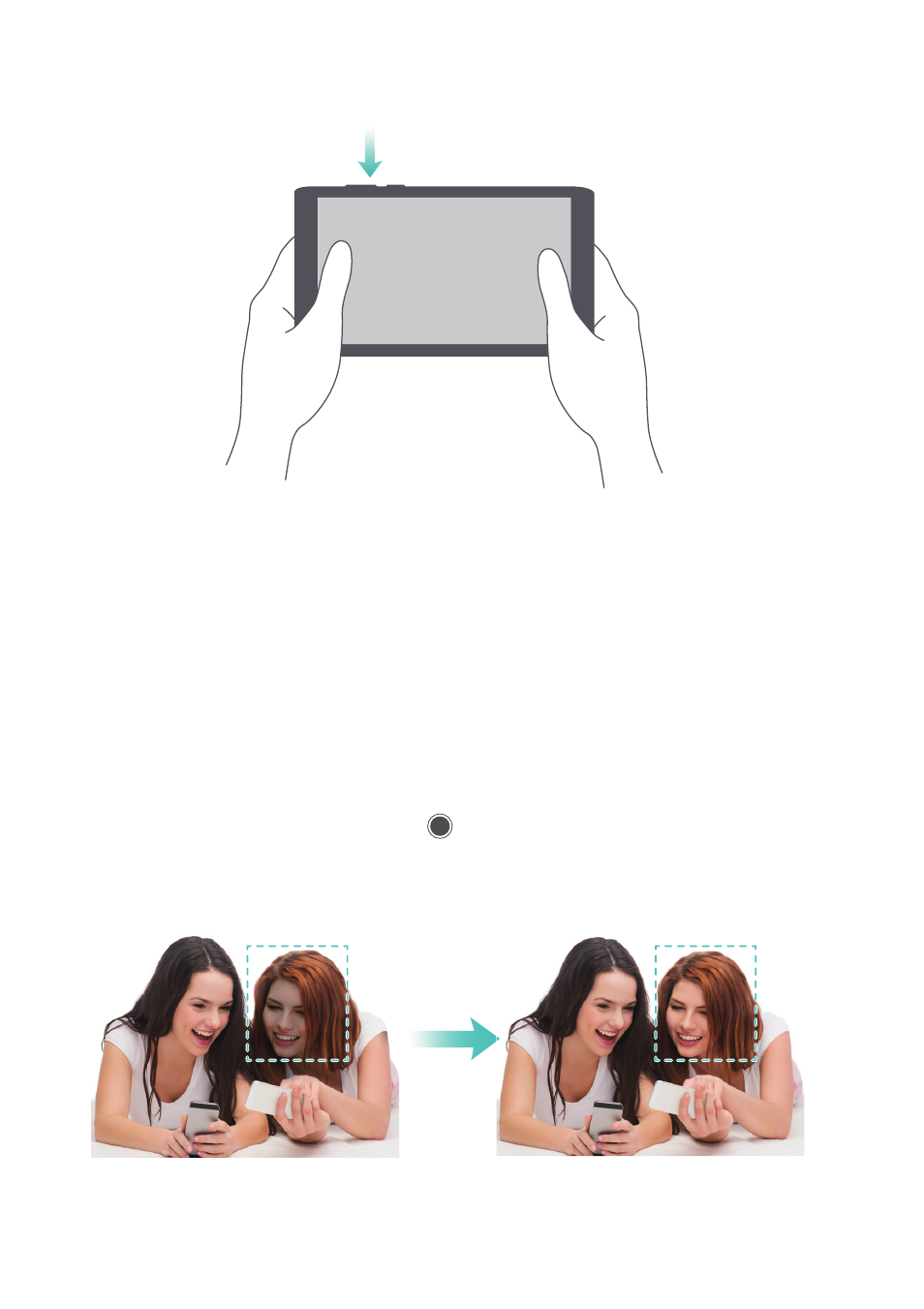
Tips and tricks
69
For more information, refer
Perfect selfie
Enable perfect selfie mode and configure your custom beauty settings to make sure you
shine in group photos.
On the camera settings screen, touch Perfect selfie. Turn on the Perfect selfie switch and
then configure your custom beauty settings.
Next, switch to Beauty mode and touch
to take a photo. Your phone will detect your
face and apply your custom beauty settings to make sure you stand out in a group shot.
For more information, refer to
Press the volume down button twice
Advertising