Adding and deleting cities, Viewing weather information – Huawei Mate 8 User Manual
Page 184
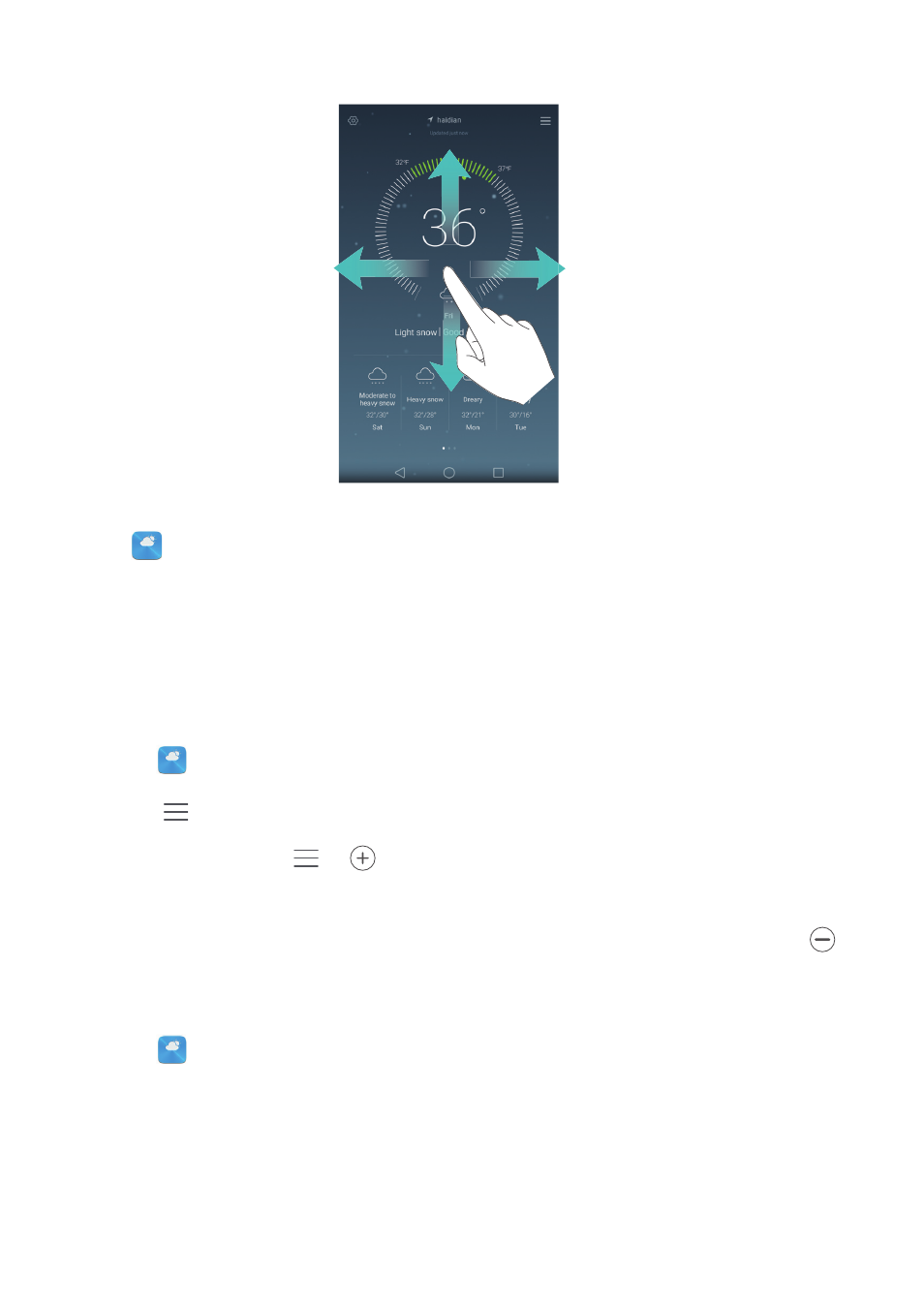
Convenient features, making life easier for you
177
Open
Weather, and then swipe up or down to view the weather information for your
current location. Swipe left or right to view the weather for more cities.
Adding and deleting cities
You can add multiple cities to the weather app so that you can keep track of the weather
in cities of interest to you.
1
Open
Weather.
2
Touch
. You can:
•
Add a city: Touch
>
. Select a city from the list or search for the desired
city in the search bar. You can add a maximum of 10 cities to the weather app.
•
Remove a city: Touch and hold the city you wish to remove, and then touch
.
Viewing weather information
1
Open
Weather.
2
Swipe left or right to switch between cities and view the local weather forecast. Swipe
up to view more detailed weather information.