Smart fingerprint – Huawei Mate 8 User Manual
Page 9
Advertising
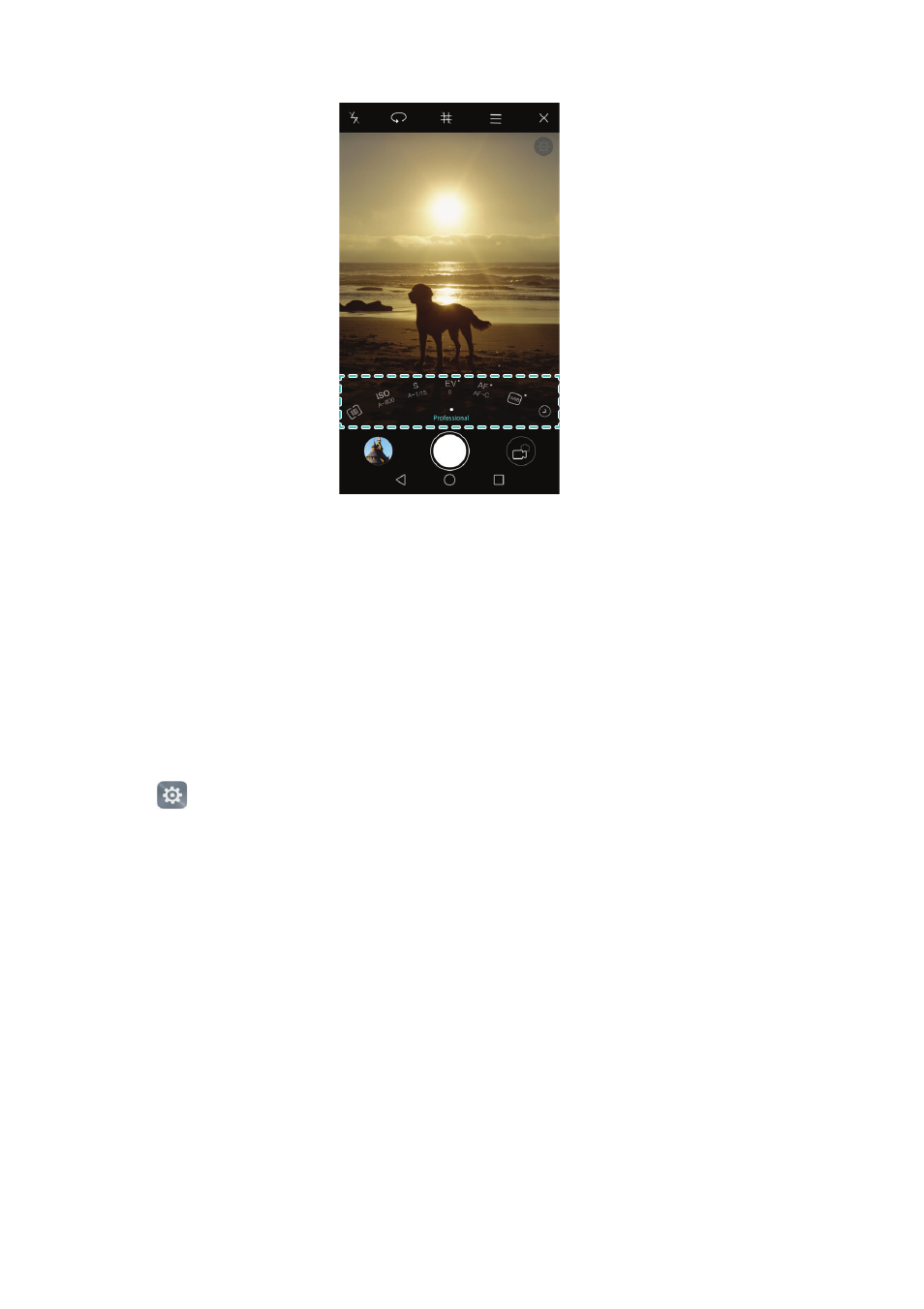
Exciting new features
2
For more information, refer to
.
Smart fingerprint
Smart fingerprint makes using your phone even easier. Fingerprints aren't just for
unlocking. Touch the sensor with any finger to activate commonly-used features. Say
goodbye to tedious screen tapping.
1
Open
Settings and select Fingerprint ID.
2
In the Touch and hold gesture section, turn on switches for those features you want to
enable.
•
Take photo/video: When using the camera viewfinder, touch and hold the
fingerprint sensor to take a picture.
•
Answer call: When you have an incoming call, touch and hold the fingerprint sensor
to answer it.
•
Stop alarm: When your alarm goes off, touch and hold the fingerprint sensor to
disable it.
Advertising