Installing apps, Installing an app from a microsd card – Huawei Mate 8 User Manual
Page 43
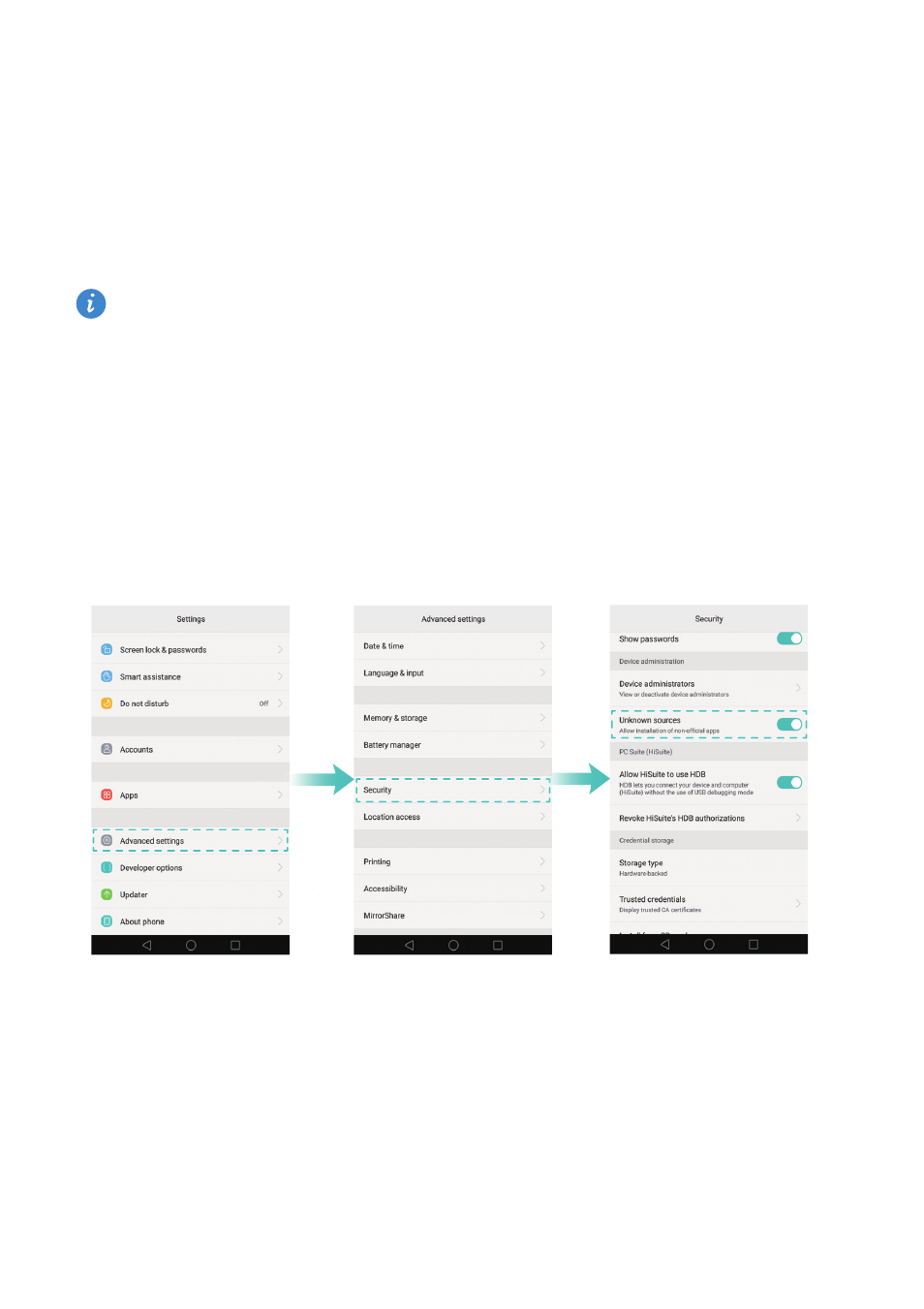
36
Installing apps
Installing an app from a microSD card
You can save installation packages to a microSD card and share them with other phones.
•
Installation packages from third-party sources may contain viruses or malicious
software and should be installed with caution. It is preferable to only install apps
that were downloaded from trusted sources.
•
Before installing an app from a microSD card, touch Settings
>
Advanced settings
>
Security and turn on the Unknown sources switch. This grants your phone
permission to install third-party apps. After installing an app, make sure that you
return to Settings
>
Advanced settings
>
Security and turn off the Unknown sources
switch.
1
Copy the installation package to the microSD card.
2
Insert the microSD card into your phone.
3
Locate the installation package on the microSD card and touch to install.
After installation, the app will be visible on your home screen.