Hiding albums, Adding notes to an image, Organizing photos and videos – Huawei Mate 8 User Manual
Page 138: Adding photos or videos to a new album
Advertising
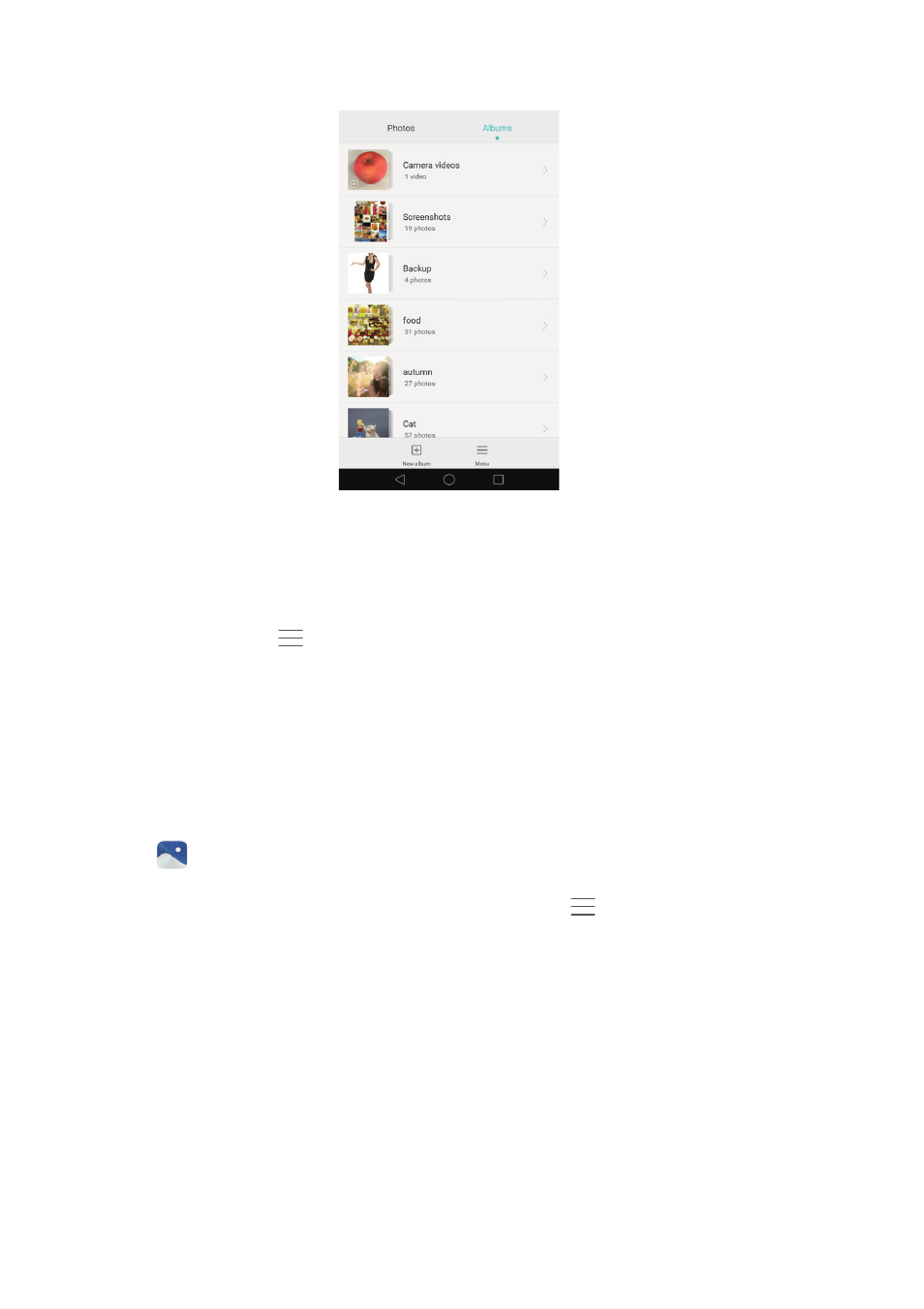
Camera and Gallery
131
Hiding albums
You can hide infrequently used albums to make browsing easier. To hide an album, go to
the Albums tab, touch
>
Hide albums, and then turn on the switch next to the album
you want to hide. Turn off the switch next to the album to unhide it.
Adding notes to an image
You can use Gallery to add notes to your images and bring them to life.
1
Open
Gallery.
2
Touch an image to view it in full-screen mode. Touch
>
Add memo.
3
Enter your note. You can add the image to your Magazine unlock images so that it will
be displayed on the lock screen.
Organizing photos and videos
Use Gallery to organize your photos and videos so that you can find them quickly and
easily.
Adding photos or videos to a new album
Advertising