All-focus mode – Huawei Mate 8 User Manual
Page 122
Advertising
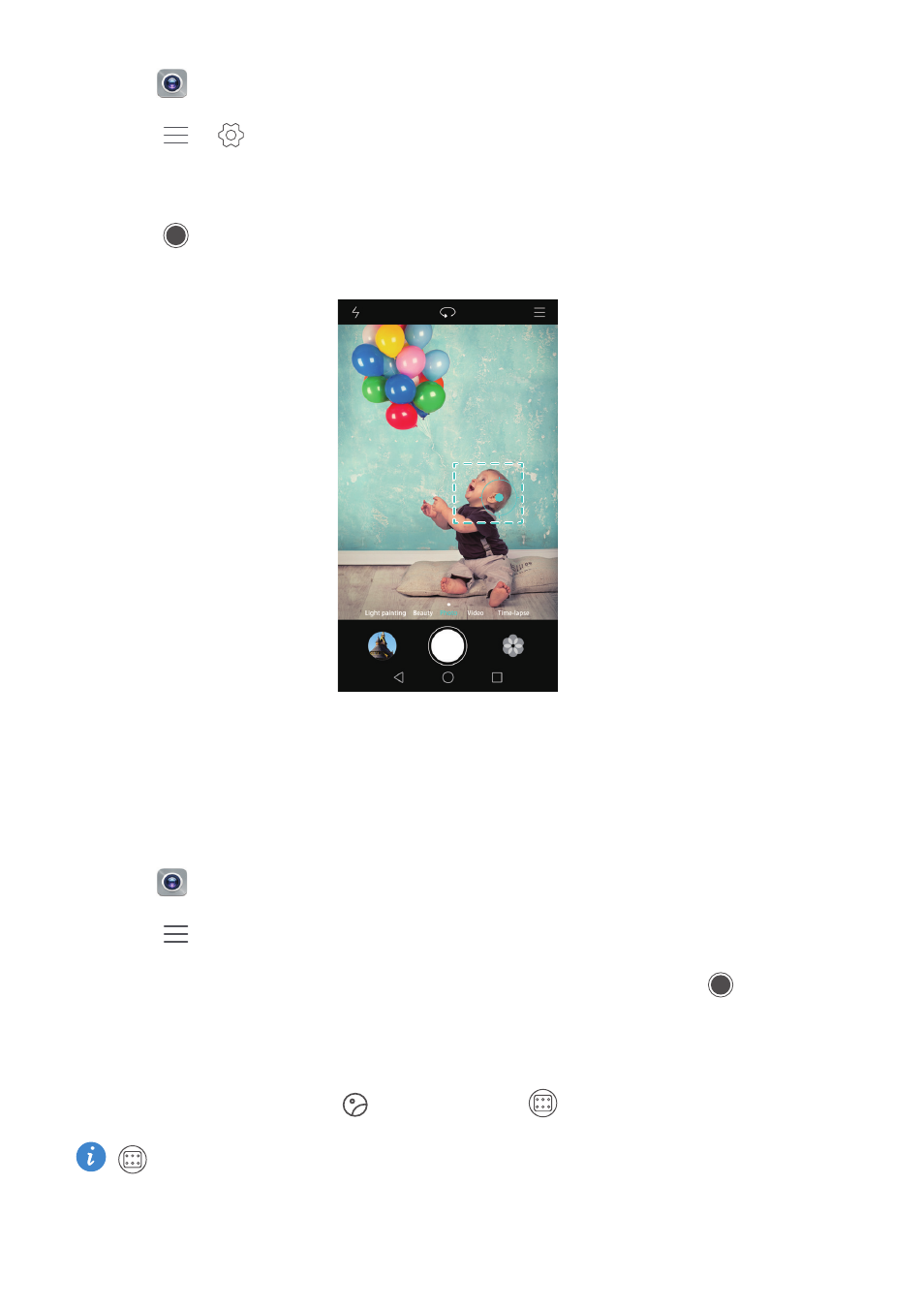
Camera and Gallery
115
1
Open
Camera.
2
Touch
>
, and then turn on the Object tracking switch.
3
Touch your subject on the screen. Your camera will remain focused on the subject.
4
Touch
to take a photo.
All-Focus mode
With All-Focus mode, you can change the focal point after you take a photo for greater
clarity.
1
Open
Camera.
2
Touch
>
All-focus.
3
Hold your phone steady and ensure that the subject stays still. Touch
to take a
photo. Your phone will take several shots using different focal lengths and combine
them into a single image.
4
Touch the image thumbnail
, and then touch
to change the focal point.
indicates photos that were taken in All-Focus mode.
Advertising