Using voice wakeup, Answering or rejecting a call using voice commands – Huawei Mate 8 User Manual
Page 79
Advertising
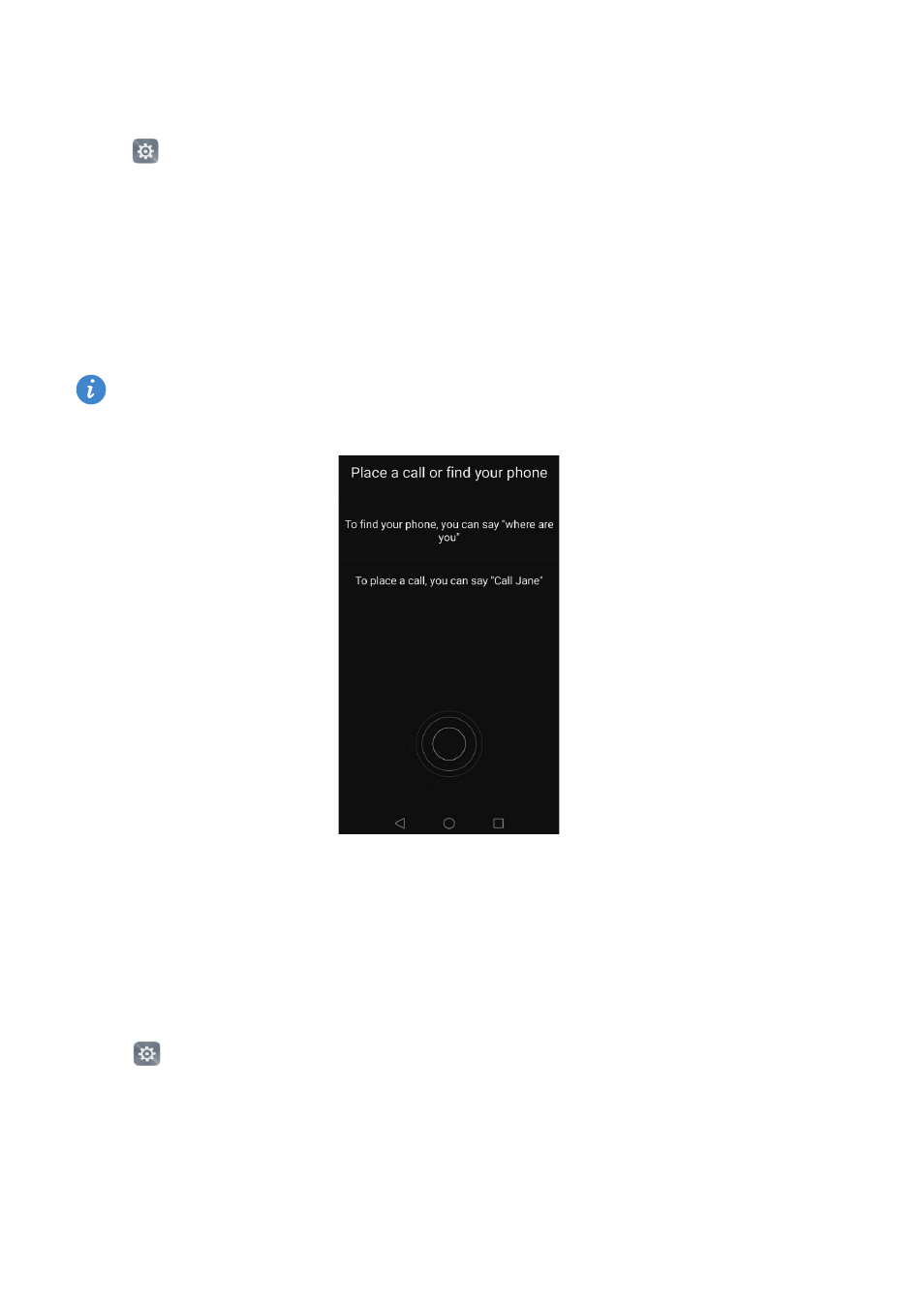
Tips and tricks
72
Using voice wakeup
Open
Settings. Touch Smart assistance
>
Voice control
>
Voice wakeup, then touch
the Voice wakeup switch and follow the onscreen instructions to enter your voice
wakeup commands. You can:
•
Find your phone: Say "OK phone, where are you?". Your phone will ring to reveal its
location.
•
Make a call: Say "OK phone, call Jane". Your phone will make a call to Jane.
Voice wakeup only recognizes English voice commands.
Answering or rejecting a call using voice
commands
Go to
Settings, touch Smart assistance
>
Voice control, then turn on the Answer calls
with voice control switch.
If your hands are occupied when a call comes in, simply say "Answer" or "Decline" to
answer or decline the call.
Advertising