Huawei Mate 8 User Manual
Page 87
Advertising
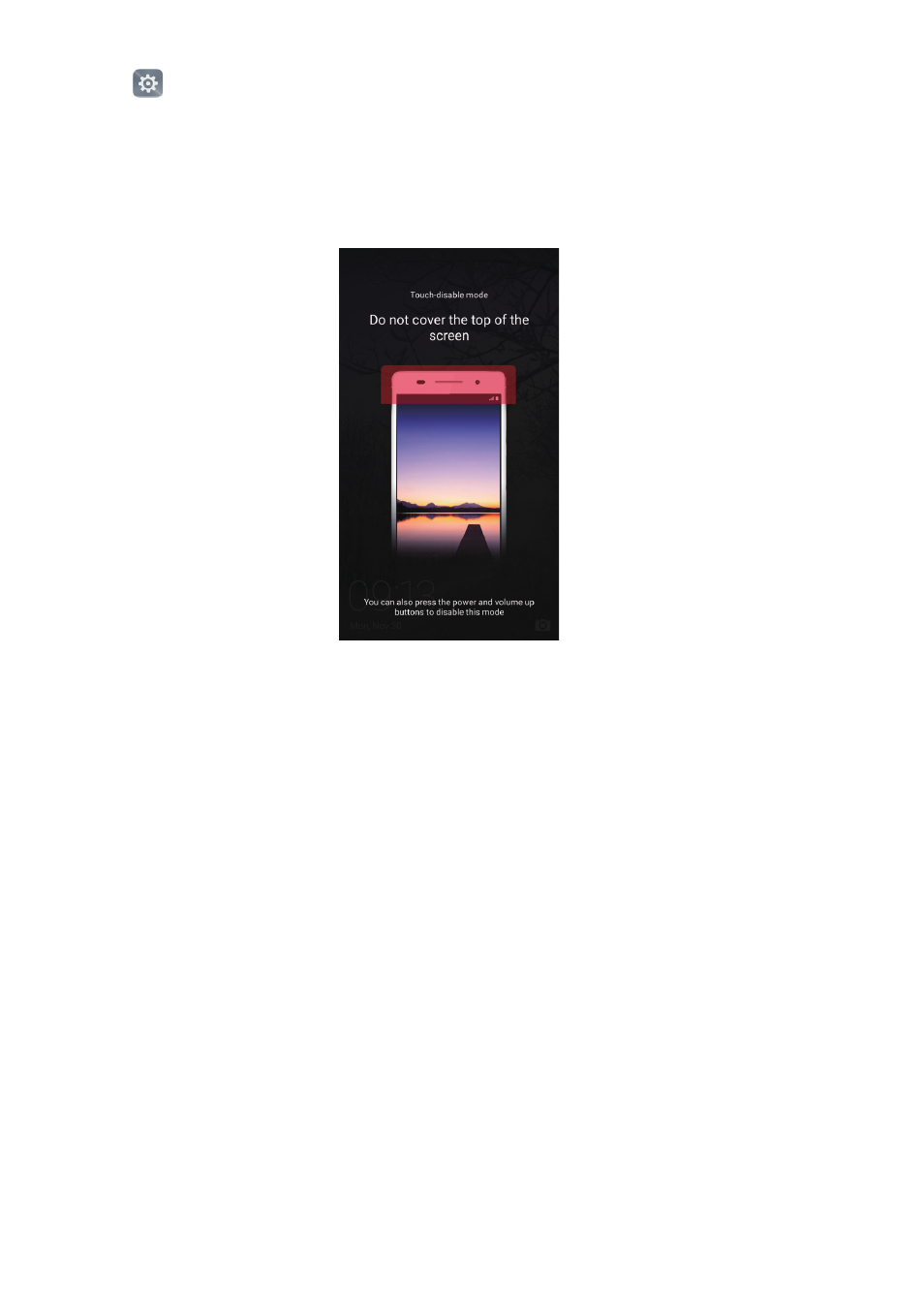
Tips and tricks
80
Open
Settings, touch Smart assistance, and then turn on the Touch-disable mode
switch. If you switch on your phone while the top of the screen is covered, you will be
unable to swipe the screen. The touchscreen will function properly once you uncover the
top of the screen.
Advertising