Syncing data with your phone, Setting the date and time – Huawei Mate 8 User Manual
Page 200
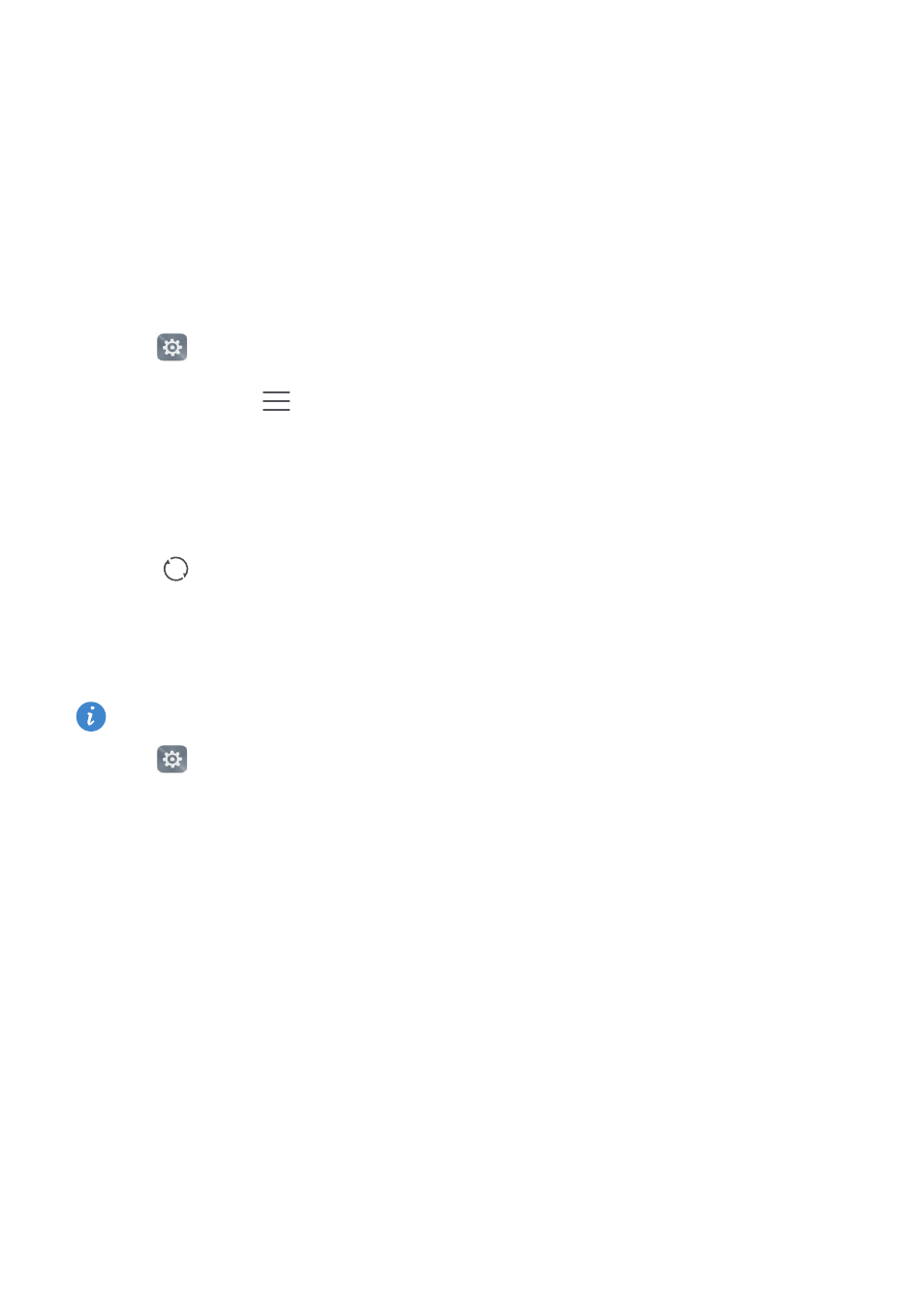
Settings
193
Syncing data with your phone
You can sync emails, contacts, and other account data with your phone to ensure that
all your information stays up-to-date when you change phones or log in to your account
on your computer.
The type of data that can be synced depends on the account type. Some apps may not
support syncing for all data types.
The example below illustrates how to sync data for an email account.
1
Open
Settings.
2
Touch Accounts
>
, and then select Auto-sync data. Follow the onscreen
instructions, touch OK, and turn on the data sync switch.
3
On the Accounts page, select an account type and then select the account that you
want to sync with your phone.
4
Touch
to sync.
Setting the date and time
Features may vary depending on your network operator.
1
Open
Settings.
2
Touch Advanced settings
>
Date & time to configure the settings.