Managing alarms, World clock, Stopwatch – Huawei Mate 8 User Manual
Page 182
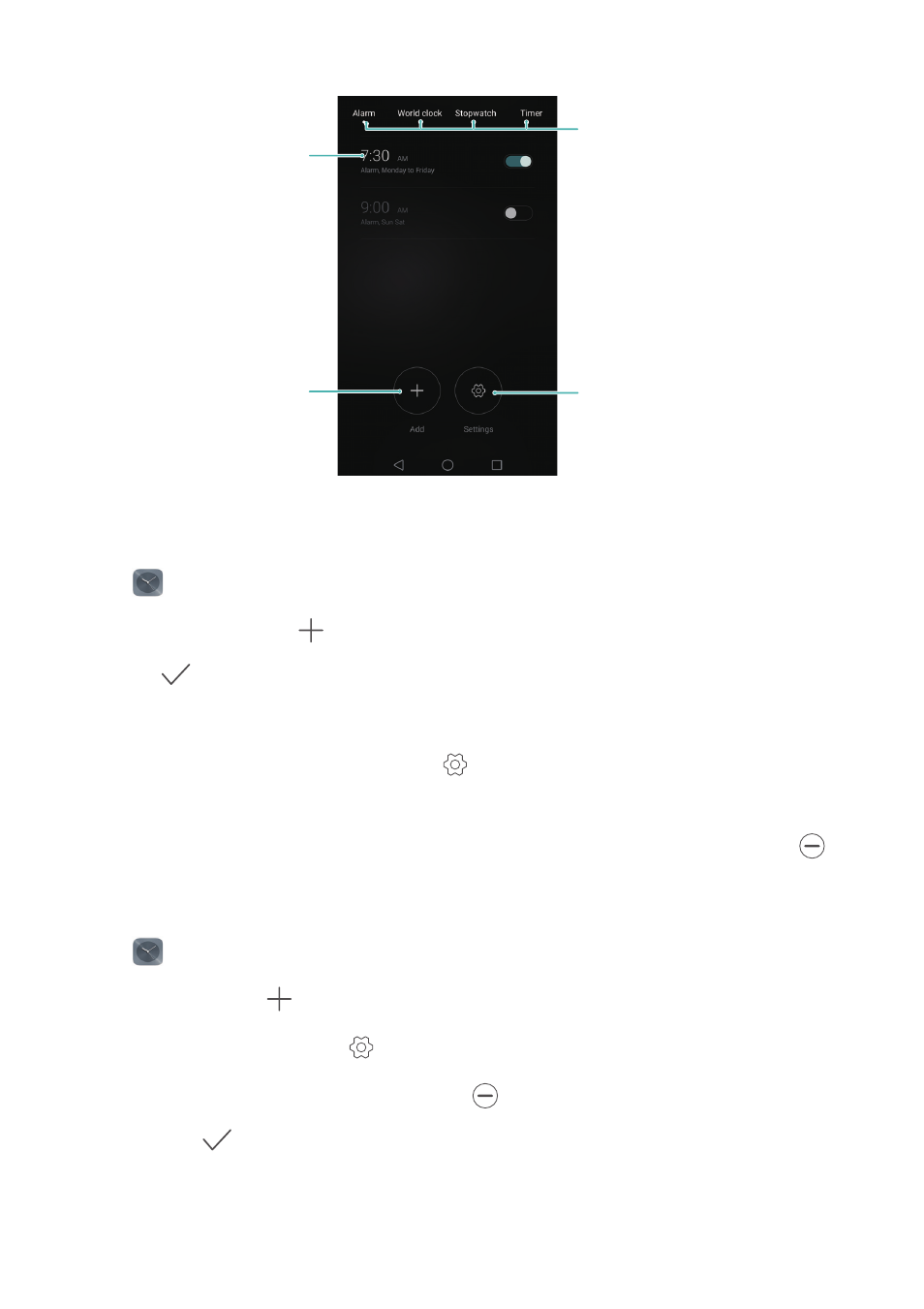
Convenient features, making life easier for you
175
Managing alarms
Open
Clock. In the Alarm tab, you can:
•
Add an alarm: Touch
and set the alarm time, ringtone, repetitions, and more.
Touch
to apply.
•
Enable or disable an alarm: Turn on the switch next to the alarm.
•
Configure the alarm settings: Touch
to configure the snooze duration, silent
mode settings, and volume button behavior.
•
Delete an alarm: Touch and hold the alarm you want to delete, and then touch
.
World clock
Open
Clock. In the World clock tab, you can:
•
Add a city: Touch
. Enter a city name or select a city from the list.
•
Set your time zone: Touch
to set your time zone and system date and time.
•
Delete a city: Touch Edit cities. Touch the
next to the city you want to delete, and
then touch
.
Stopwatch
More settings
Alarm
Add alarm
Select clock feature