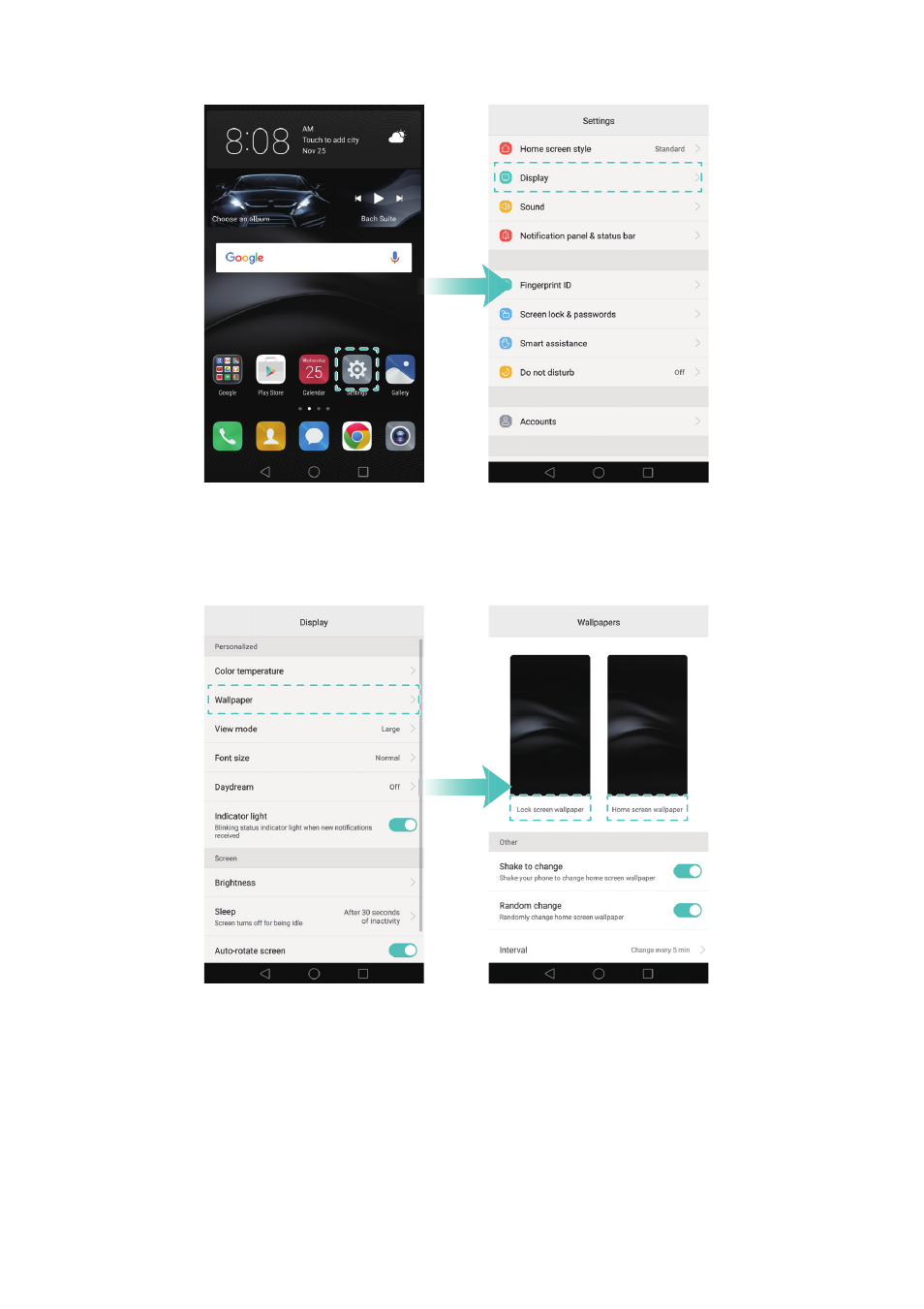
First use and initial setup
28
2
Touch Wallpaper, and then touch Lock screen wallpaper or Home screen wallpaper.
•
Set the wallpaper: In the Wallpapers or Live wallpaper tabs, select an image, and
then follow the onscreen instructions to set it as the wallpaper.