Strongest signal – Huawei Mate 8 User Manual
Page 81
Advertising
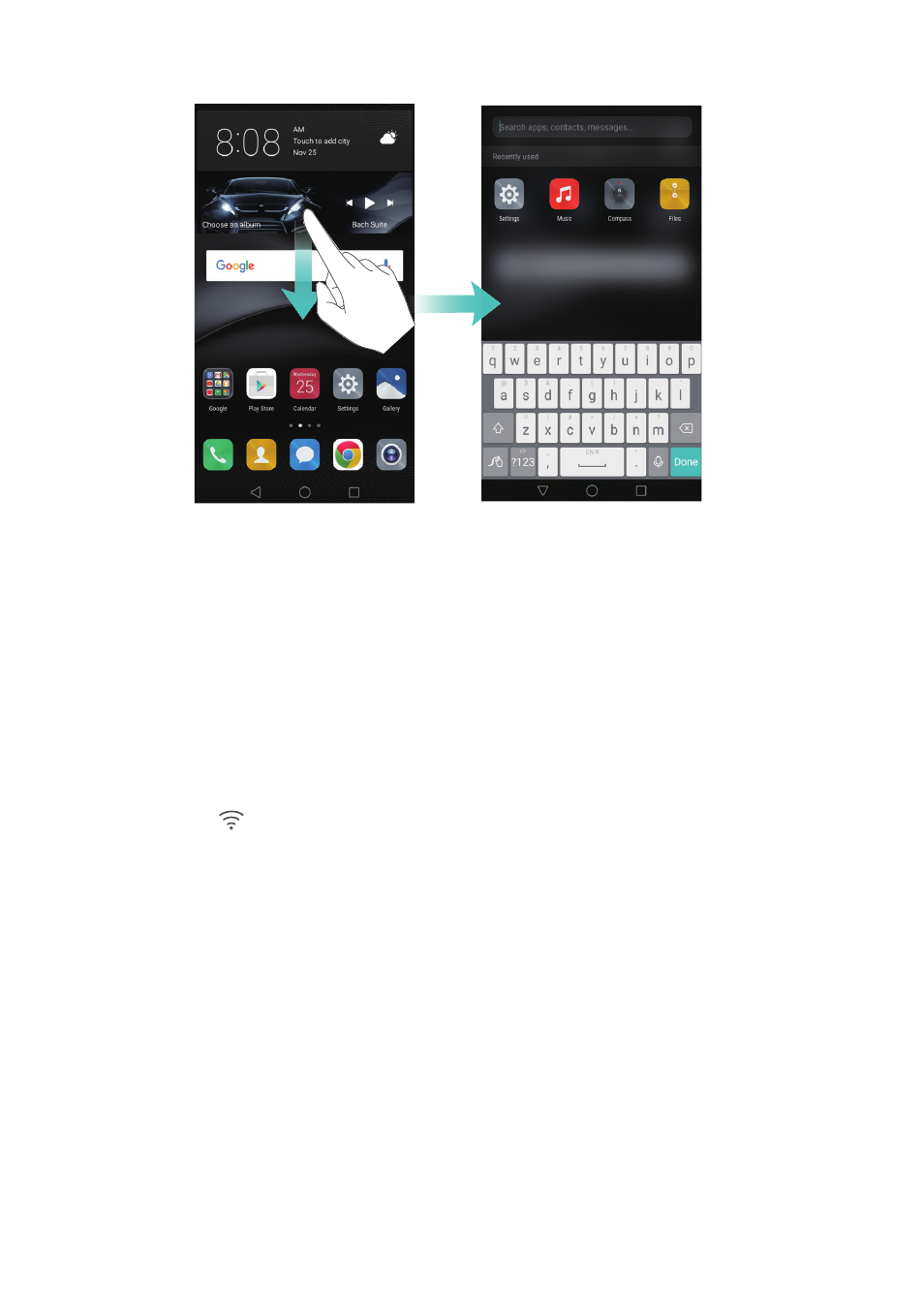
Tips and tricks
74
Using Wi-Fi+ to connect to the Wi-Fi network
with the strongest signal
After enabling Wi-Fi+, your phone will monitor Wi-Fi networks and mobile data and
select the connection with the best signal and fastest data transfer speeds.
Swipe down from the status bar to open the notification panel. In the Shortcuts tab,
touch and hold
and select Wi-Fi+. Turn on the Wi-Fi+ switch to enable this feature.
Advertising