Using the floating dock – Huawei Mate 8 User Manual
Page 197
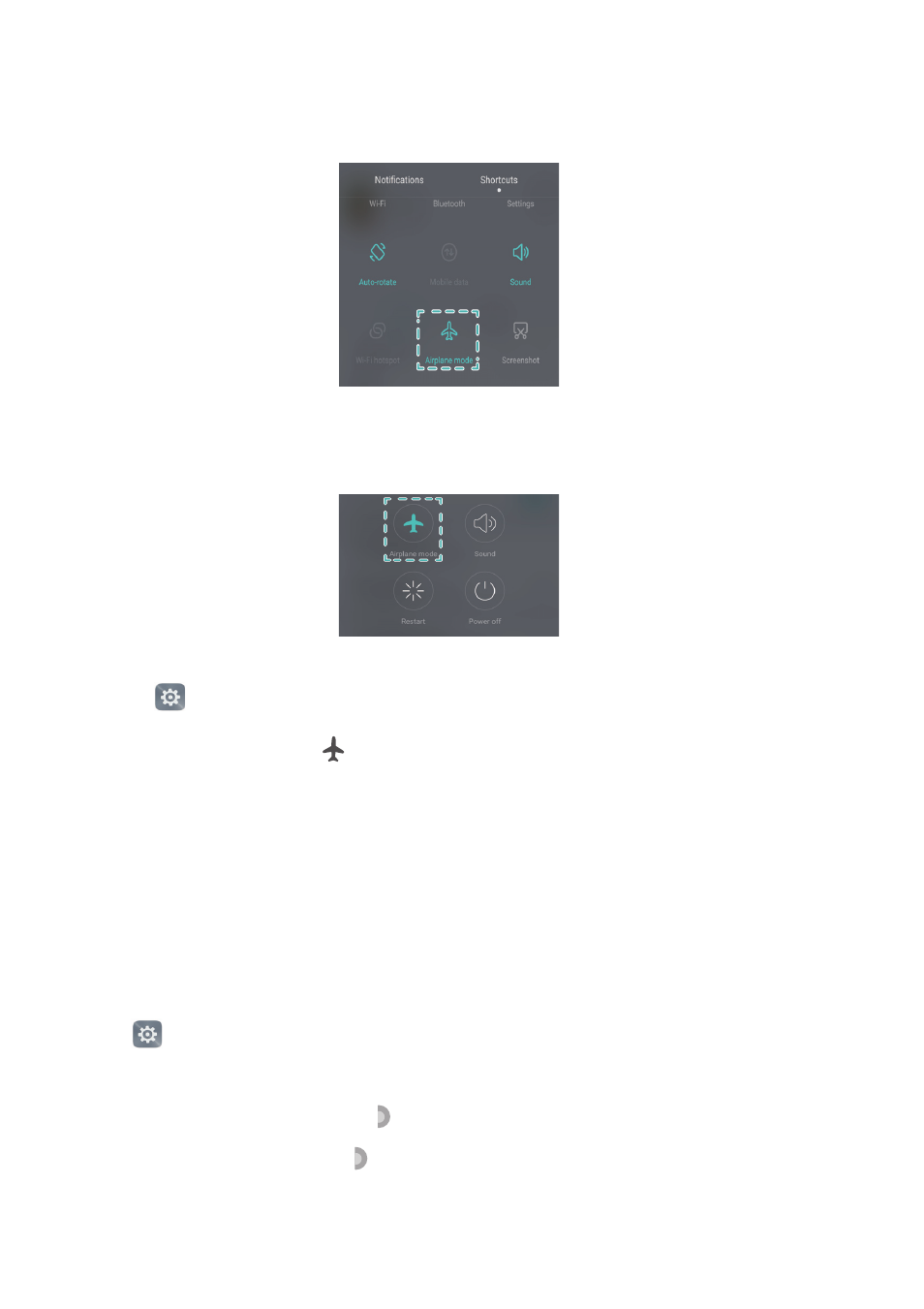
Settings
190
•
Swipe down from the status bar to open the notification panel. In the Shortcuts tab,
turn on the Airplane mode switch.
•
Press and hold the power button, and then touch Airplane mode.
•
Open
Settings, and then turn on the Airplane mode switch.
When airplane mode is on,
is displayed in the status bar.
Using the floating dock
The floating dock gives you rapid access to common phone functions, making it even
easier to use. Once enabled, a floating dock is shown on most screens. You can drag it
to the left or right as desired. You can use the floating dock to quickly perform common
tasks, such as returning to the home screen or cleaning up phone memory.
Open
Settings. Touch Settings
>
Smart assistance and then turn on the Floating dock
switch.
Once enabled, the floating dock
will be shown on all screens except the lock screen
and notification panel. Touch
to expand the floating dock menu.