Sorting your files, Adding a bookmark, Creating file shortcuts on the home screen – Huawei Mate 8 User Manual
Page 165: Sharing files
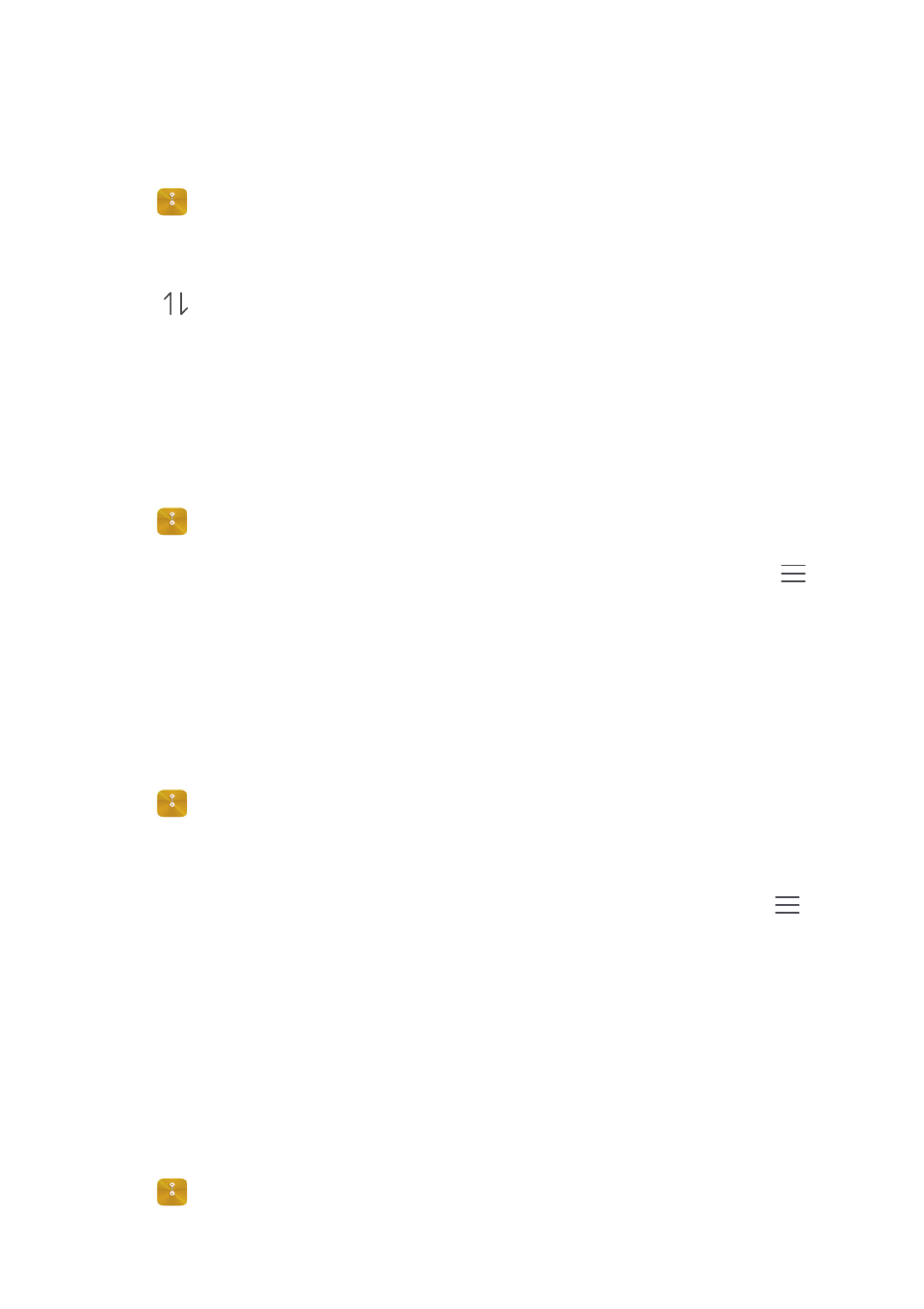
File management
158
Sorting your files
If your files are cluttered, you can use the sort feature to arrange your files by type, name,
size, or date.
1
Open
Files.
2
In the Local tab, touch Internal storage or SD card.
3
Touch
, and then sort files by type, name, size, or date as desired.
Adding a bookmark
Add a bookmark to a file if you need rapid access to certain files, but don't want to
clutter your home screen with shortcuts.
1
Open
Files.
2
In the Local tab, touch and hold the destination file or folder, and then touch
>
Add bookmark.
3
In the Categories tab, touch Bookmarks to view and access your bookmarked files.
Creating file shortcuts on the home screen
You can create a shortcut to frequently-used files on the home screen for easy access.
1
Open
Files.
2
In the Local tab, touch Internal storage or SD card.
3
Touch and hold on the file you want to create a shortcut for, and then touch
>
Create desktop shortcut.
Sharing files
If you have an interesting photo or video, you can use Files to share it on social media,
or with friends.
1
Open
Files.