Moving photos or videos to other albums – Huawei Mate 8 User Manual
Page 139
Advertising
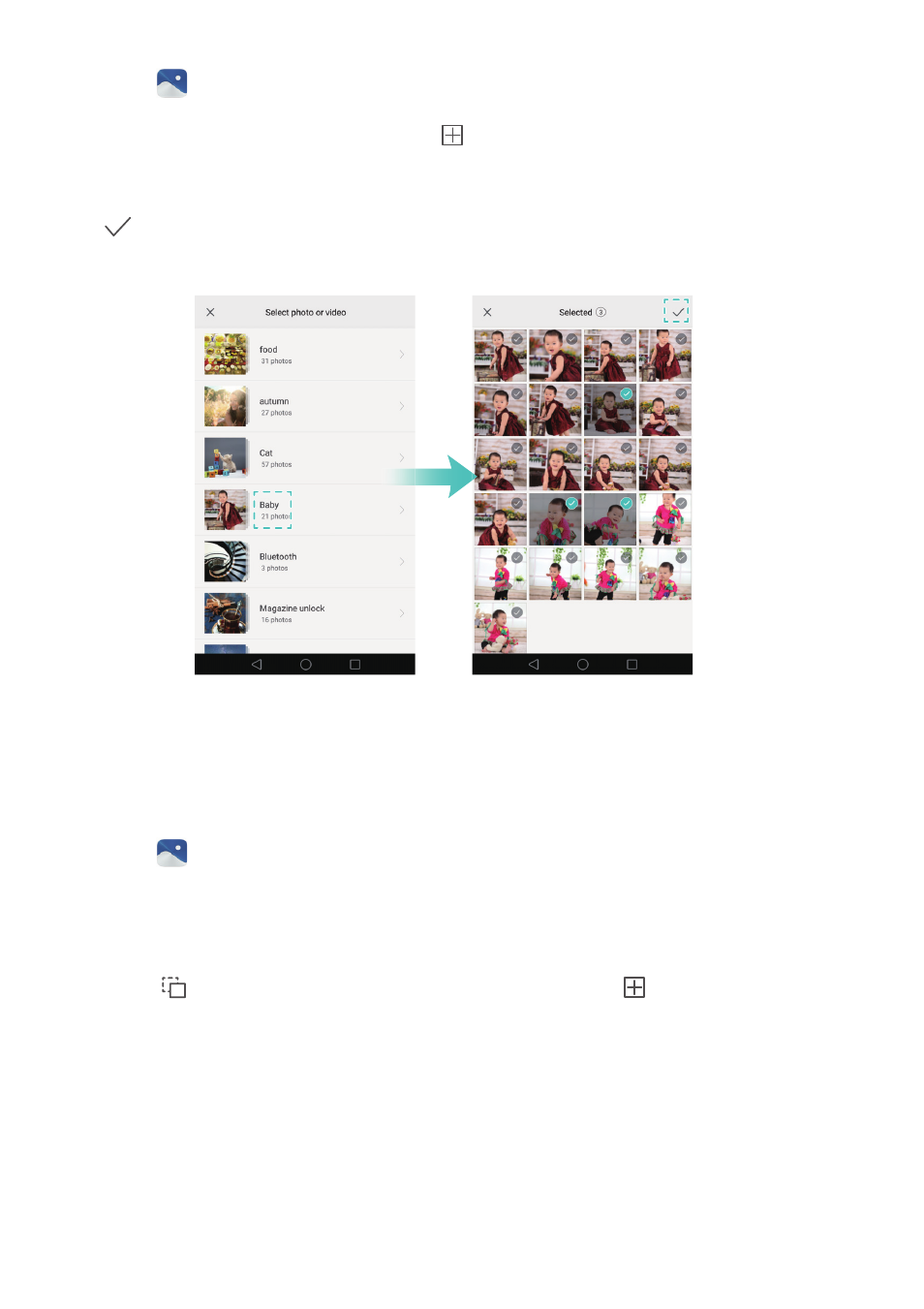
Camera and Gallery
132
1
Open
Gallery.
2
Go to the Albums tab, and then touch
and enter the album name.
3
Select the images or videos that you want to add to the new album, and then touch
.
4
Select whether you want to copy or move the photos or videos to the new album.
Moving photos or videos to other albums
1
Open
Gallery.
2
Touch and hold an image or video thumbnail in the Photos or Albums tab, and then
select the files that you want to move.
3
Touch
, and then select the destination album, or touch
to create a new album
and select it as the destination album.
Advertising