Panoramic shots, Taking a panoramic photo – Huawei Mate 8 User Manual
Page 130
Advertising
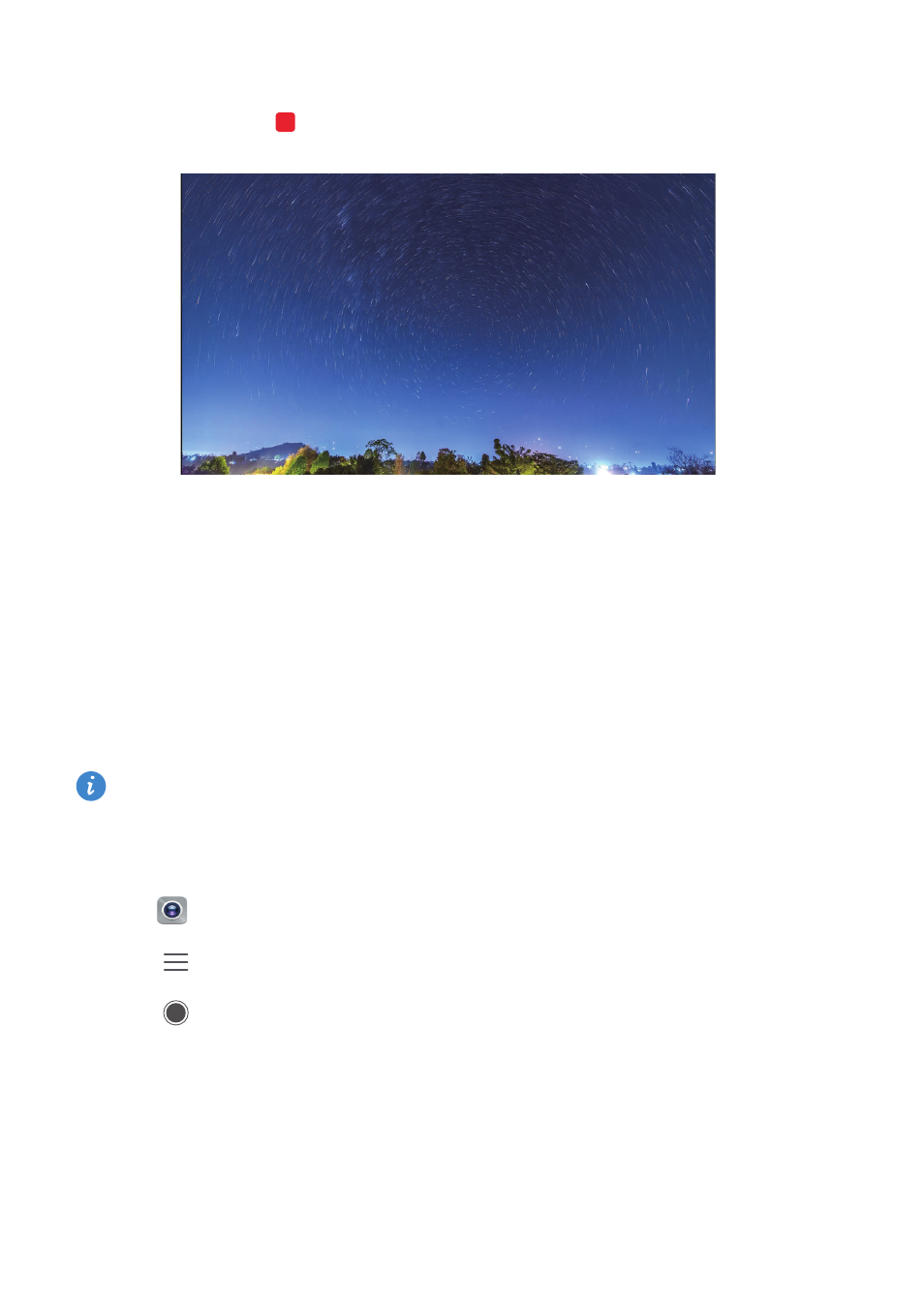
Camera and Gallery
123
5
A preview of the image is displayed in the viewfinder. When the desired exposure time
has elapsed, touch
to end the exposure.
Panoramic shots
Taking a panoramic photo
You can select Panorama mode to take wide-angle shots.
1
Select a suitable location and hold your phone steady.
•
Shoot the image in a wide, open space and avoid monochromatic backgrounds.
•
Shoot the image from a distance.
2
Open
Camera.
3
Touch
>
Panorama.
4
Touch
to start shooting.
5
Follow the onscreen instructions to take the photo. Slowly move your camera from left
to right, ensuring that the arrow stays level with the center line.
Advertising