Managing vip contacts – Huawei Mate 8 User Manual
Page 111
Advertising
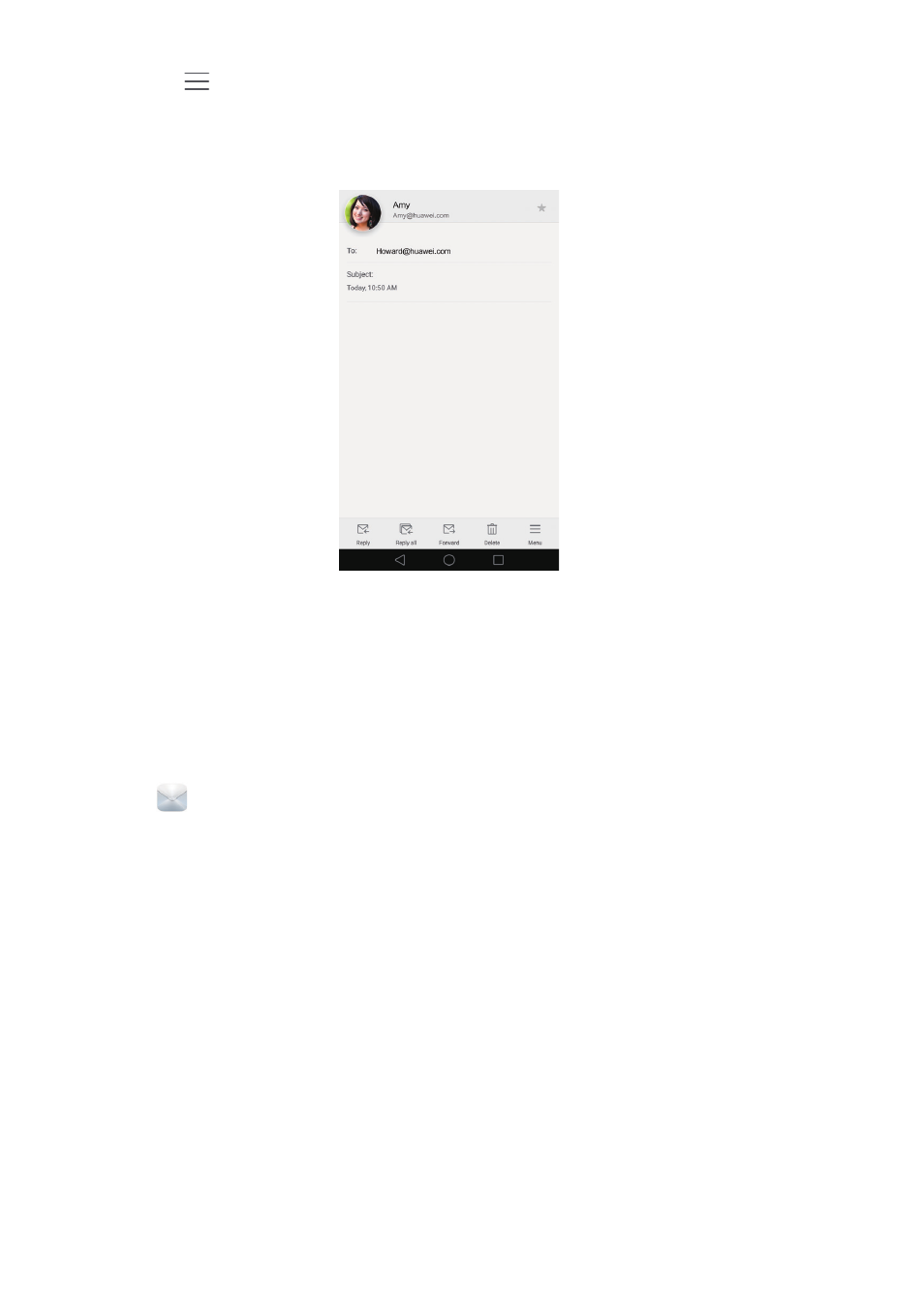
Messaging and email
104
•
Touch
, and then select Mark unread to mark an email as unread.
•
Swipe left or right to read the next or previous email.
Managing VIP contacts
You can add important contacts to your VIP list. Emails from your VIP contacts will appear
in a separate inbox.
1
Open
Email.
2
In your Inbox, open the email that you want to read.
3
Touch the contact's photo, and then select Add to VIP list in the pop-up menu.
Weekend gathering
We had a great time last weekend! These are the
photos we took together. I'm sure you all enjoyed
yourselves! I'd like to invite you to my place this
weekend. You must come!
Advertising