Unpairing bluetooth devices, Changing your bluetooth name, Transferring data using wi-fi direct – Huawei Mate 8 User Manual
Page 154
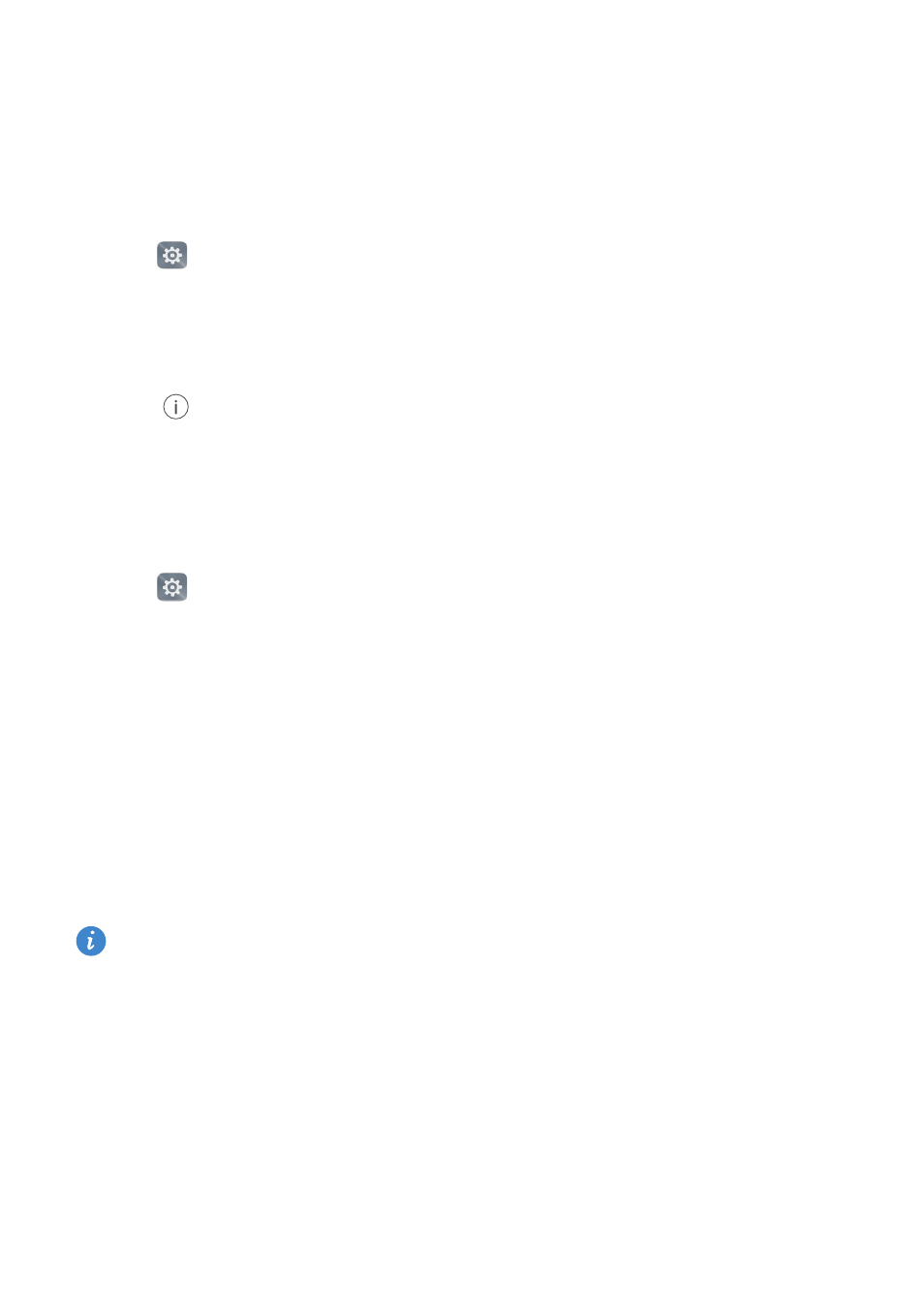
Accessing the Internet
147
•
Receive files: When another device tries to send you files using Bluetooth, select
Accept from the prompt that appears. Open the notification panel to view file transfer
progress.
Unpairing Bluetooth devices
1
Open
Settings.
2
Turn off Bluetooth.
3
Turn on the Bluetooth switch.
4
Touch
next to the name of the paired device, and then touch Unpair.
Changing your Bluetooth name
By default, your phone model is used as the device name when you enable Bluetooth. You
can change the name to something more recognizable.
1
Open
Settings.
2
Touch Bluetooth
>
Device name.
3
Rename the phone and touch OK.
Transferring data using Wi-Fi Direct
You can use Wi-Fi Direct to transfer photos, web pages, and contacts between two
phones without connecting to a Wi-Fi network. Wi-Fi Direct is similar to Bluetooth but is
faster, making it suitable for the transfer of larger files such as videos.
•
Wi-Fi Direct can only be used to transfer data between two Huawei devices.
•
Check that both devices support Wi-Fi Direct.