Getting to know your phone, Locking and unlocking the screen, Locking the screen – Huawei Mate 8 User Manual
Page 48: Unlocking the screen, Magazine unlock
Advertising
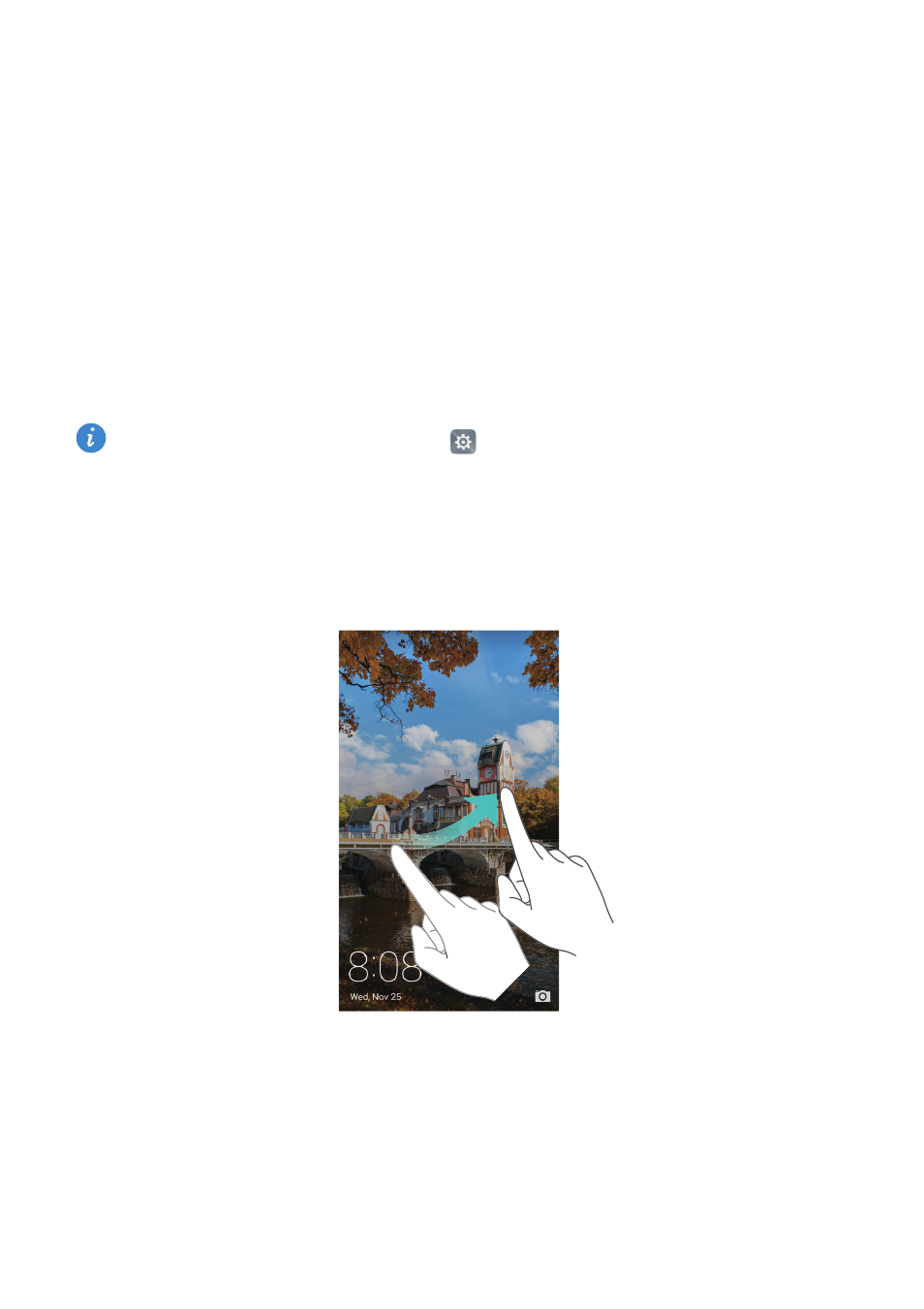
41
Getting to know your phone
Locking and unlocking the screen
Locking the screen
•
Method 1: Press the power button to manually lock the screen.
•
Method 2: After being idle for a specified period of time, the screen will lock
automatically.
To change the screen-off time, touch
Settings, and then touch Display
>
Sleep.
Unlocking the screen
When the screen is off, press the power button to wake the screen. Slide your finger in
any direction to unlock the screen.
Magazine Unlock
Magazine Unlock brings your lock screen to life. Each magazine contains a selection of
images that are displayed in turn when your screen is locked.
Swipe up from the bottom of the lock screen to display the Magazine Unlock options.
Advertising