Configuring the display settings – Huawei Mate 8 User Manual
Page 193
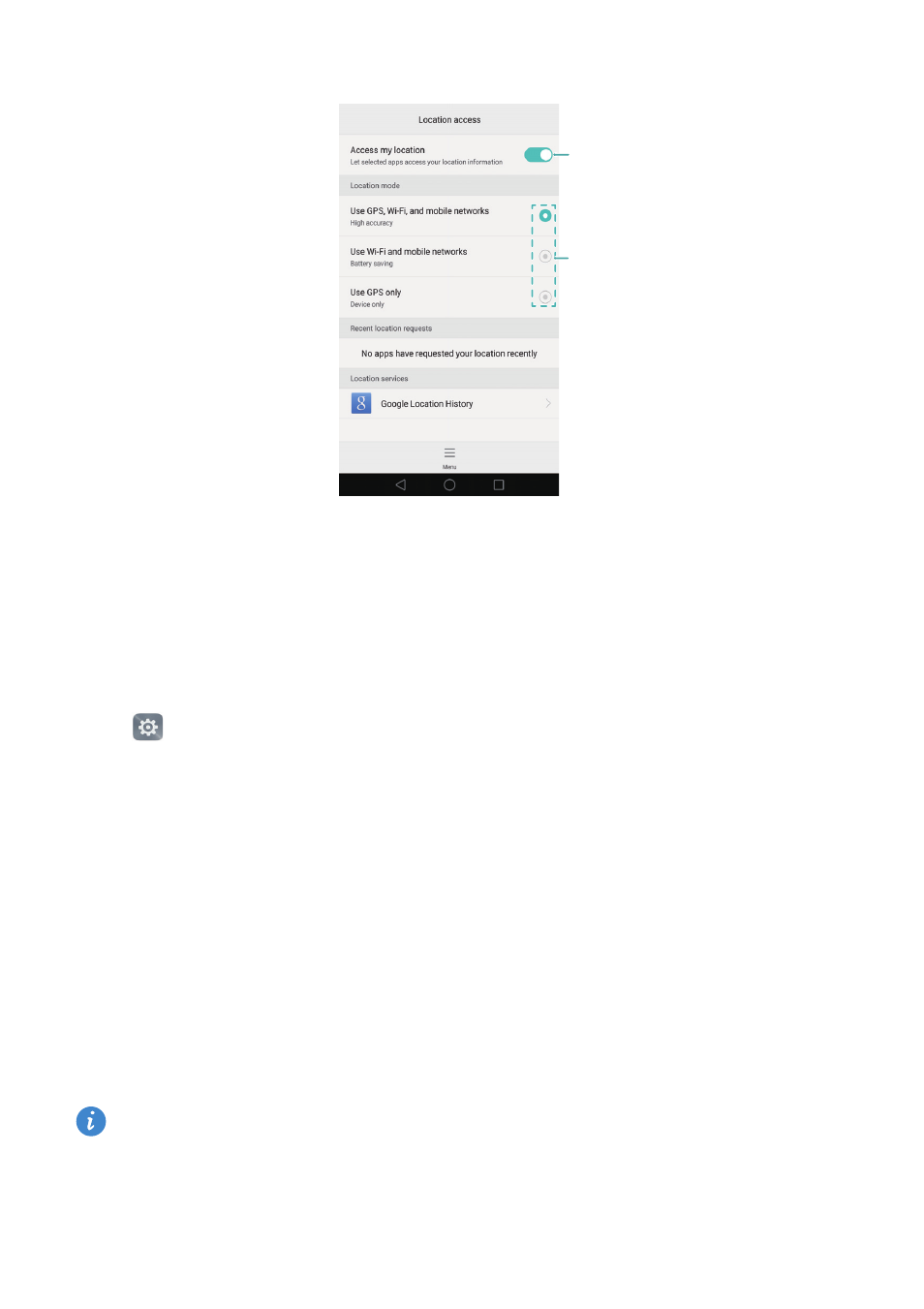
Settings
186
Configuring the display settings
You can configure the display settings to personalize your phone. For example, you can
change the wallpaper, font size, and screen-off time.
Open
Settings, and then touch Display. You can configure the following settings:
•
Color temperature: Adjust the color temperature for images displayed on your phone.
Select a warmer color temperature for a softer look and a cooler color temperature for
a sharper image. Clear the Color temperature check box to manually adjust the color
temperature.
•
Wallpaper: Set the lock screen and home screen wallpapers. For more information,
refer to
•
View mode : Change the size of the font, images, and other user interface elements.
Select Large to increase the font size or Small to fit more content on one screen.
•
Font size: Set the font size.
The extra huge font size will only be displayed in messages, contacts, and the dialer
app.
Enable location access
Select positioning method