Fm radio – Huawei Mate 8 User Manual
Page 187
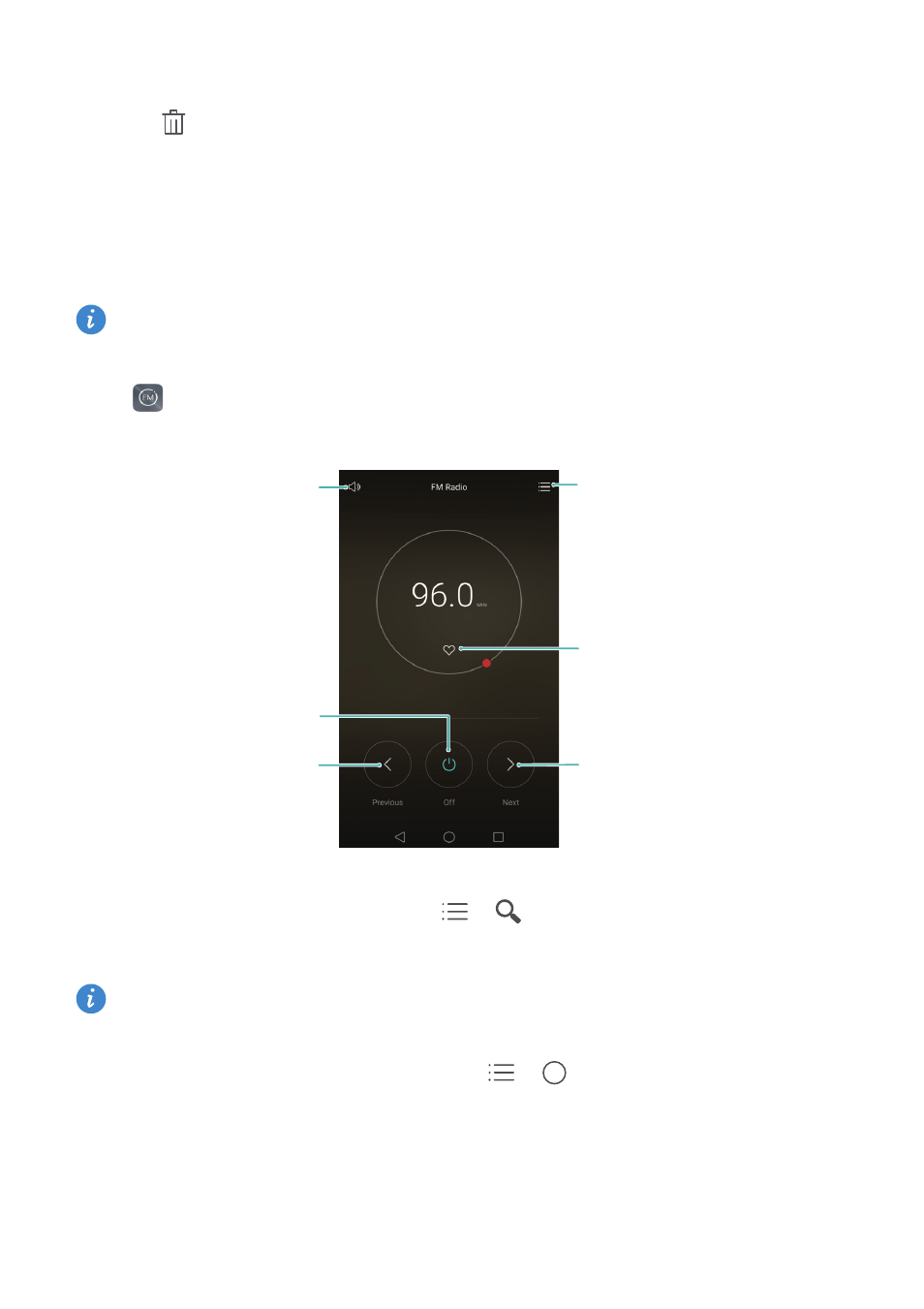
Convenient features, making life easier for you
180
2
Touch and hold the note that you want to delete (or select multiple notes), and then
touch
.
3
Touch Delete.
FM Radio
The FM radio requires a headset to be inserted, as the headset is used as the FM
antenna.
Open
FM Radio.
•
Search for available stations: Touch
>
to search for and save available
stations.
Your phone will automatically search for and save stations the first time you open
the FM radio.
•
Configure the scheduled off timer: Touch
>
, and then set the scheduled off
duration.
•
Adjust the volume: Press the volume up button to increase the volume or the volume
down button to decrease the volume.
Turn on speaker
Turn FM radio on or off
Previous station
Next station
Add current station to favorites
Scan for stations and set
scheduled-off timer
z
z