Changing the system language – Huawei Mate 8 User Manual
Page 201
Advertising
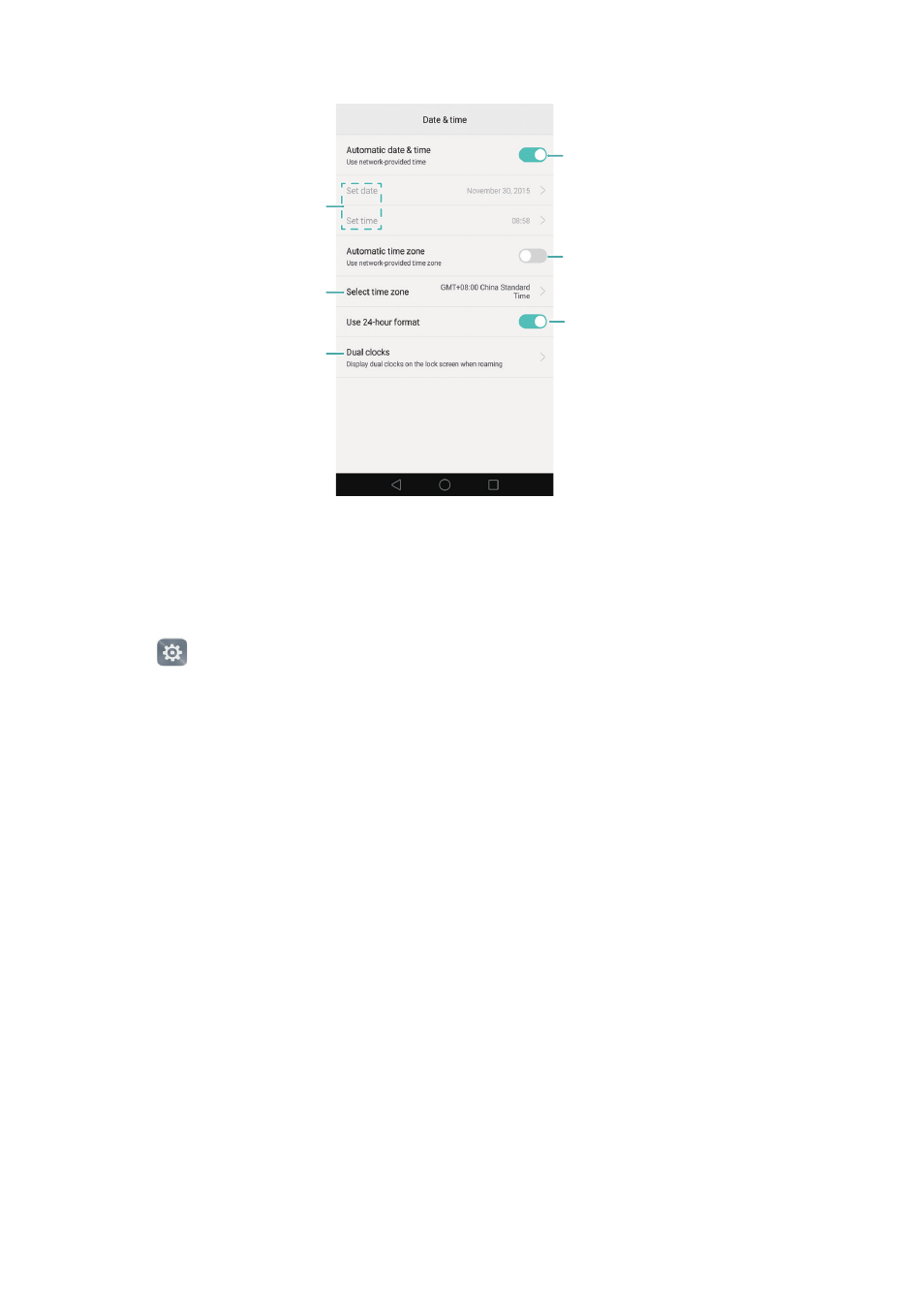
Settings
194
Changing the system language
1
Open
Settings.
2
Touch Advanced settings
>
Language & input.
3
Touch Language & region, and then select the desired language.
On: Set time zone automatically
Off: Set time zone manually
On: Automatically update date and time
Off: Set date and time manually
Set date and time manually
Set time zone manually
On: Display 24-hour time
Off: Display 12-hour time
Configure settings for dual clock
display on the lock screen when
roaming
Advertising