Super night mode – Huawei Mate 8 User Manual
Page 116
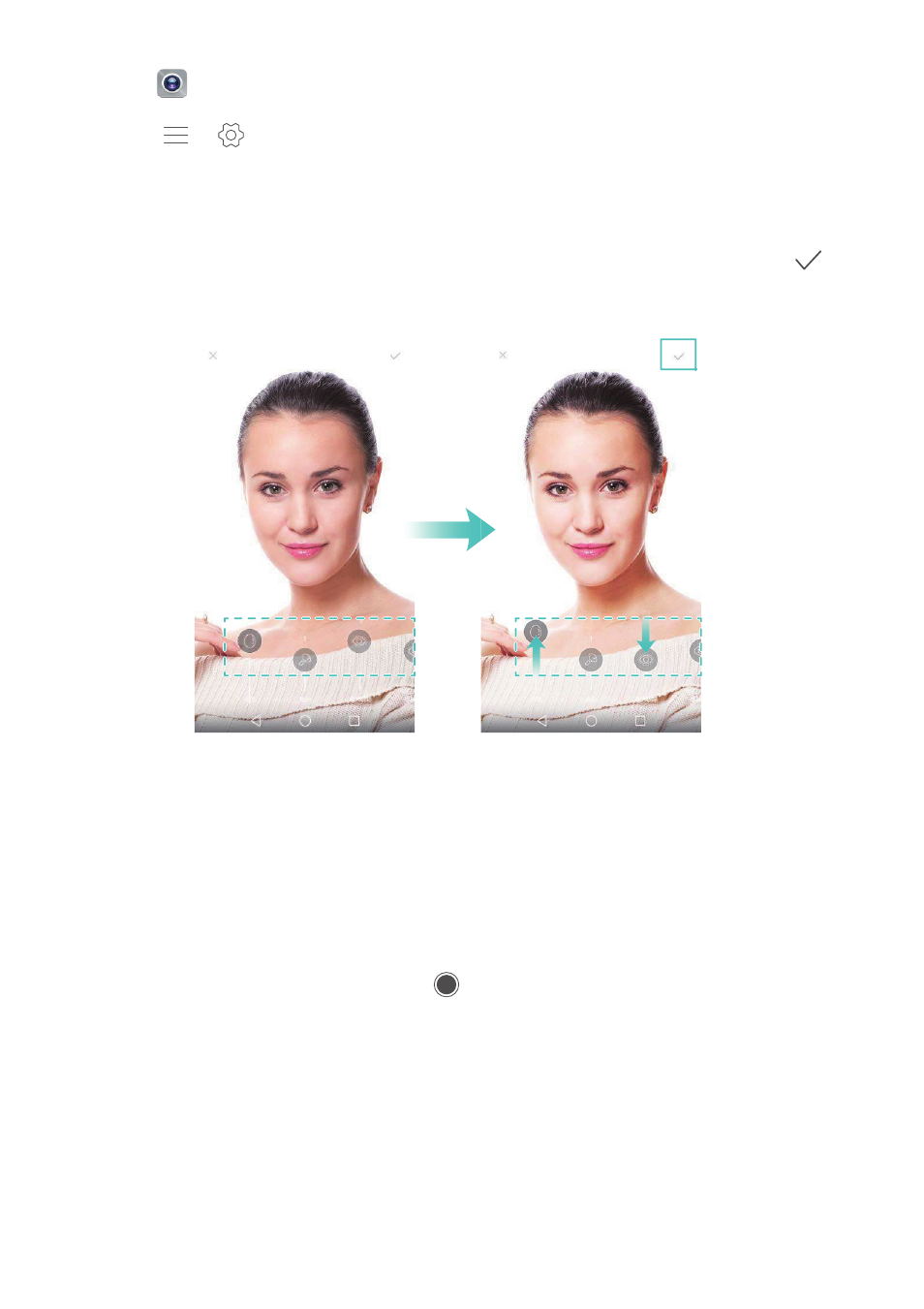
Camera and Gallery
109
1
Open
Camera.
2
Touch
>
>
Perfect selfie, and then turn on the Perfect selfie switch.
3
Touch Perfect selfie to configure the facial enhancement settings.
a) Take three photos of your face from the front, side, and with your head lowered.
b) Adjust the settings for your eyes, pupils, skin tone, and face shape as desired. Touch
to
confirm.
•
Change your calibration photos: On the camera settings screen, select Perfect
selfie
>
Edit personal info to update your calibration photos.
•
Change the facial enhancement settings: On the camera settings screen, touch
Perfect selfie
>
Set beauty effects to adjust the beauty settings, such as skin tone and
face shape.
Switch to Beauty mode, and then touch
to take a photo. The camera will
automatically detect your face and apply the preset facial enhancement settings.
Super Night mode
Super Night mode improves the quality of images taken at night and in low-light
conditions by accentuating the detail of darker areas to produce brighter, more colorful
images.