Transferring data, Using the backup app to transfer data, Backing up data to local storage – Huawei Mate 8 User Manual
Page 23
Advertising
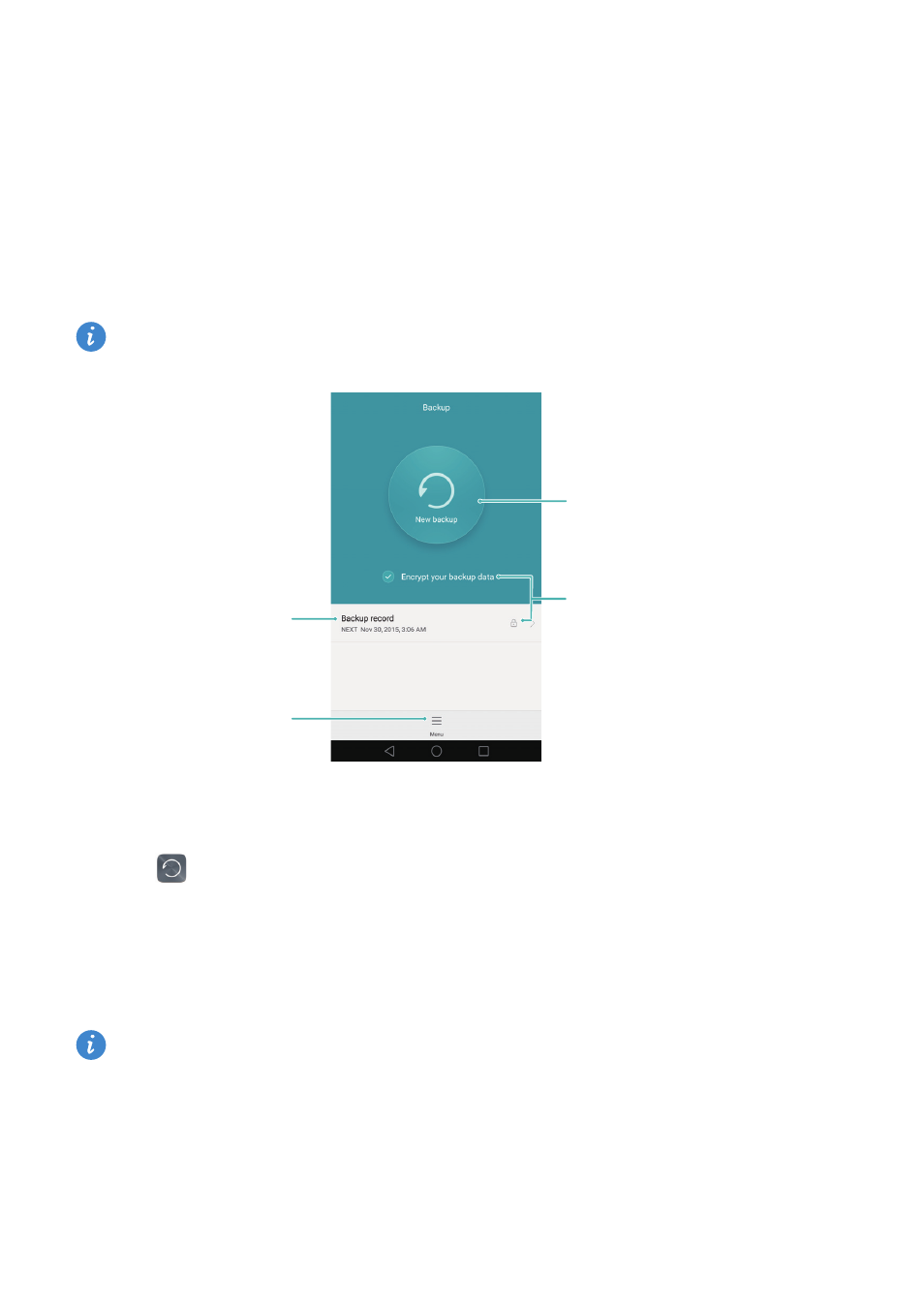
16
Transferring data
Using the Backup app to transfer data
Easy backups help ensure you never lose your data. You can initiate a local backup to
copy data to your phone's internal storage or a microSD card.
Features may vary depending on your network operator.
Backing up data to local storage
1
Open
Backup.
2
Touch New backup.
3
Select the data you want to back up, and then follow the onscreen instructions to
perform the backup.
If data encryption is selected, enter a password when prompted and ensure you
remember it.
Create new backup
Backup history
More settings
Password protection
Advertising