2 operational functions – Yaskawa MP900 Teach Pendant User Manual
Page 31
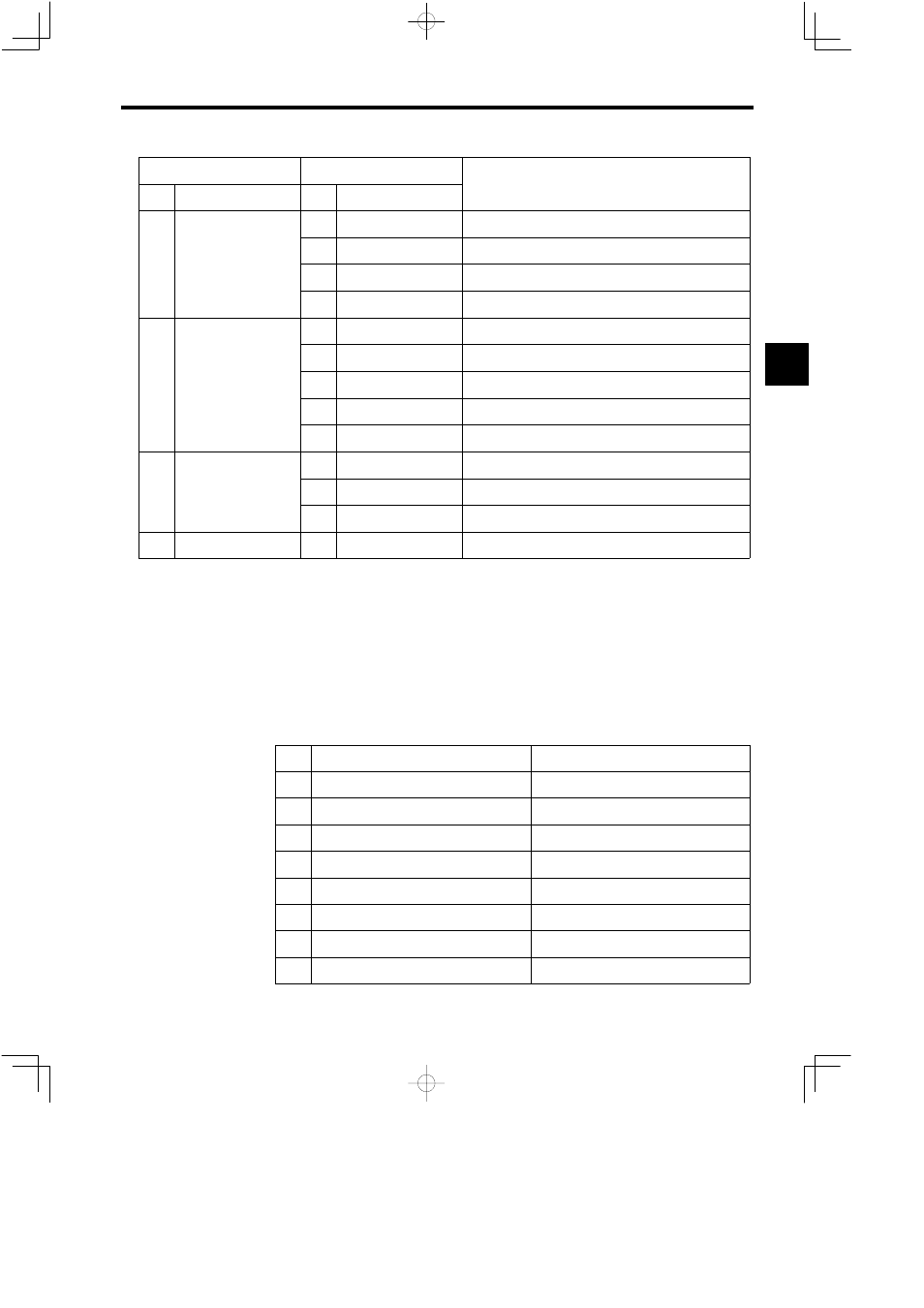
2.2 Functions
2 -5
Main Functions
Remarks
Subfunctions
No.
Remarks
Name
No.
Name
6
Parameter
1
Fixed
−
2
Setting
OWjjjj
3
Monitor
IWjjjj
4
Servo
Cn-01
7
Register
1
S Register
System registers
2
M Register
Data registers
3
I Register
Input registers
4
O Register
Output registers
5
D Register
Program data registers
8
Point Table
1
PTBL Set
Reserves a point table area for M and C registers.
2
PTBL Edit
Edits point table data.
3
PTBL Initial
Clears data in the point table area.
9
Set Communications*
−
−
Sets the communications parameters.
* The Set Communications function cannot be selected after the Teach Pendant has been activated. This function can
be selected by holding down both the
Shift and Enter when starting the Teach Pendant.
2.2.2 Operational Functions
The following table lists the operational functions that can be executed from the Teach Pen-
dant.
Table 2.4 Operational Functions
No.
Function
Comments
1
Changing the teaching mode
−
2
Changing the operating mode
Switches between JOG, STEP and ZRN.
3
Jogging
−
4
Stepping
−
5
Zero point return
−
6
Teaching
Position teaching
7
Alarm reset
Resets alarm
8
Stop
Stops operation
2