7 alarm reset operation – Yaskawa MP900 Teach Pendant User Manual
Page 67
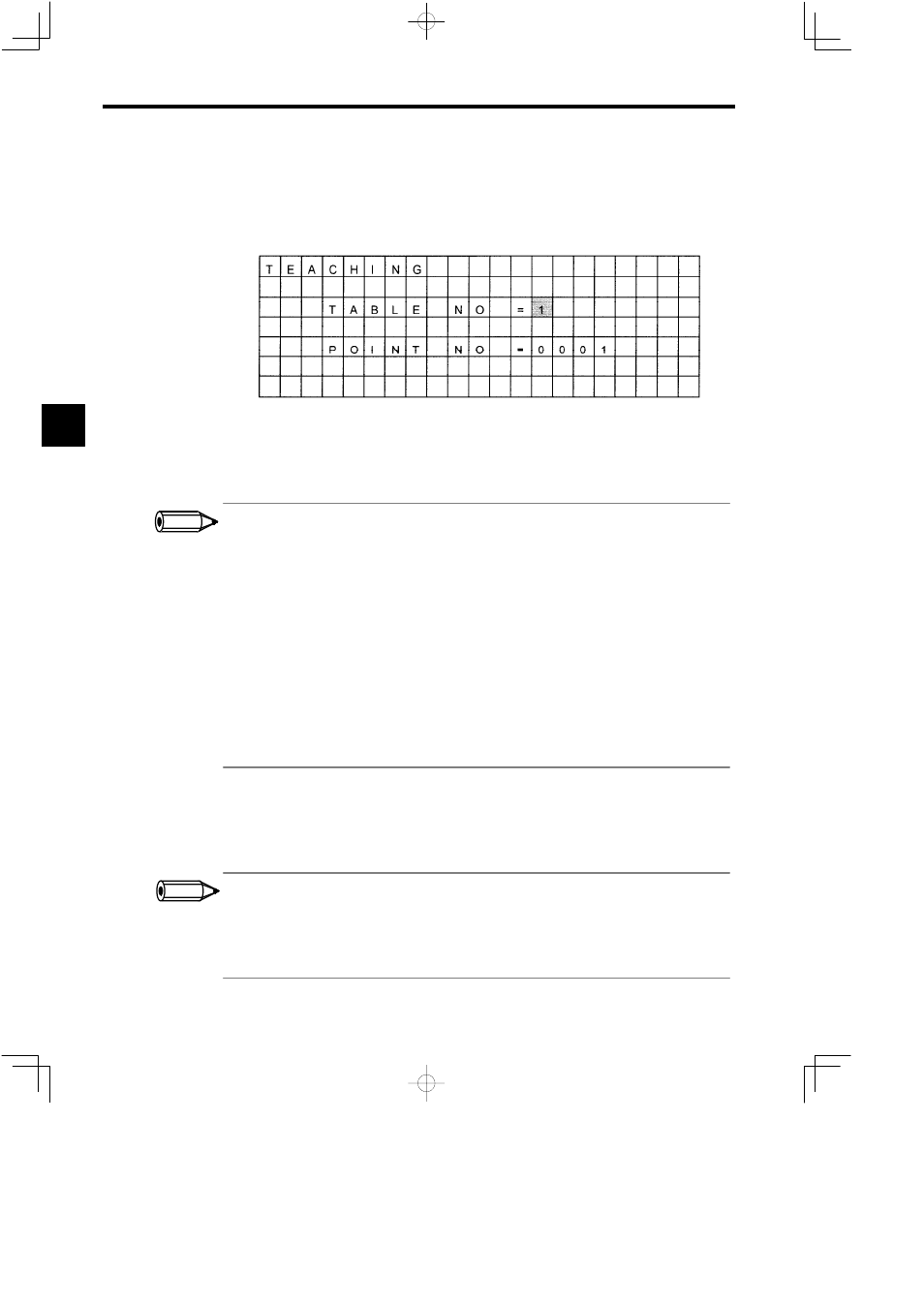
Operation
3.2.7 Alarm Reset Operation
3 -36
1. Press the X TEACH, Y TEACH, Z TEACH, or S TEACH Keys to start teaching the posi-
tion for the corresponding axis. Press the ALL TEACH Key to teach all four axes at the
same time.
2. When a TEACH Key is pressed, the display will switch to a screen prompting the storage
destination of the teaching data.
Figure 3.60 Teaching Screen
3. Input the table number and point number where the data is to be stored using the Numeric
Keys and press the ENT Key to confirm. The display will then return to the Position
Screen.
Teaching Operations from the Physical Axis Screen
When teaching is performed from the Physical Axis Sc reen, the currently displayed position is recorded and
the l ogical axis name position, recorded during RUN settings is ignored. (The position a llocated using t he
Axis Keys is recorded.)
Default Values for Table Number and Point Number on the Teaching Screen
S
When the power is turned ON, the table number will be 1 and the point number will be 0001.
S
When teaching is performed more than twice, the table number or the point number will be the previous
value incremented by one. (When the power is turned ON, the point number will be set to the increm-
ented number.)
S
When only the table number is c hanged to the previous teach number + 1 using the Numeric Keys, t he
table number will be set to the incremented number.
S
In the same way, when only t he point number i s c hanged t o t he previous teach number + 1 usi ng the
Numeric Keys, the point number will be set to the incremented number.
S
If an attempt is made to teach values that are out of range, the table number will return to 1.
3.2.7 Alarm Reset Operation
D
When a system alarm or servo alarm occurs, the alarm status can be reset by pressing the
ALM REST Key.
1.
The alarm status cannot be reset during Servo ON.
2. The alarm status caused by parameters or functions cannot be reset. When the system alarm occurs after re-
starting the Controller a nd Teach Pendant, follow the troubleshooting procedures in the Controller manual.
Communications are not performed if there i s a n e rror i n t he Controller a nd the Teach Pendant cannot be
used.
3
INFO
INFO