Yaskawa MP900 Teach Pendant User Manual
Page 41
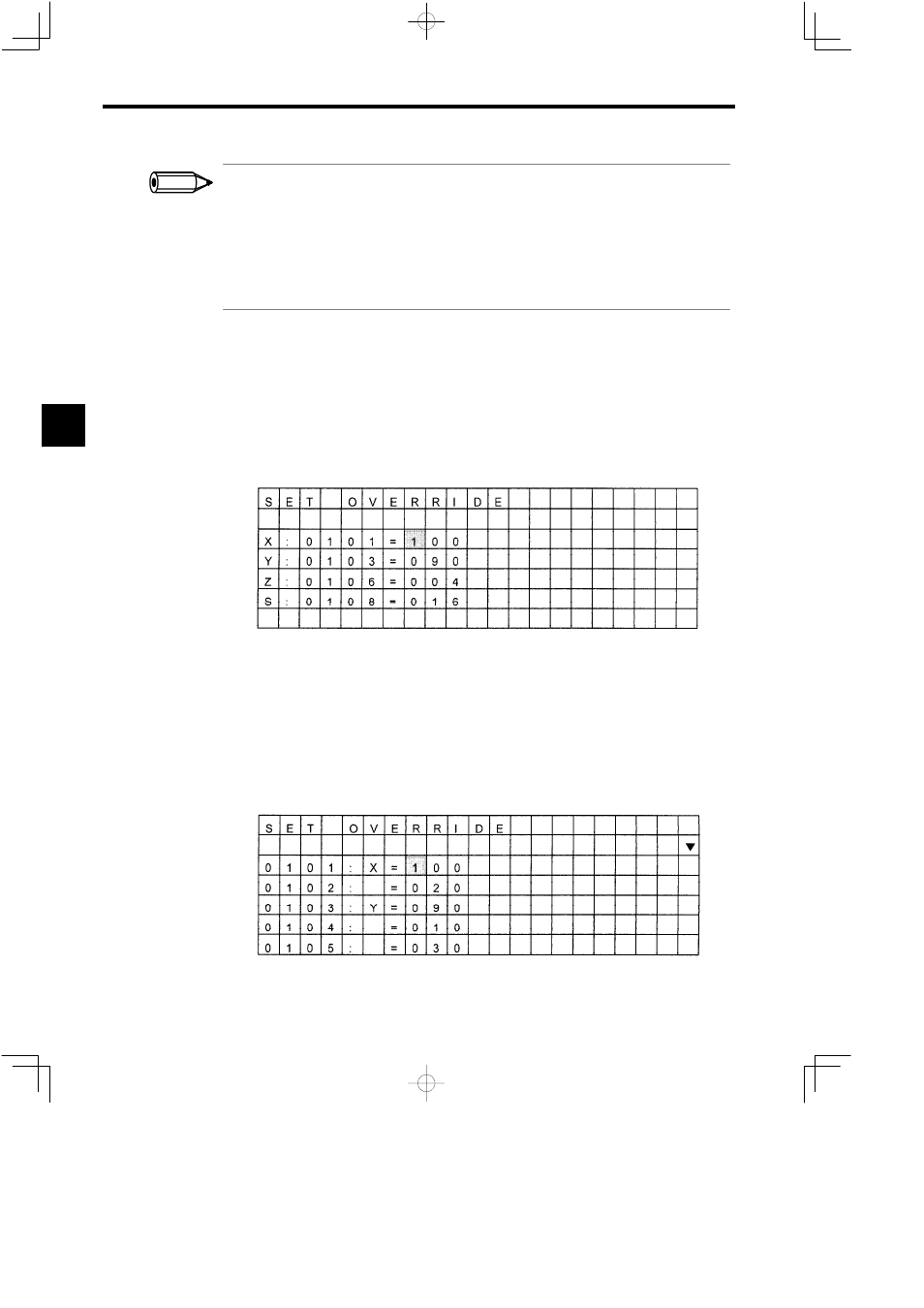
Operation
3.1.3 Operation Settings
3 -10
1.
When the data to be displayed does not fit on one screen, as shown in Figure 3.12 Set Speed Screen 3, B
or Y will be displayed in the upper-right of the screen. These marks have the following meaning.
S Y
:
There is data above the screen that is not displayed.
S B
:
There is data below the screen that is not displayed.
2. When this symbols are displayed, use the Up and Down Cursor Keys to scroll one data item at a time, or
the NEXT or PREV Keys to scroll one page at a time.
The above procedure for scrolling screens is the same from other setting screens.
J
Override Setting
This section describes how to set the override for the jogging and stepping operations. There
are two methods for setting this information, as shown in the following procedures.
Using the Logical Axis
1. Move the cursor to the input area of the logical axis name to be set, using the Up and Down
Cursor Keys.
Figure 3.14 Set Override Screen 1
2. Input the override using the Numeric Keys and press the ENT Key to confirm.
Using the Physical Axis
1. Move the cursor to the input area of the physical axis address to be set, using the Up and
Down Cursor Keys, as shown in Figure 3.15 and Figure 3.17.
2. Input the override using the Numeric Keys and press the ENT Key to confirm.
Figure 3.15 Set Override Screen 2
3
INFO