10 communications settings – Yaskawa MP900 Teach Pendant User Manual
Page 62
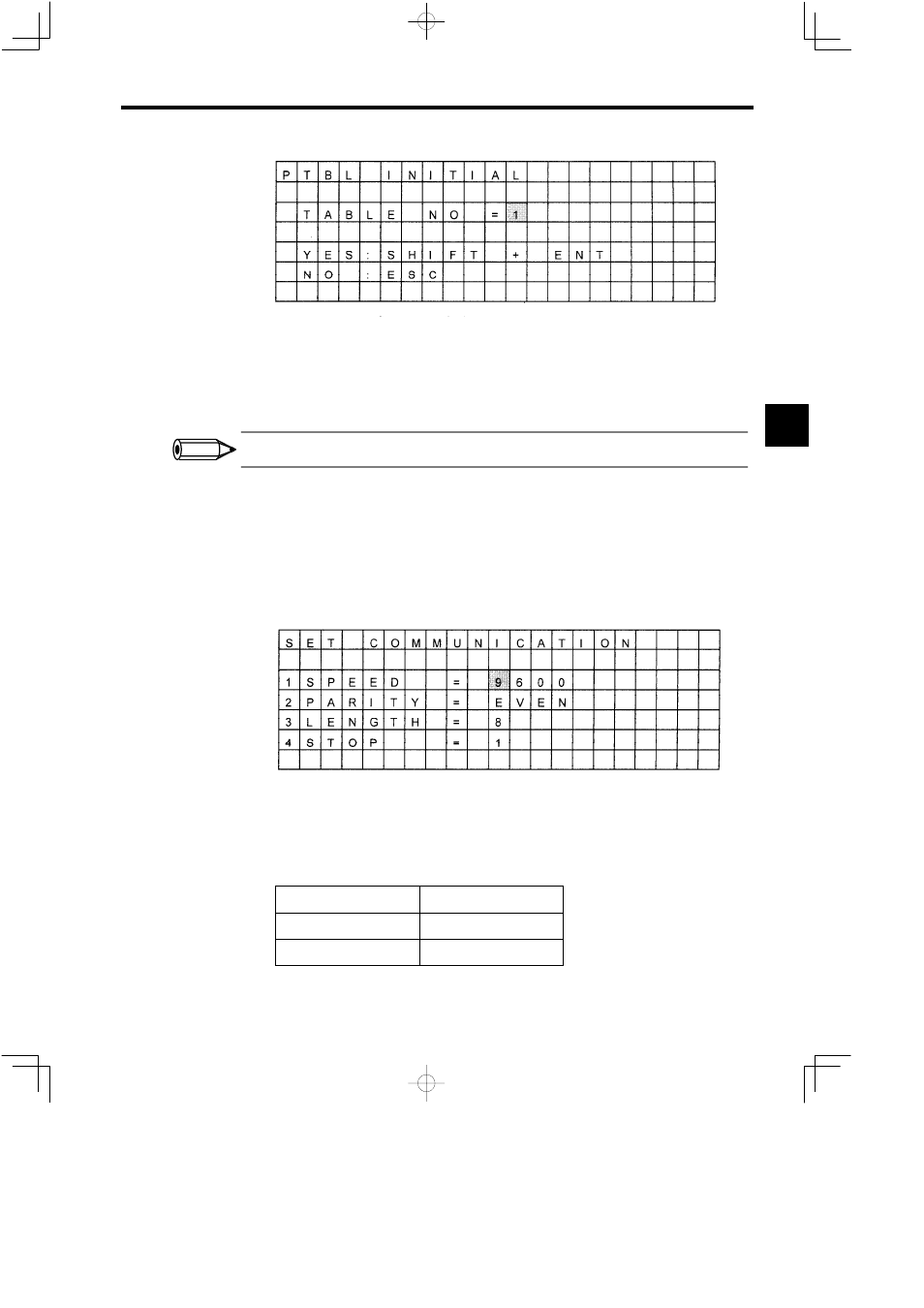
3.1 Settings and Displays
3 -31
Figure 3.58 Point Table Initialization Screen
1. Input the table number in the input area to the right of TABLE NO = and press the ENT
Key to confirm.
2. The saved point table region will be cleared to zeros when the SHIFT and ENT Keys are
pressed simultaneously.
Point table initialization is effective only when this screen is displayed.
3.1.10 Communications Settings
J
Set Communications
When the Teach Pendant is started while pressing the SHIFT and ENT Keys simultaneously,
the Set Communications Screen will be displayed. When the ENT Key is pressed at “OK?,”
the set contents will be saved to FLASH memory and the system will restart. At this time, the
LED will light and a buzzer will sound.
Figure 3.59 Set Communications Screen
D
Select RS-232C from SERIAL using the Left and Right Cursor Keys and press the ENT
Key to confirm. Press the Left and Right Cursor Keys to switch the setting value as shown
below.
Table 3.1 Serial Setting
Setting
Standard
RS-232C
RS-232C
RS-422
RS-422
Note: Always set RS-232C.
3
INFO