2 operation, 1 switching to teach mode – Yaskawa MP900 Teach Pendant User Manual
Page 64
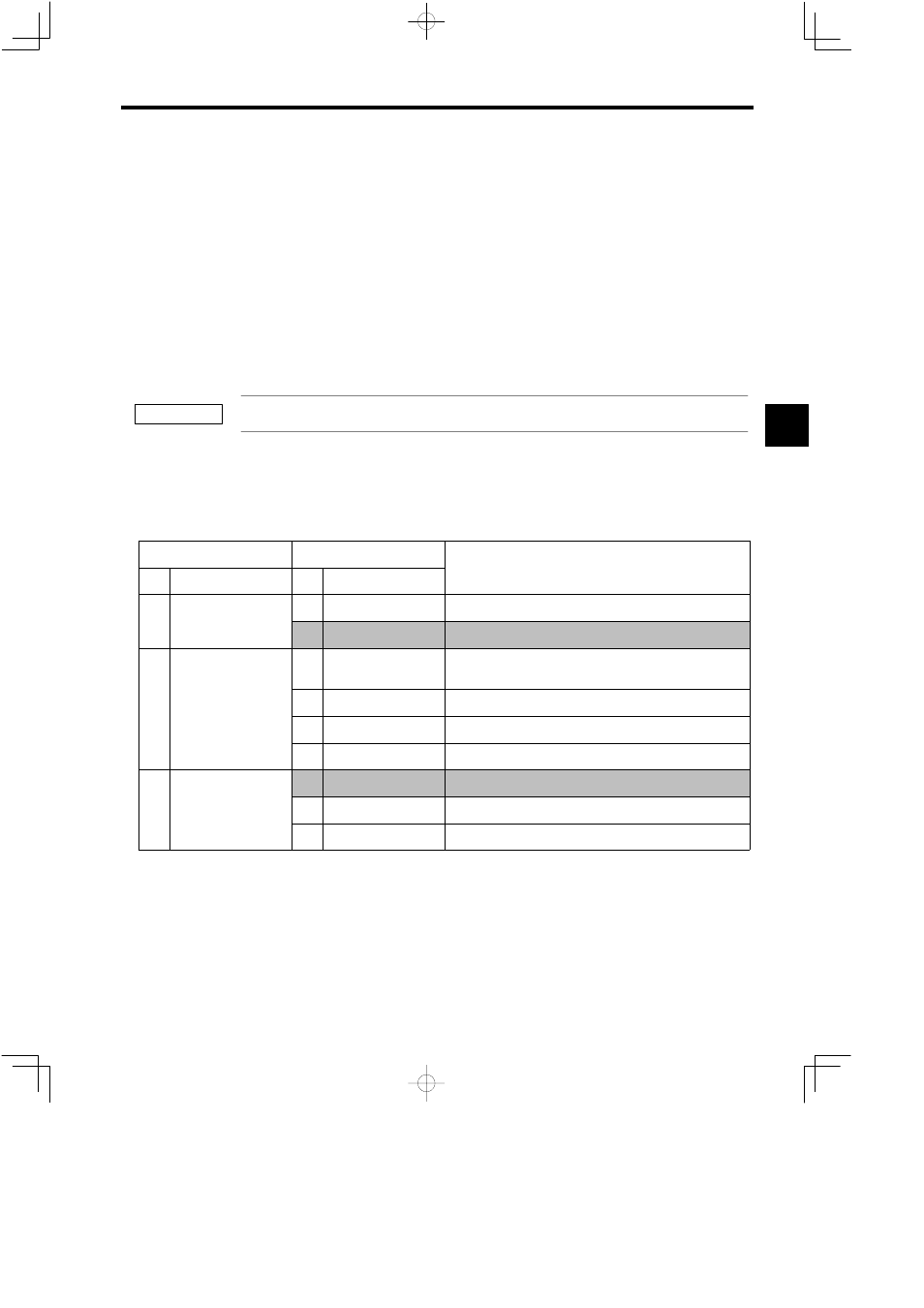
3.2 Operation
3 -33
3.2 Operation
This section describes Teach Pendant operations.
3.2.1 Switching to Teach Mode
The following procedure describes how to change to Teach Mode.
1. Switch to Teach Mode by pressing the MODE CHG Key while pressing the SHIFT Key.
2. The TEACH indicator will light when Teach Mode has been entered.
To exit Teach Mode, use the same procedure (i.e., press the MODE CHG Key while pressing the SHIFT Key.)
When Teach Mode is entered, the JOG indicator will light and operation will be enabled.
Operations can be performed when any of the function screens listed in the following table are
displayed except for the shaded areas.
Table 3.6 List of Available Functions
Main Functions
Subfunctions
Comments
No.
Name
No.
Name
1
System
1
Machine Type
Set the model of MP9jj Machine Controller used.
2
Program
Registers the motion program.
2
Run
1
Axis
Registers a physical axis address for the logical axis name of the
operation keys.
2
Speed
Sets the rapid transverse speed.
3
Override
Sets the rapid transverse speed override.
4
Step
Sets the step amount.
3
Position
1
Program Position
Position controlled by the motion program.
2
Error Pulse
ILjj20: User monitoring information on the servo drive.
3
Machine Position
ILjj08: Monitors the machine position coordinates.
3
IMPORTANT