Yaskawa MP900 Teach Pendant User Manual
Page 61
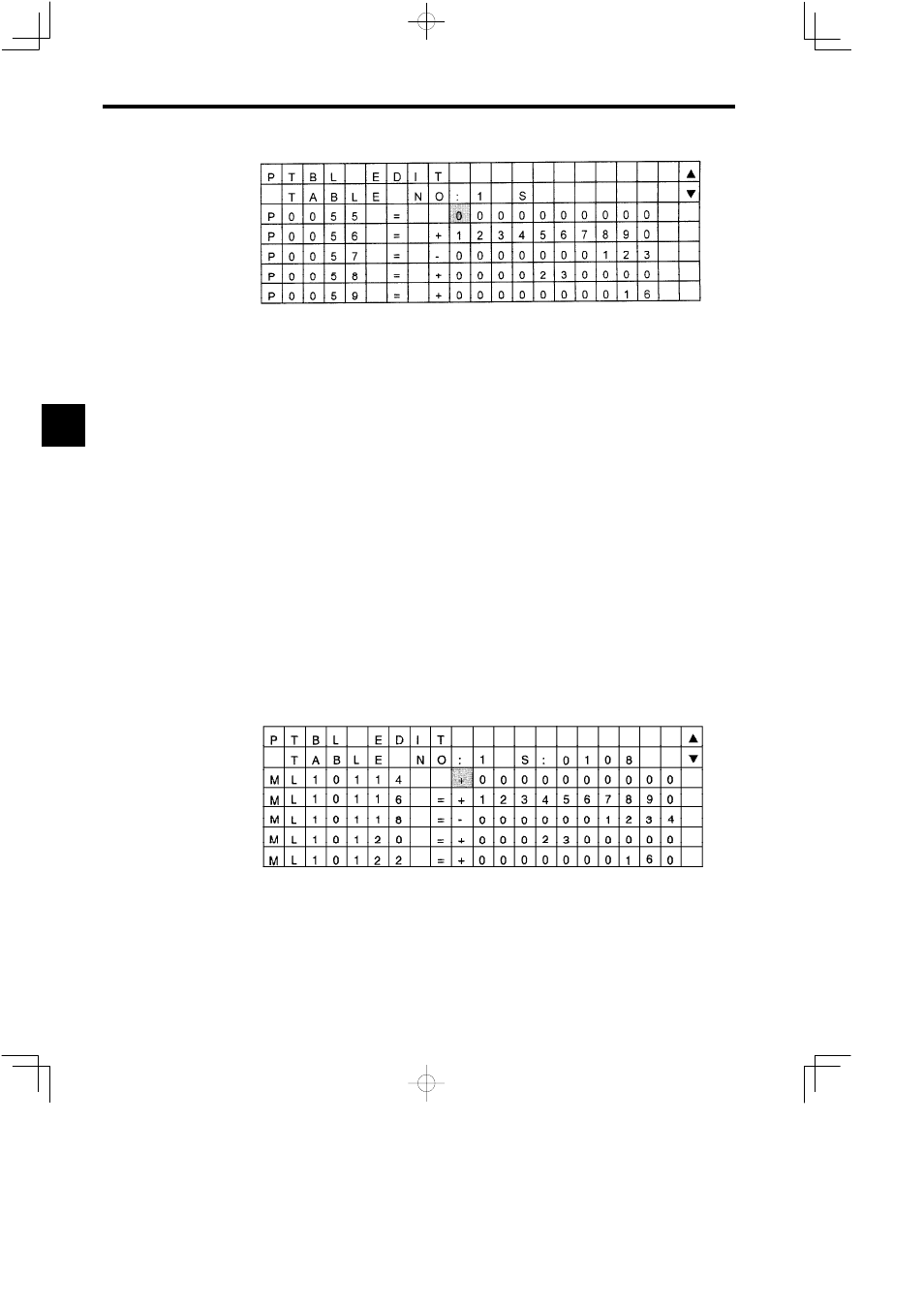
Operation
3.1.9 Setting the Point Table
3 -30
Figure 3.56 Point Table Edit Screen
The procedure for switching between screens is described below.
Switching Tables
The desired table can be selected by pressing a Numeric Key (1 to 8) while pressing the SHIFT
Key. Tables that have not been saved cannot be specified.
Switching Axes
The desired axis can be selected by pressing the Left or Right Cursor Keys while pressing
the SHIFT Key.
D
Press the SHIFT + Right Cursor Key to increase the axis number one at a time.
D
Press the SHIFT + Left Cursor Key to decrease the axis number one at a time.
Switching Table Point Number and Register Display
To switch the display, press the Left or Right Cursor Key while pressing the DISP CHG Key.
This operation can be used to confirm registers to which the teaching data will be saved.
Figure 3.57 Point Table Editing Screen
J
Initializing Point Tables
Operating procedures from the Point Table Initialization Screen are described below.
3