1 settings and displays, 1 main menu screen – Yaskawa MP900 Teach Pendant User Manual
Page 33
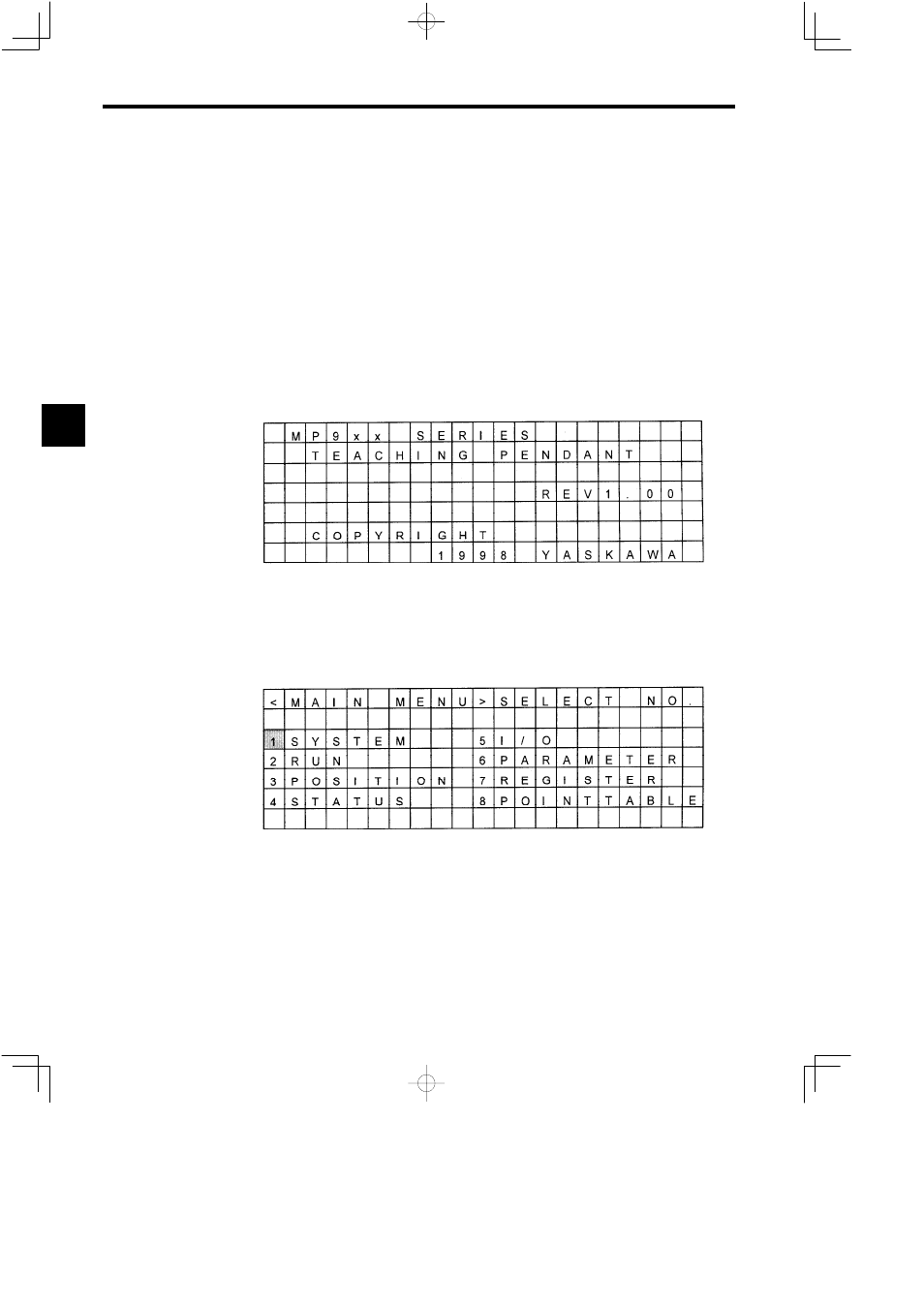
Operation
3.1.1 Main Menu Screen
3 -2
3.1 Settings and Displays
This section describes how to use the setting and display operations for the MP9jj-Series Teach
Pendant.
3.1.1 Main Menu Screen
Operating procedures from the Initial Screen and Main Menu Screen are described below.
1. The Initial Screen, shown in the following diagram, will be displayed when the Teach Pen-
dant is started.
Figure 3.1
Initial Screen
2. The Initial Screen will be displayed for approximately 3 seconds, and then the display will
switch automatically to the Main Menu Screen shown in the following diagram. The cur-
sor will flash on function number 1.
Figure 3.2
Main Menu Screen
Move the cursor to the desired position using the Numeric Keys or the Cursor Keys. The
cursor will flash at the specified position.
3. Press the ENT Key at the specified position to select the function. The display will switch
to the Submenu Screen (the Main Screen for each function).
4. Press the ESC Key to return to the Main Menu Screen from the Submenu Screen.
3