Yaskawa MP900 Teach Pendant User Manual
Page 48
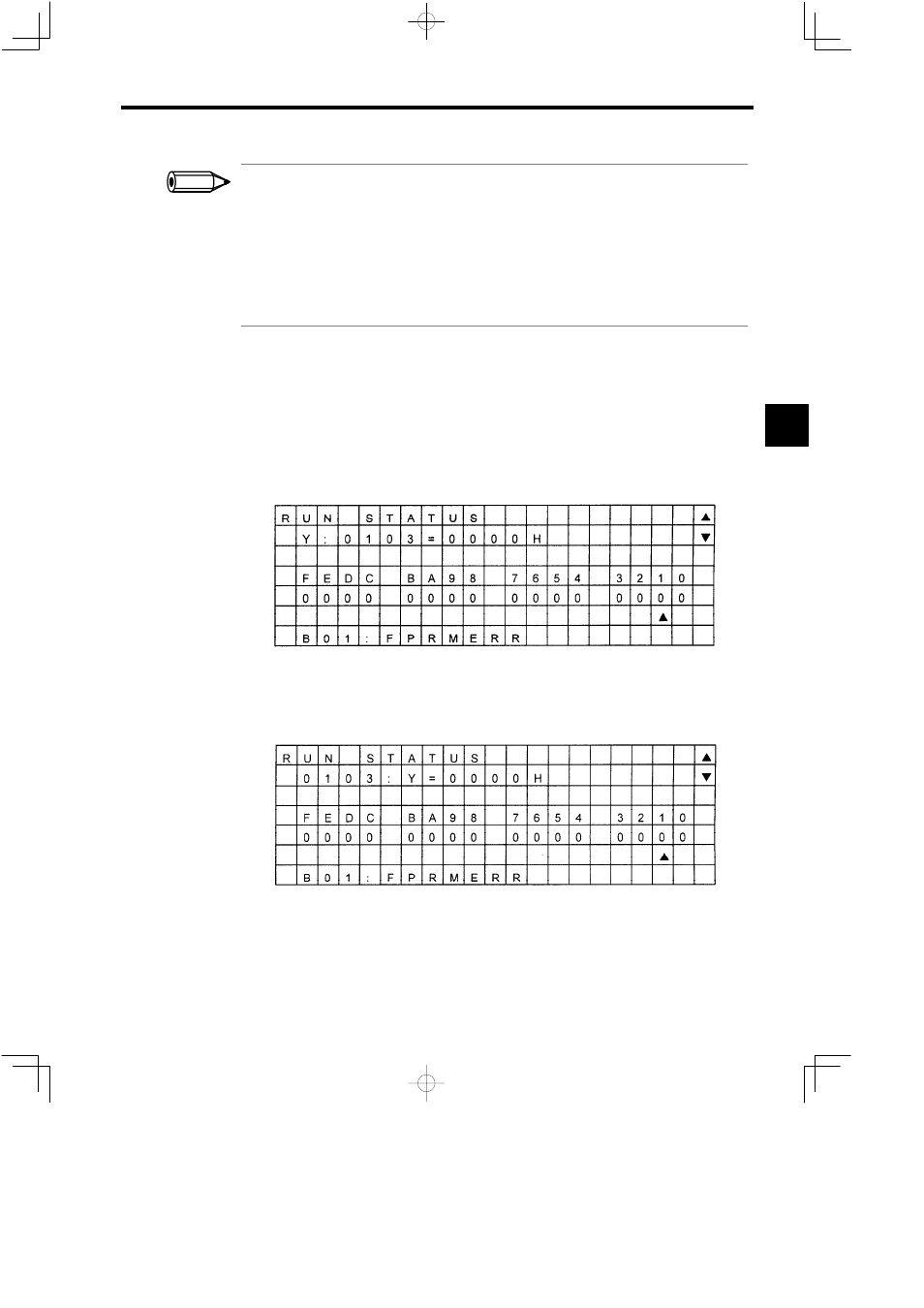
3.1 Settings and Displays
3 -17
1.
When monitoring the program status or program alarms, confirm that the program number is set in the system
settings.
When the program number is not set, selecting the program status or program alarms will return you to the
sub-menu screen.
2. The program alarm code can be displayed for up to 16 modules by a setting in the Controller.
3. The SVA cannot monitor the status of MECHATROLINK Servo Status, MECHATROLINK Servo Alarm
Codes, MECHAT ROLINK Servo I/O Monitor. Selec ting t hese status will return you to the sub-menu
screen.
J
RUN Status
Operating procedures from the RUN Status Screen are described below.
1. The RUN Status Screen is used to monitor the operating status of the Servo Controller.
2. To scroll to the status displays of other axes, press the Up or Down Cursor Keys.
a) The logical axes names (Figure 3.30) will be scrolled in order of name when the logical
axes are being monitored.
Figure 3.30 RUN Status Screen (Logical Axis Display)
b) The physical axis addresses (Figure 3.31) will be scrolled in order of address when the
physical axes are being monitored.
Figure 3.31 RUN Status Screen (Physical Axis Display)
3.
To switch between the Logical Axis Name Screen and the Physical Axis Address Screen, press the
Left
and Right Cursor Keys while pressing the DISP CHG Key. The screen will not switch to the Logical
Axis Name Screen for axes which do not have a logical axis set.
3
INFO