Yaskawa MP900 Teach Pendant User Manual
Page 57
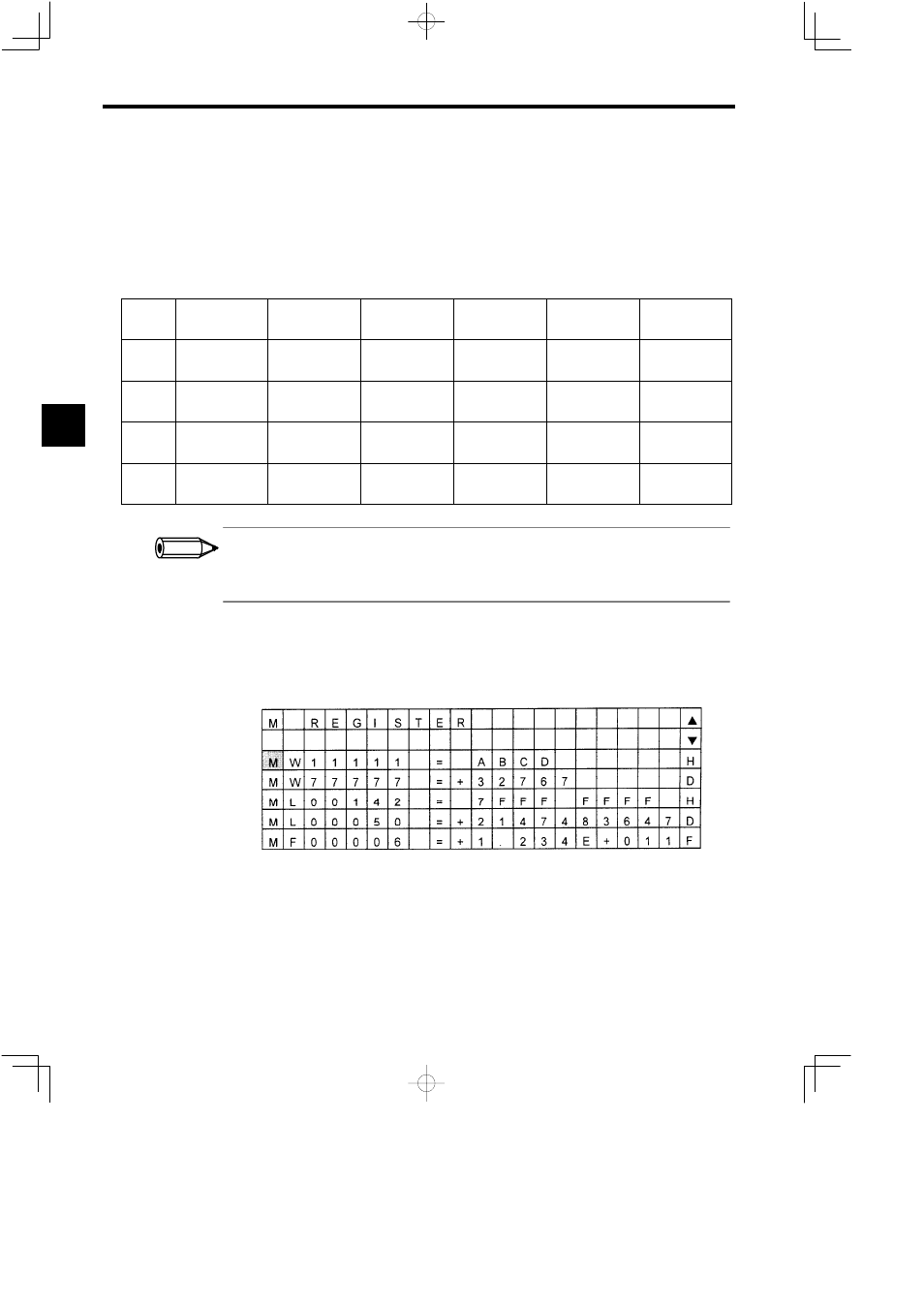
Operation
3.1.8 Setting Registers
3 -26
Switching Screens
The following procedure describes how to edit register contents.
1. The screen can be scrolled or another register selected using the Up and Down Cursor
Keys.
2. The screen can be scrolled one page at a time using the NEXT/PREV Keys.
Display
B
(Binary)
D
(Signed)
U
(Unsigned)
H
(Hexadecimal)
F
(Floating Point)
A
(ASCII)
MB
ON
Cannot be speci-
fied
Cannot be speci-
fied
Cannot be speci-
fied
Cannot be speci-
fied
Cannot be speci-
fied
MW
Cannot be speci-
fied
−1
65535
FFFF
Cannot be speci-
fied
--
ML
Cannot be speci-
fied
+0808530483
0808530483
30313233
+6.446E-010
0123
MF
Cannot be speci-
fied
−2147483648
4294967295
80000000
−0.000E+000
----
Due to the limited number of digits on the Teach Pe ndant screen, some c ombinations of register specification
methods and display methods cannot be displayed. In this case, the display method cannot be specified. If a dis-
play method that cannot be displayed is selected and the ENT Key pressed, the ENT Key will not respond.
J
M Registers
This screen is used to display or set the M registers.
Figure 3.49 M Register Screen
J
I Registers
This screen is used to display or set the I registers.
3
INFO