Yaskawa MP900 Teach Pendant User Manual
Page 63
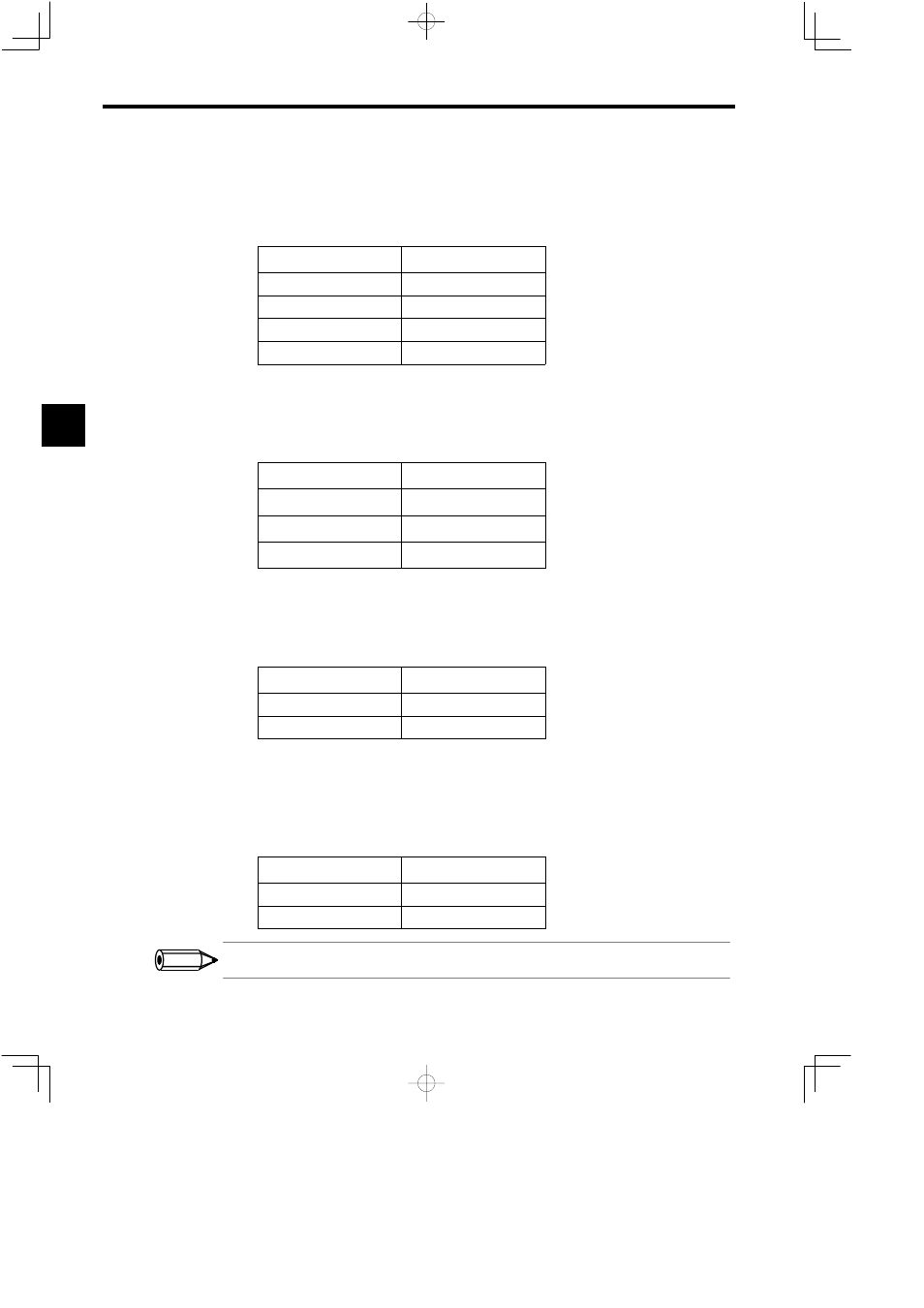
Operation
3.1.10 Communications Settings
3 -32
J
Baud Rate (Speed)
Select a baud rate using the Left and Right Cursor Keys and press the ENT Key to confirm.
Use the Left and Right Cursor Keys to switch between any of the settings listed below.
Table 3.2 Baud Rate Settings
Setting
Meaning
2400
2400 bps
4800
4800 bps
9600
9600 bps
19200
19200 bps
J
Parity
Select the parity using the Left and Right Cursor Keys and press the ENT Key to confirm.
Use the Left and Right Cursor Keys to switch between any of the settings listed below.
Table 3.3 Parity Settings
Setting
Meaning
EVEN
Even parity
ODD
Odd parity
NONE
No parity
J
Data Length
Select the data length using the Left and Right Cursor Keys and press the ENT Key to con-
firm. Use the Left and Right Cursor Keys to switch between any of the settings listed below.
Table 3.4 Data Length Settings
Setting
Meaning
7
7 bits
8
8 bits
J
Stop Bits
Select the number of stop bits using the Left and Right Cursor Keys and press the ENT Key
to confirm. Use the Left and Right Cursor Keys to switch between any of the settings listed
below.
Table 3.5 Stop Bit Settings
Setting
Meaning
1
1 bit
2
2 bits
MEMOBUS in RTU Mode is used as the transmission protocol.
3
INFO