3 operation settings – Yaskawa MP900 Teach Pendant User Manual
Page 36
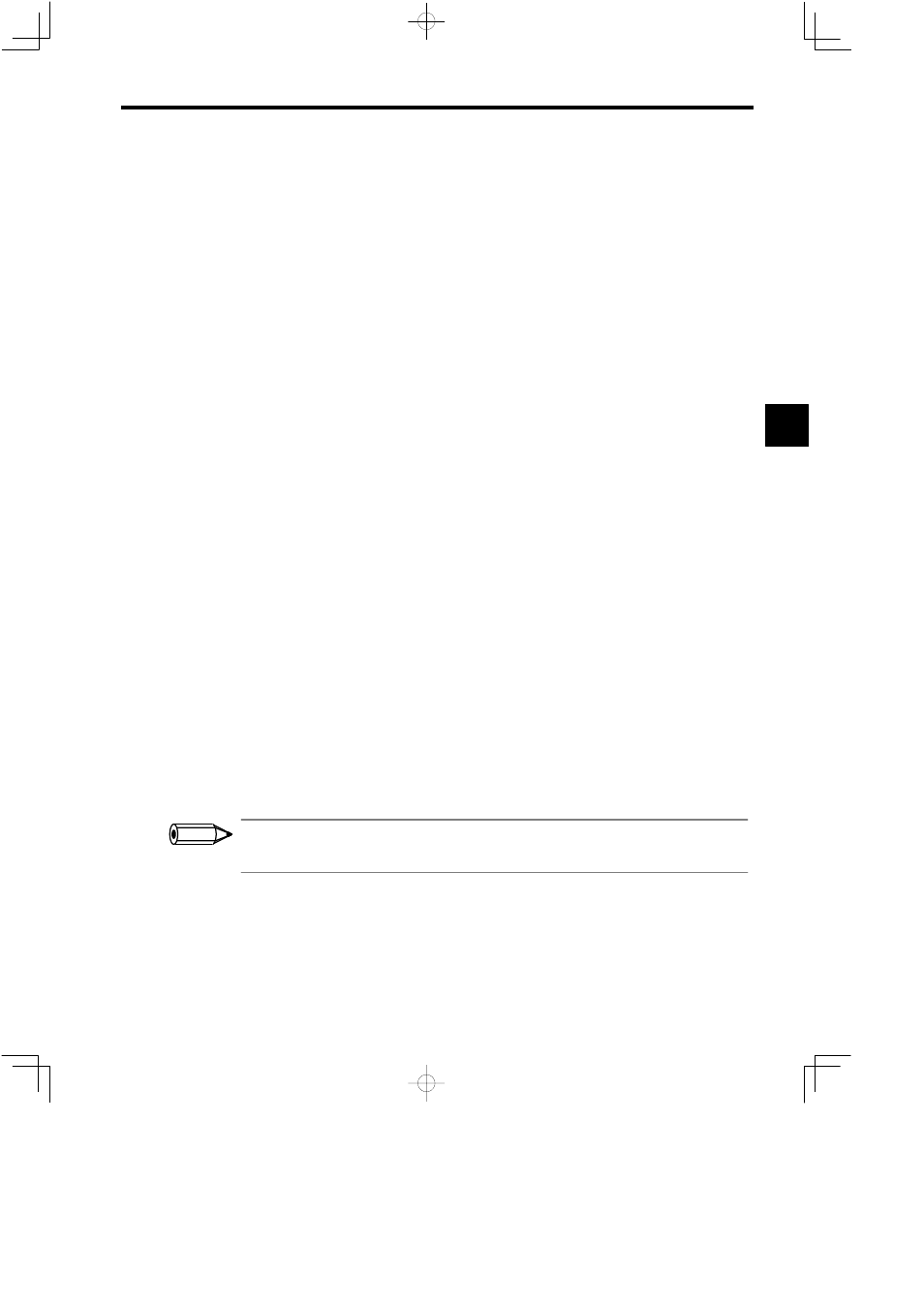
3.1 Settings and Displays
3 -5
The subroutine (MPSjjj) cannot be specified, because there is no program current posi-
tion, program status, or program alarm information.
Inputting New Data
The following procedure describes how to input new data.
1. When the Data Input Screen is displayed, the cursor will flash at the first digit of the item.
2. Use the Numeric Keys to input numbers.
3. When an error is made at inputting data, press the DEL Key to delete one character (or
one number) at a time, and re-input the data.
4. When numerals are input, the cursor will move to the right. (If more than the specified
number of digits are input, the key will not respond.)
5. When less than the specified number of digits are input and the ENT Key pressed, the input
numerals will automatically be displayed as the rightmost digits and zeros will be dis-
played in the leftmost digits.
6. To return to the original screen, press the ESC Key before pressing the ENT Key.
Inputting Edited Data
The following procedure describes how to input data over existing data.
1. When the Numeric Keys are used to input numbers, the numbers below the cursor will
be overwritten.
2. Follow steps 3. and 4. to input new data.
3. Press the DEL Key and the numerals below the cursor will be deleted and the numerals
will shift one space to the left from the rightmost digit. (The rightmost digit will become
blank.)
4. Press the INS Key and a blank space will be inserted at the cursor and the numerals will
shift one space to the right from the rightmost digit. (The rightmost digit in the specified
row will be deleted.)
5. Press the ENT Key immediately after step 3. or 4. to confirm the changes. This is the same
as when new data is input. (In step 4. however, if there are blank spaces between numerals,
these will be cut and the numerals shifted to the left.)
6. To re-input the numerals, press the ESC Key before pressing the ENT Key.
Use the procedure outlined above when inputting data for other functions.
If the program selection has not been correctly set, motion program information (program current position, pro-
gram status, program alarms, and D registers) cannot be accessed.
3.1.3 Operation Settings
J
RUN Menu Screen
The RUN Menu Screen is shown in the following diagram.
3
INFO