Yaskawa MP900 Teach Pendant User Manual
Page 38
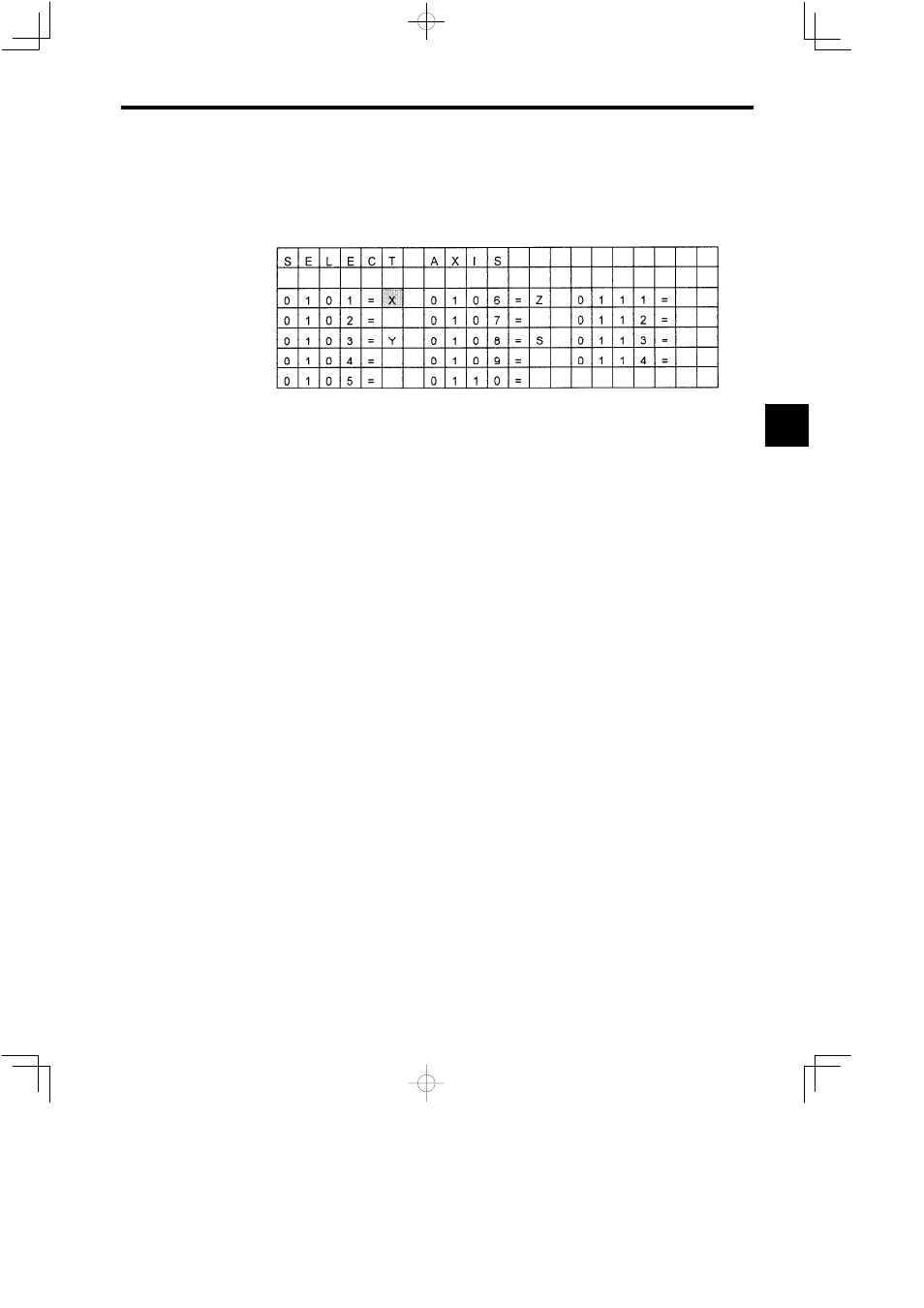
3.1 Settings and Displays
3 -7
Setting a Logical Axis Name for a Physical Axis
1. Select the physical axis address of the axis to be set using the Up and Down Cursor Keys.
The cursor will flash in the space to the right of the physical axis address.
Figure 3.8
Physical Axis Setting Screen
2. Press the Axis Keys (X+, Y+, Z+, S+) and press the ENT Key to confirm.
The logical axis name will be set in the space to the right of the physical axis address. If
the logical axis name set in the above procedure is already set for another physical axis,
the most recent setting will be effective. (The existing setting will be deleted and the dis-
play will be cleared.)
3. To delete existing settings, press the Axis Keys (X−, Y−, Z−, S−) and press the ENT Key.
The logical axis name to the right of the physical axis address will be cleared.
3