Section 2 names of parts, Main body – TA Triumph-Adler DC 2075 User Manual
Page 13
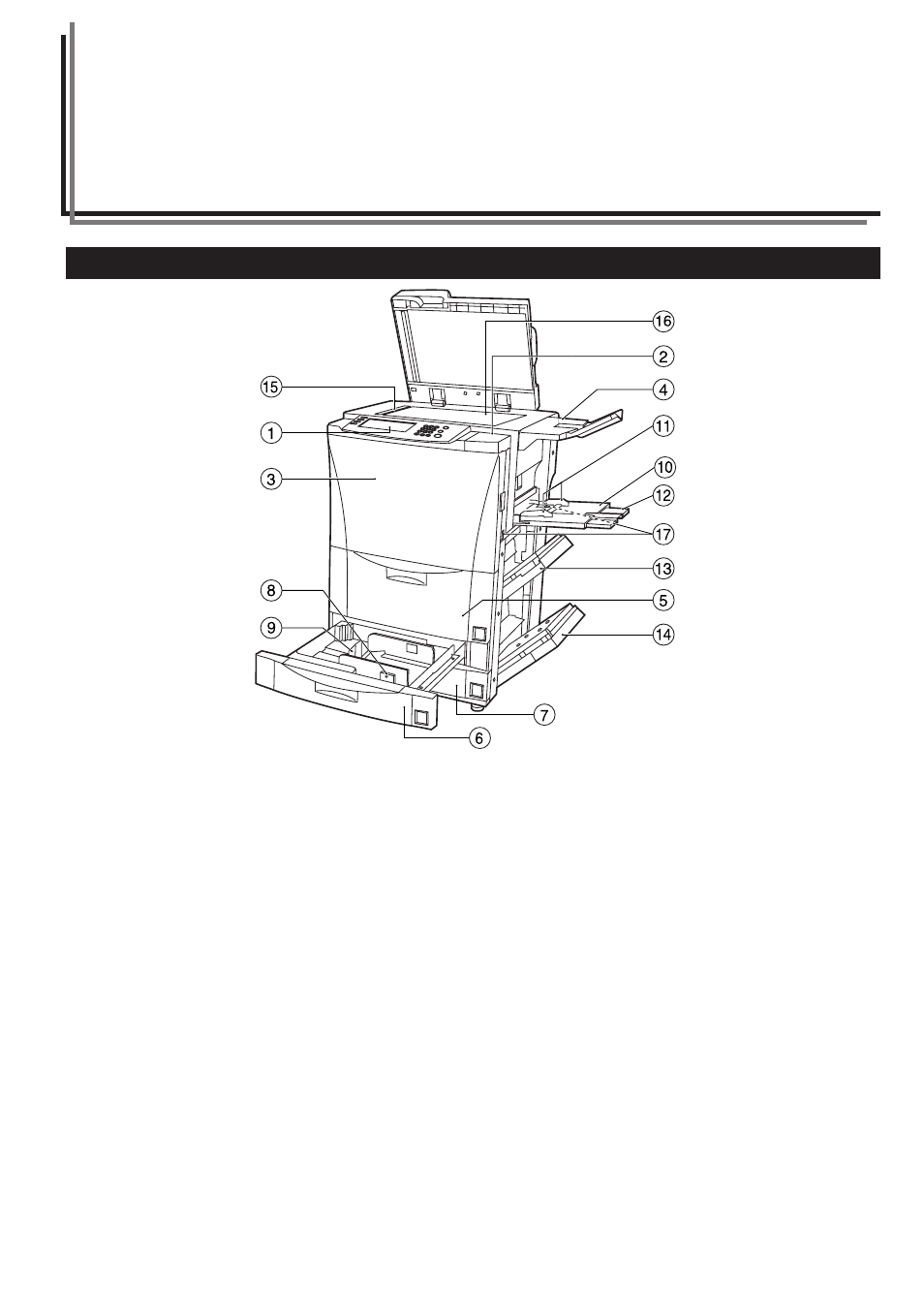
2-1
Section 2
NAMES OF PARTS
1. Main body
1 Operation panel
(Perform copy operations here.)
2 Cover on the right side of the operation panel
(Open this cover when you need to add toner.)
3 Front cover
(Open this cover if a paper misfeed occurs inside the copier.)
4 Original tray
(Depending upon the country or region where you purchased your
copier, this part may not be included.)
5 Drawer[Cassette] No.1
(This drawer[cassette] has a storage capacity of 3,000 sheets of
standard copy paper.)
6 Drawer[Cassette] No.2
(This drawer[cassette] has a storage capacity of 500 sheets of
standard copy paper.)
7 Drawer[Cassette] No.3
(This drawer[cassette] has a storage capacity of 500 sheets of
standard copy paper.)
8 Paper width guide release levers
(Pinch these levers and adjust the guide plates to fit the width of
the paper that is to be loaded in that drawer[cassette].)
9 Paper length guide release levers
(Pinch these levers and adjust the guide plate to fit the length of
the paper that is to be loaded in that drawer[cassette].)
0 Multi-bypass tray
(Set copy paper on this tray when you want to copy onto small
paper sizes or onto special types of paper.)
! Insert guides
(Align these guides to fit the width of the paper that is to be set on
the multi-bypass tray.)
@ Multi-bypass extension
(Pull out this extension when copying onto 8
1/2
" x 11", 8
1/2
" x 14",
11" x 17", A4R, B4 or A3 size paper.)
# Right upper cover
(Open this cover if a paper misfeed occurs inside the copier.)
$ Right lower cover
(Open this cover if a paper misfeed occurs inside the copier.)
% Original size indicator lines
(Be sure to align the original with these lines whenever setting an
original on the platen.)
^ Platen
(Set originals here for copying. Lay originals face-down and align
the edges with the size indicator lines located on the left and rear
sides of the platen.)
& Handles for transport
(Pull these bars out - two on both the left and right sides of the
copier - in order to use them as handles.)