Default setting – TA Triumph-Adler DC 2075 User Manual
Page 167
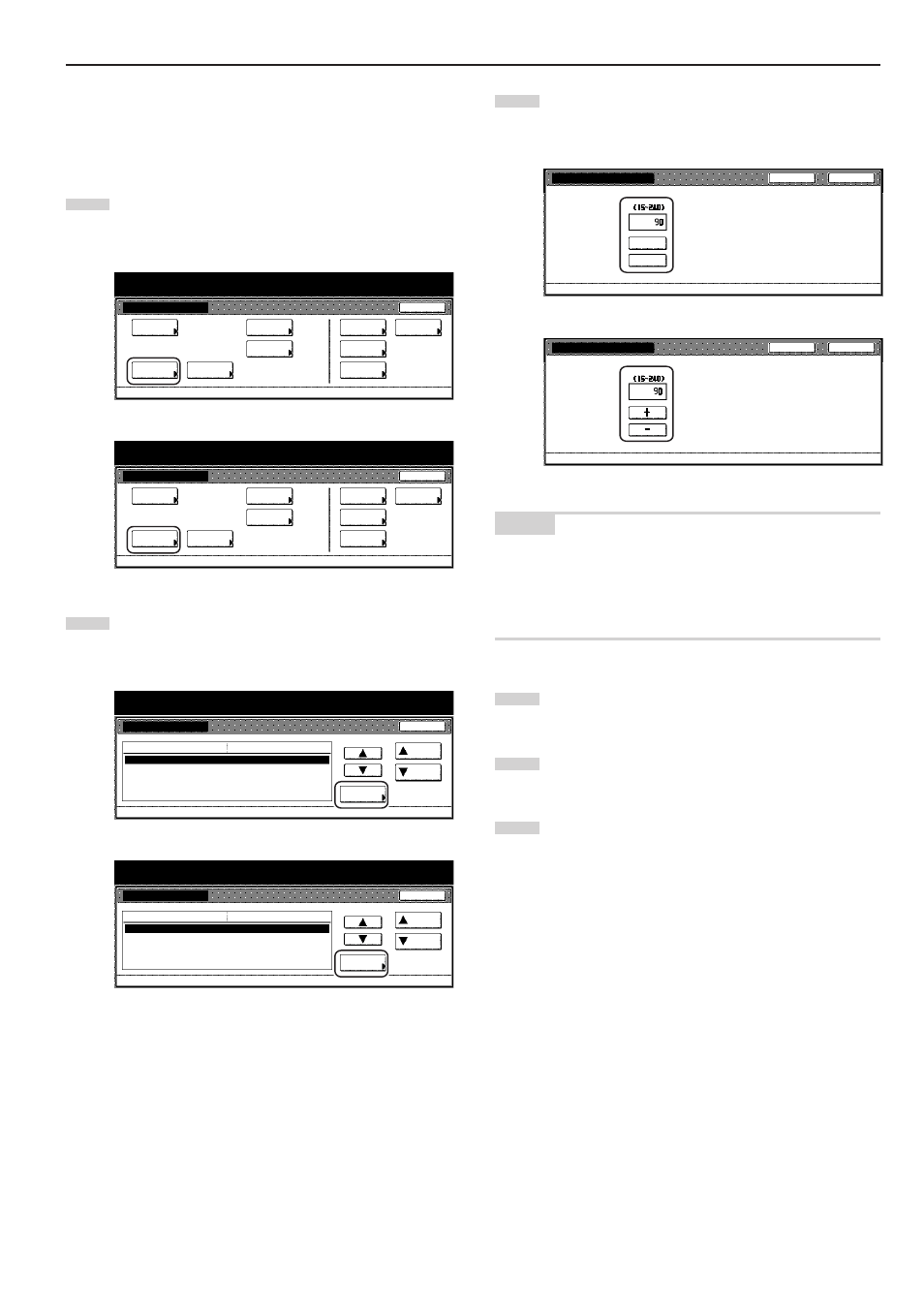
Section 7 COPIER MANAGEMENT FUNCTIONS
7-27
● Auto shut-off time
Perform the following procedure to set the amount of time that will
elapse after copying, or if no operation is performed, before the auto
shut-off function turns the copier OFF.
1
Display the “Machine default” screen.
(See “(2) Accessing the machine default settings” on
page 7-21.)
Inch specifications
Default setting
Default setting
Copy
default
Weekly
timer
Machine
default
Language
Management
End
BOX
Management
Bypass
setting
Document
Management
Print
report
Metric specifications
Default setting
Default setting
Copy
default
Machine
default
Language
Bypass
setting
Management
Week
timer
End
Hard Disk
Management
Document
Management
Print
report
2
Select “Auto shut-off time” in the settings list on the left side
of the touch panel and then touch the “Change #” key.
The “Auto shut-off time” screen will be displayed.
Inch specifications
Default setting
Machine default
Paper type(3rd drawer)
Paper type(4th drawer)
Select paper type(2sided)
Select paper (Used Paper)
Auto shut-off time
Default menu
Plain
Plain
90 Minute
Setting mode
Up
Down
Change #
Close
Default setting
Metric specifications
Default setting
Machine default
Paper type (3rd cassette)
Paper type(4th cassette)
Select paper type(2sided)
Select 'used paper' type
Auto shut-off time
Plain
Plain
90Minute
Up
Down
Change #
Close
Default setting
Default menu
Setting mode
3
Touch the “+” key or the “–” key to change the displayed time
to the desired setting (between 15 minutes and 240
minutes).
Inch specifications
Select auto shut-off time after last setting,
or when copying is done.
Au t o s h u t - o f f t i m e
Default setting - Machine default
M i nu t e
+
–
Back
Close
Metric specifications
Select auto shut-off time after last setting,
or when copying is done.
Back
Auto shut-off time
Default setting - Machine default
Minute
Close
NOTES
• It is recommended that you try to set a longer time interval before
auto shut-off engages if you use the copier frequently, and to a
shorter time if there are long intervals between use.
• If you want to quit the displayed setting without changing it, touch
the “Back” key. The touch panel will return to the screen in step 2.
4
Touch the “Close” key. The touch panel will return to the
screen in step 2.
5
Touch the “Close” key once again. The touch panel will return
to the “Default setting” screen.
6
Touch the “End” key. The touch panel will return to the
contents of the “Basic” tab.