Ready to copy – TA Triumph-Adler DC 2075 User Manual
Page 84
Advertising
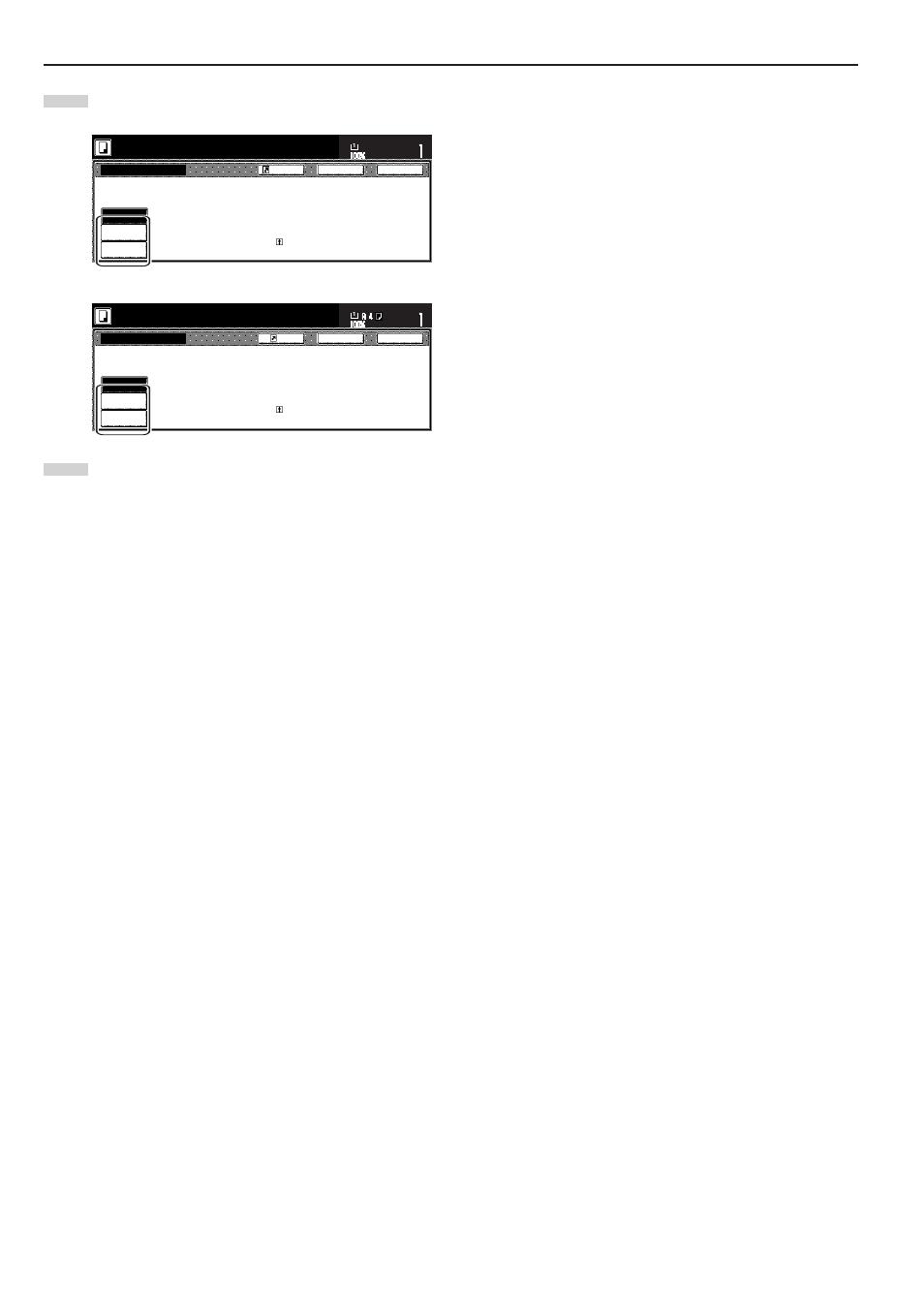
Section 5 OTHER CONVENIENT FUNCTIONS
5-38
5
Touch the “Copy” key or the “Blank” key, as appropriate.
Inch specifications
None
Copy
Back
Close
Ready to copy.
Set
Paper Size
Blank
OHP bac
OHP backing
king
I n s e r t a bl a n k p a p e r b e t we e n p i e c e o f
O H P f i l m , o r c o py t o a O H P b a ck p a p e r.
P l a c e t h e O H P f i l m i n t h e by p a s s.
11x8
1
/
2
"
Register
Metric specifications
None
Copy
Back
Register
Close
Ready to copy.
Set
Paper size
Blank
OHP bac
OHP back
I n s e r t bl a n k p a p e r b e t we e n O H P f i l m s o r
c o py t o O H P b a ck p a p e r.
P l a c e O H P f i l m o n by p a s s.
6
Press the [Start] key.
Copying will start.
Advertising