Replacing the waste toner box, Caution – TA Triumph-Adler DC 2075 User Manual
Page 31
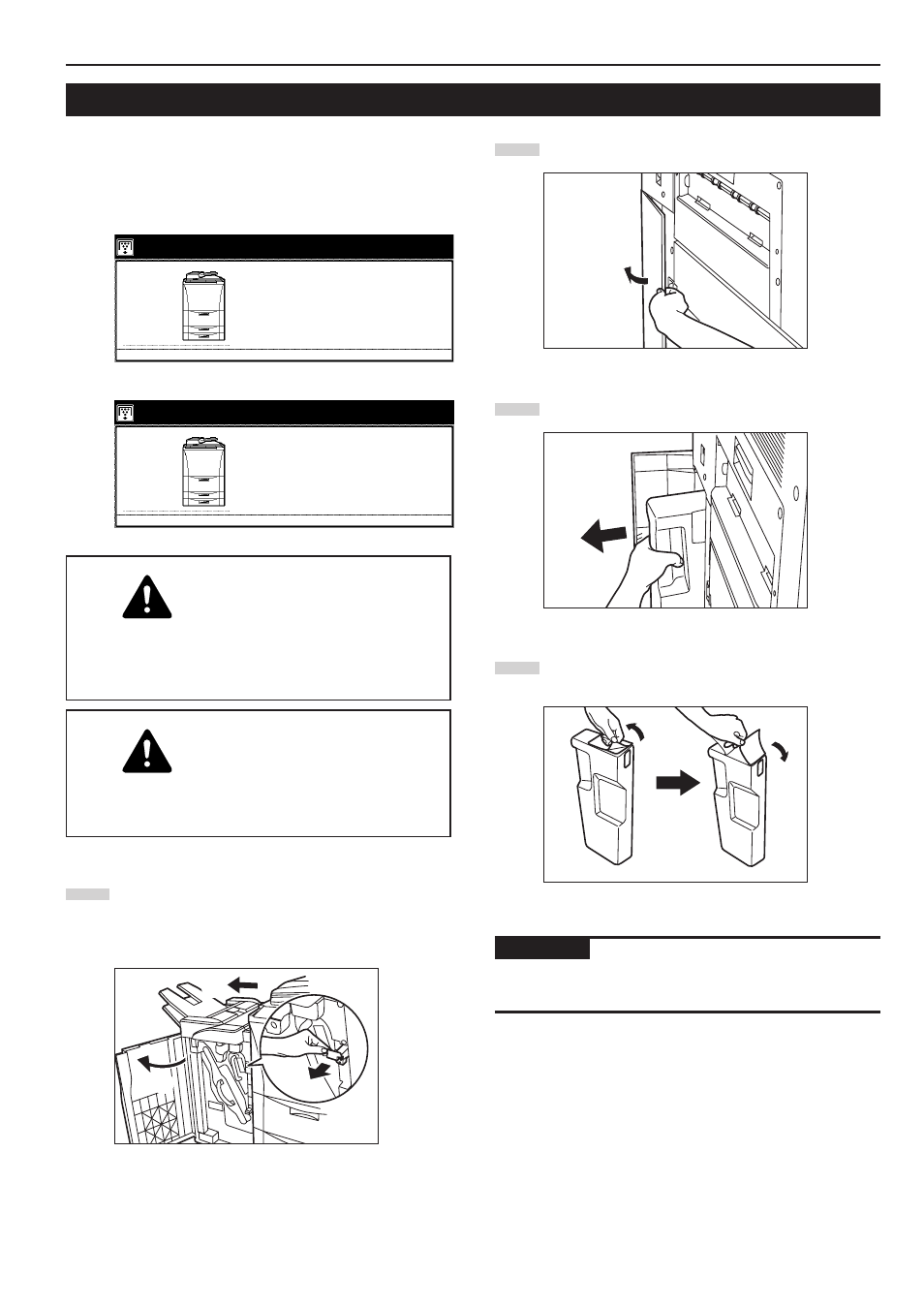
Section 3 PREPARATIONS
3-11
2
Open the cover to the waste toner box.
3
Remove the waste toner box from the copier.
4
Cover the opening to the waste toner box with the attached
seal.
IMPORTANT!
• The waste toner box is NOT reusable.
• Give all used waste toner boxes to your service representative.
Replace the waste toner box when “Check waste toner box.” is
displayed.
* DO NOT replace the waste toner box unless this message is
displayed.
Inch specifications
Check waste toner box.
1.Open lower left cover.
2.Take out the waste toner box.
3.Replace with a new waste toner box.
4.Close cover.
Metric specifications
Check waste toner box.
1.Open lower left cover.
2.Take out the waste toner box.
3.Set a new waste toner box.
4.Close cover.
1
If the optional Document Finisher is installed on your copier,
open the front cover to the Document Finisher, pull the
release lever towards you and detach the Document Finisher
from the copier.
CAUTION
DO NOT attempt to incinerate the toner bottle or the
waste toner box. Dangerous sparks may cause
burns.
CAUTION
DO NOT attempt to force open or destroy the toner
bottle or the waste toner box.
1
2
3
4. Replacing the waste toner box