TA Triumph-Adler P-4030i MFP User Manual
Page 113
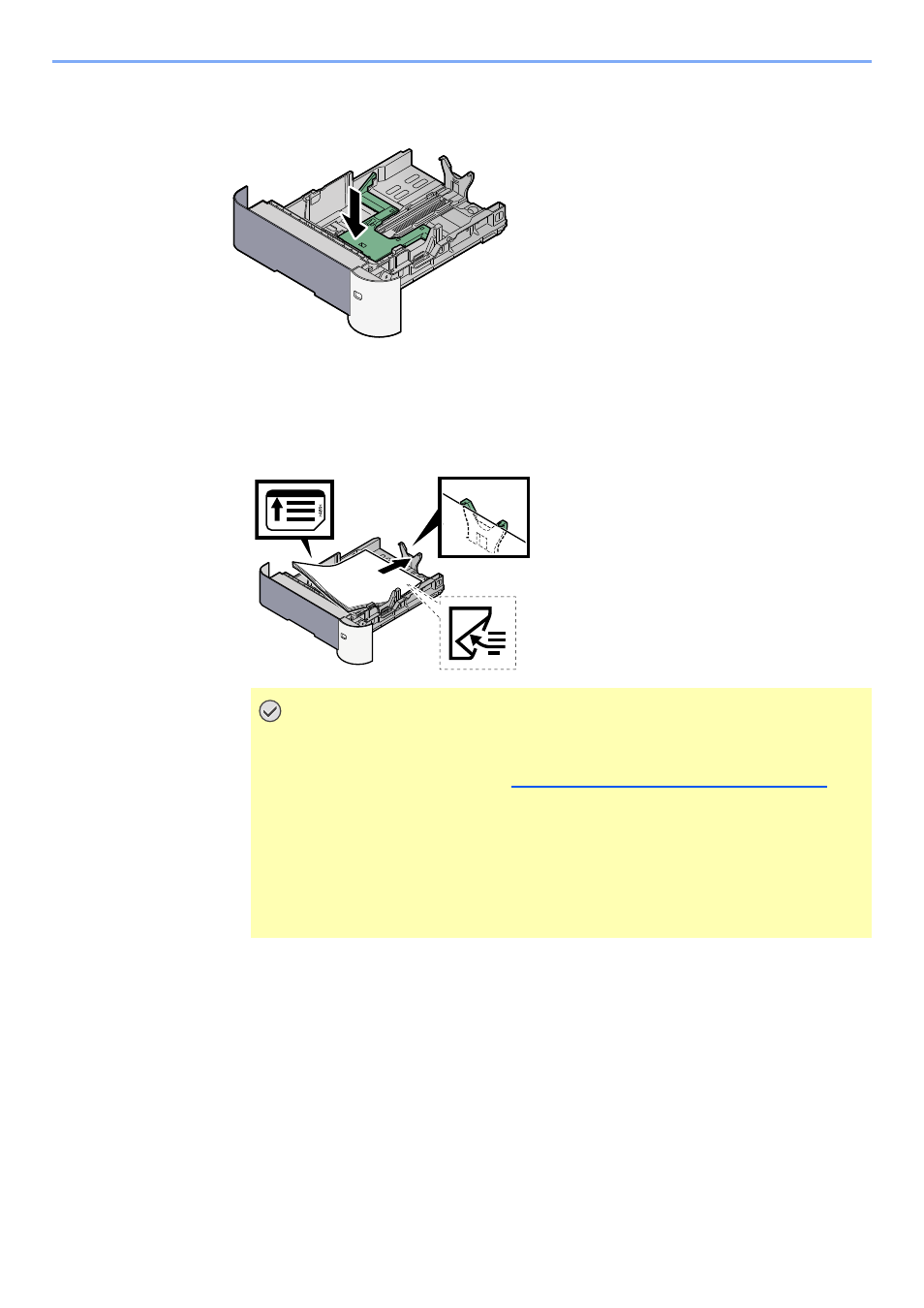
3-16
Preparation before Use > Loading Paper
3
(On P-4030i MFP/P-4035i MFP only) Press the bottom plate
down until it locks.
4
Load paper.
1
Fan the paper, then tap it on a level surface to avoid paper jams or skewed printing.
2
Load the paper in the cassette.
IMPORTANT
• Load the paper with the print side facing down.
• After removing new paper from its packaging, fan the paper before loading it in
the multi-purpose tray. (Refer to
Precaution for Loading Paper on page 3-13
• Before loading the paper, be sure that it is not curled or folded. Paper that is
curled or folded may cause paper jams.
• Ensure that the loaded paper does not exceed the level indicator (see illustration
above).
• If paper is loaded without adjusting the paper length guide and paper width
guide, the paper may skew or become jammed.