Setting an account, Adding an account, Setting an account -35 – TA Triumph-Adler P-4030i MFP User Manual
Page 333: Adding an account -35, Accounting list, Display the screen
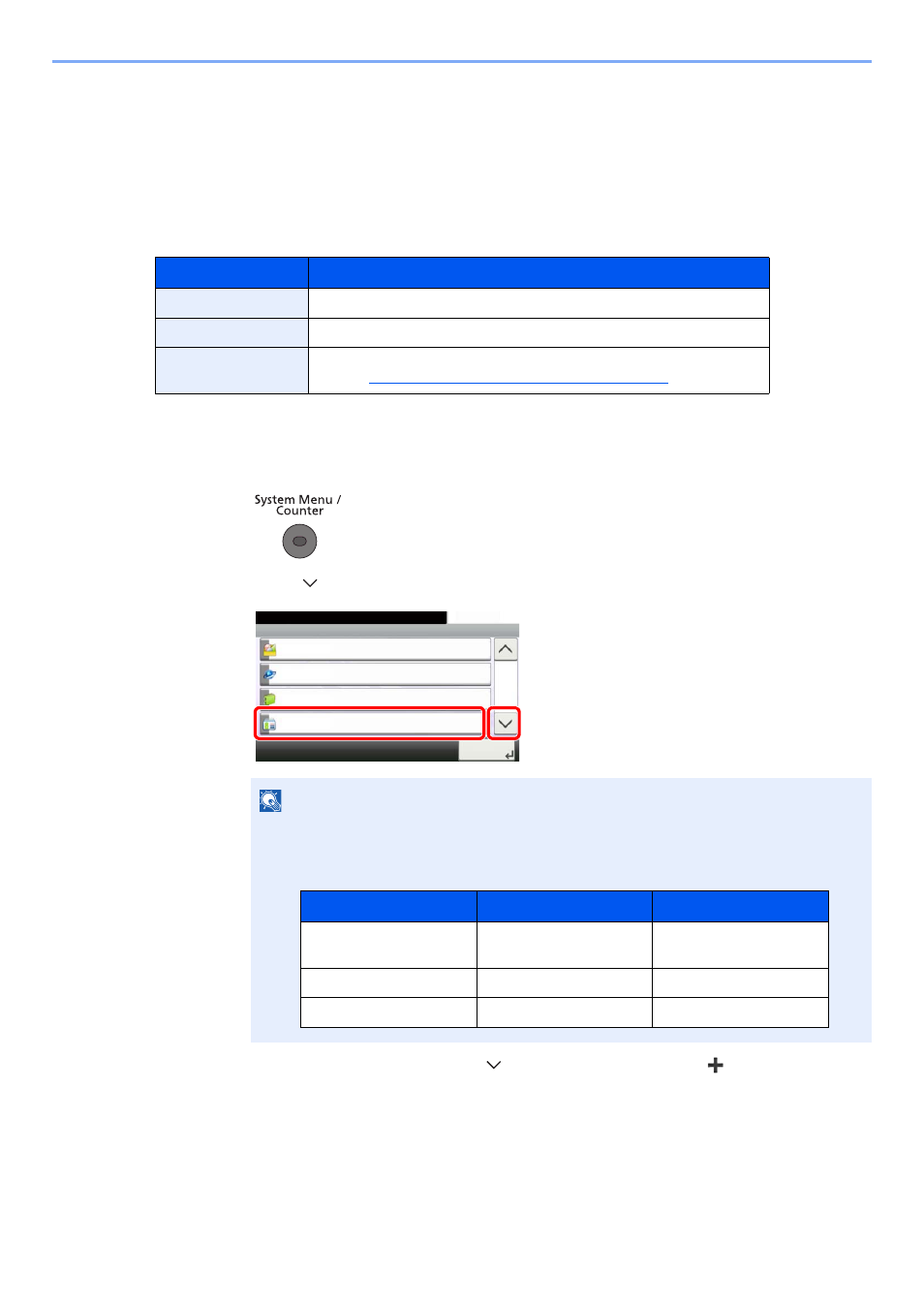
9-35
User Authentication and Accounting (User Login, Job Accounting) > Setting an Account
Setting an Account
You can add, change and delete an account and set the restriction for each account.
Adding an Account
Up to 100 individual accounts can be added. The following entries are required.
1
Display the screen.
1
Press the [
System Menu/Counter
] key.
2
Press [
] and then [User Login/Job Accounting].
3
Press [Job Accounting Settings], [
], [Accounting List] and then
[
]
.
Item
Descriptions
Account Name
Enter the account name (up to 32 characters).
Account ID
Enter the account ID as many as eight digits (between 0 and 99999999).
Restriction
This prohibits printing/scanning or restricts the number of sheets to load.
Refer to
Restricting the Use of the Machine on page 9-37
NOTE
If the login user name entry screen appears during operations, enter a login user name
and password, and press [Login].
The factory default login user name and login password are set as shown below.
System Menu/Counter.
System Menu
Favorites/Application
10:10
Internet
Address Book/One Touch
User Login/Job Accounting
4/5
Close
2
1
Model Name
Login User Name
Login Password
P-4030i MFP/P-4035i
MFP
4000
4000
P-5035i MFP
5000
5000
P-6035i MFP
6000
6000