Press [ok – TA Triumph-Adler P-4030i MFP User Manual
Page 187
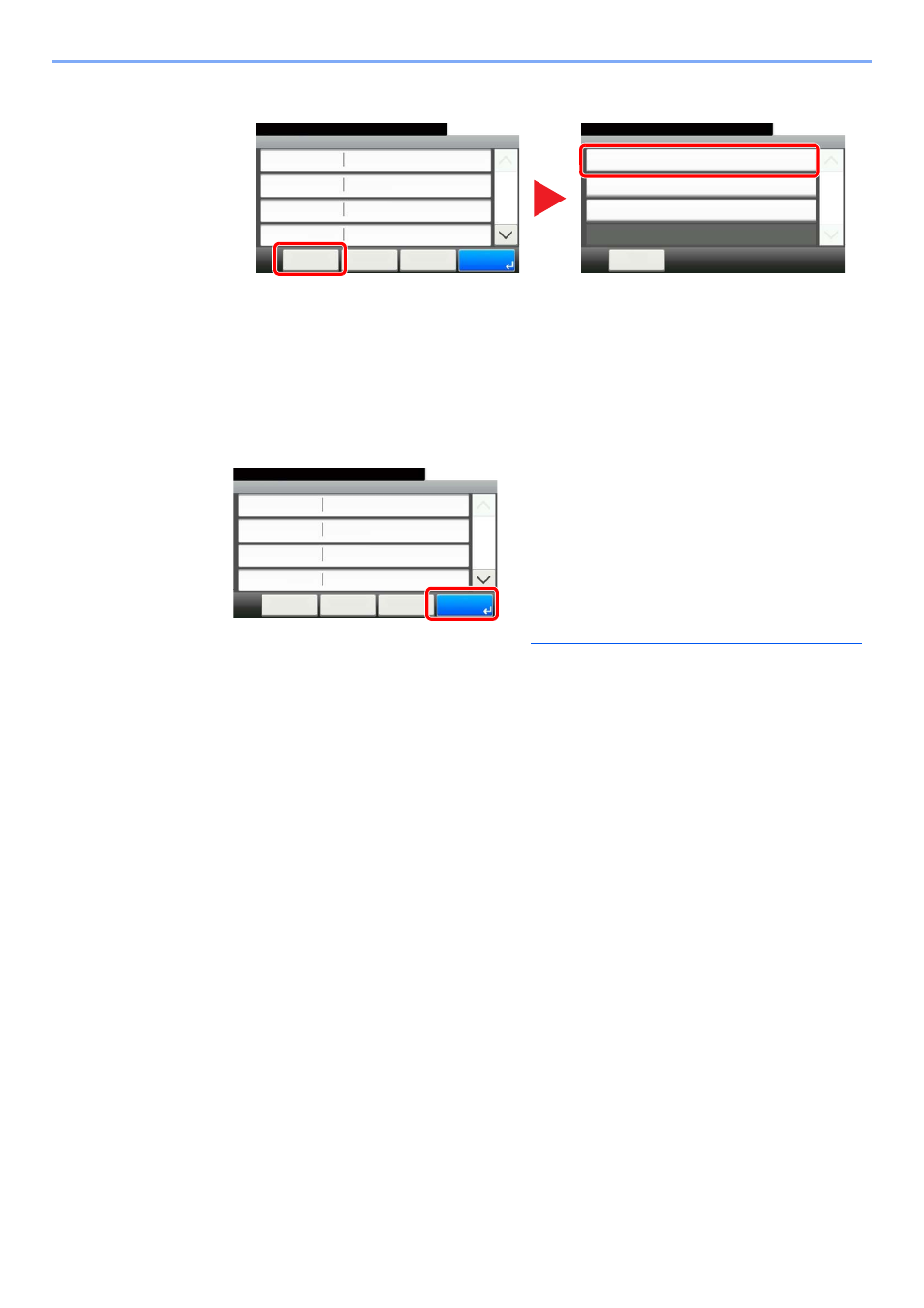
5-29
Operation on the Machine > Sending
2
Press [Menu] and then [Connection Test] to check the connection.
"Connected." appears when connection to the destination is correctly established. If "Cannot
connect." appears, review the entry.
To enter multiple destinations, press [Next Destination] and enter the next destination.
You can register the entered information in the Address Book by pressing [Add to Address Book].
6
Press [OK].
Destinations can be changed later. Refer to
Checking and Editing Destinations on page 5-30
.
Folder - Confirmation
pc001
10:10
Cancel
Ready to send.
Path
Port
Login User Name
Host Name
pc001\ScanData
139
< Back
1/2
OK
abcdnet\james.smith
Menu
Menu
Connection Test
10:10
Close
Next Destination
Add to Address Book
1/1
2
1
Folder - Confirmation
pc001
10:10
Cancel
Ready to send.
Path
Port
Login User Name
Host Name
pc001\ScanData
139
< Back
1/2
OK
abcdnet\james.smith
Menu