Deleting documents, Deleting documents -49, Display the screen – TA Triumph-Adler P-4030i MFP User Manual
Page 207: Delete the document
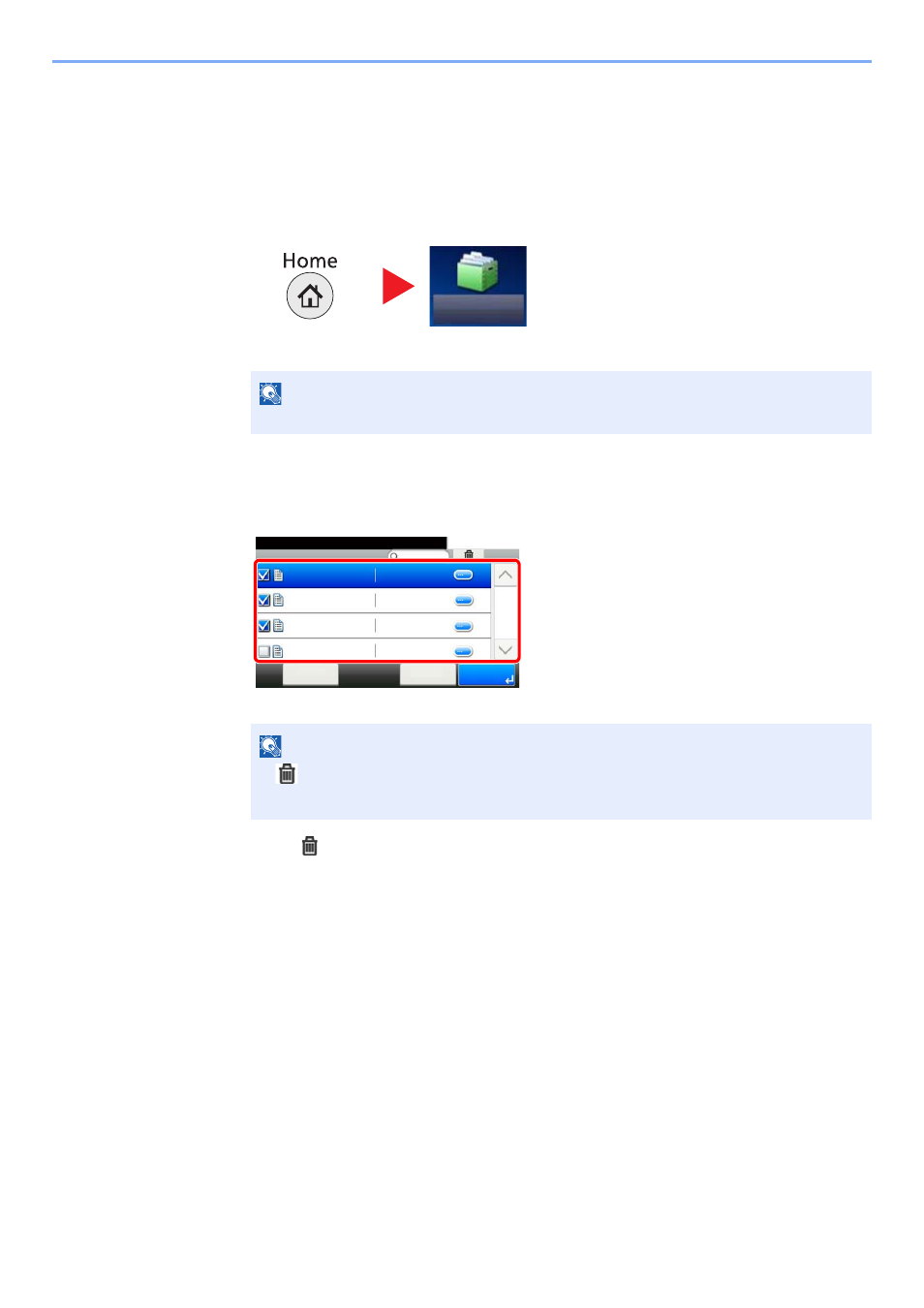
5-49
Operation on the Machine > Using a Custom Box
Deleting Documents
The procedure for deleting documents in a custom box is explained below.
1
Display the screen.
1
Press [Custom Box] on the Home screen.
2
Select the box containing the document you want to delete.
2
Delete the document.
1
Select the document you wish to delete by checking the checkbox.
The document is marked with a checkmark.
2
Press
[
].
The delete confirmation screen appears.
3
Press [Yes].
The document is deleted.
NOTE
If a custom box is protected by a password, enter the correct password.
NOTE
•
[
]
is disabled until a document is selected.
• To deselect, press the checkbox again and remove the checkmark.
Custom Box
Box:Box01
10:10
2013101010574501
< Back
Menu
2013/10/10 09:40
2013101010574511
2013101010574521
2013101010574531
1/1
2013/10/10 09:50
2013/10/10 10:00
2013/10/10 10:10
Ready to print from Box.