TA Triumph-Adler P-4030i MFP User Manual
Page 387
Advertising
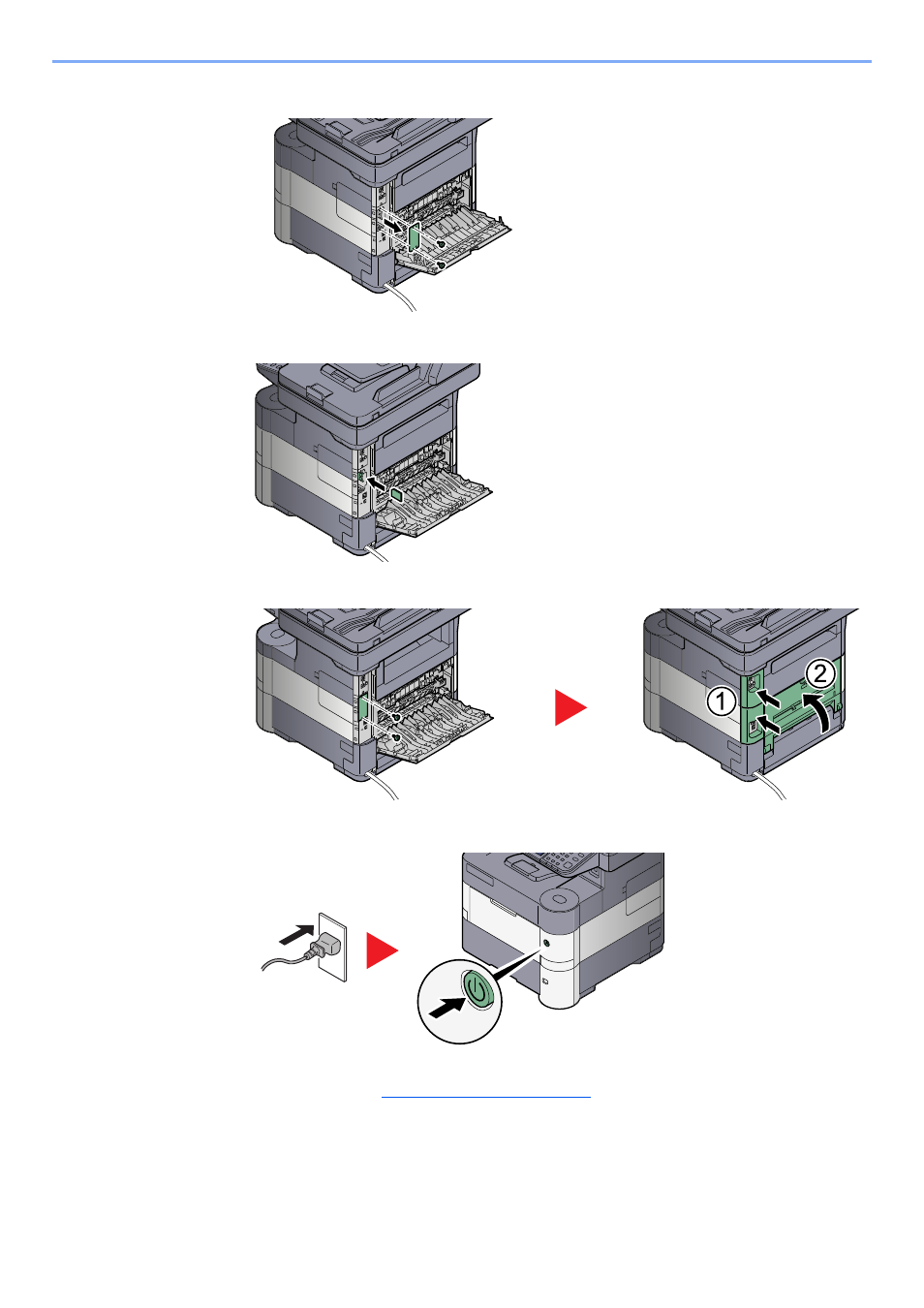
11-6
Appendix > Optional Equipment
3
Remove the cover.
4
Insert the SD/SDHC memory card into the SD/SDHC memory card slot.
5
Replace the covers and close the rear cover.
6
Insert the power cord into the socket and turn on the power switch.
7
Format the SD/SDHC memory card from the operation panel. For the procedure for
formatting, refer to
Advertising
This manual is related to the following products: