Confirmation screen of destinations, Confirmation screen of destinations -31 – TA Triumph-Adler P-4030i MFP User Manual
Page 189
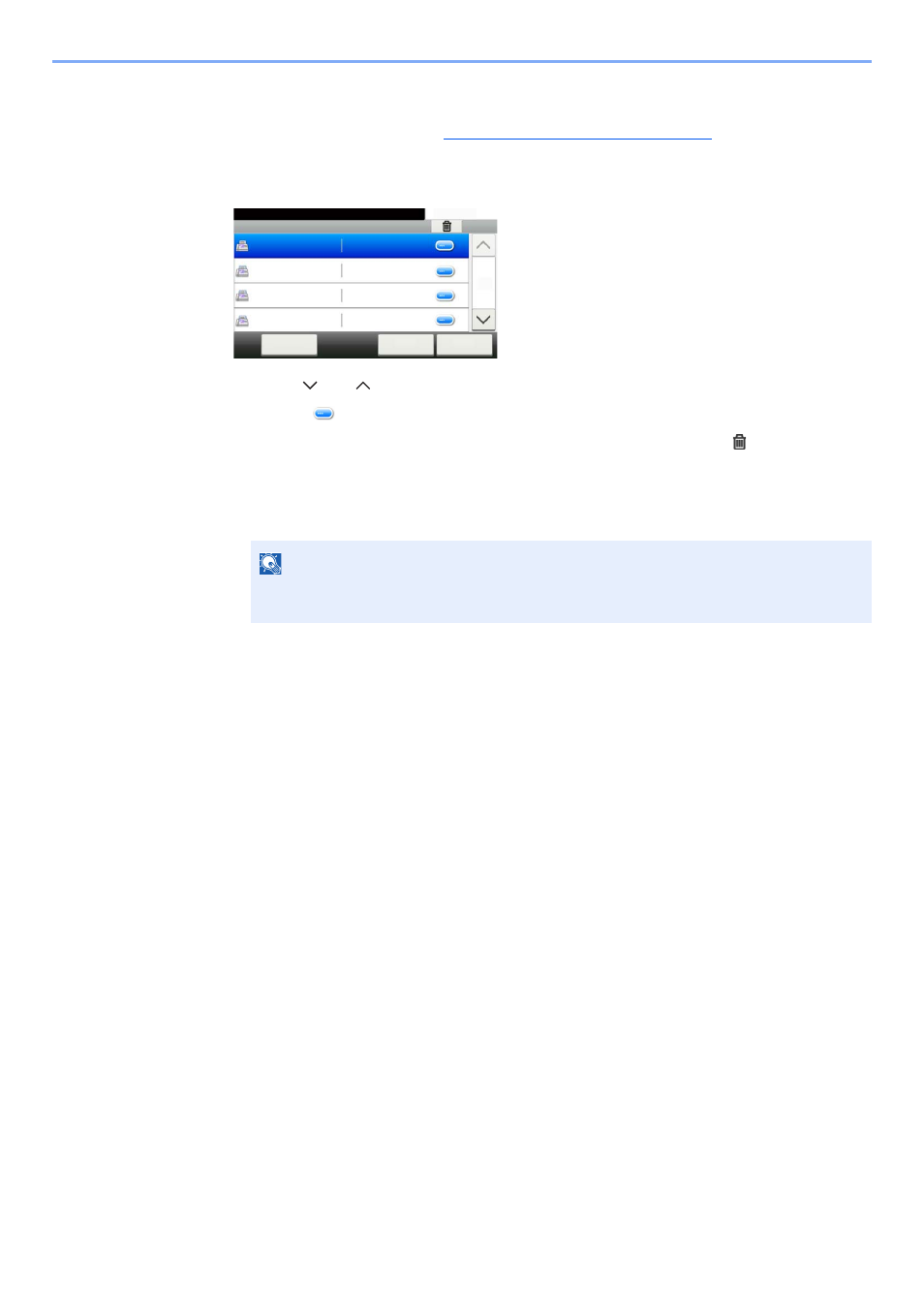
5-31
Operation on the Machine > Sending
Confirmation Screen of Destinations
When selecting [On] for Destination Check before Send (
Dest. Check before Send on page 8-21
), the confirmation
screen of destinations appears after pressing the [
Start
] key.
Follow the steps below to confirm the destinations.
1
Press [
] or [
] to confirm all destination.
Pressing [
] shows the detailed information of the selected destination.
To delete the destination, select the destination you want to delete and press [
]. Press [Yes] in the
confirmation screen. The destination is deleted.
To add the destination, press [Cancel] and then return to the destination screen.
2
Press [Check].
NOTE
Be sure to confirm all destination by displaying them on the touch panel. You cannot
press [Check] unless you have confirmed all destination.
Destinations Check
10:10
Check the destinations and press [Check].
Close
1/2
1234567890
2345678901
3456789012
4567890123
A OFFICE
B OFFICE
C OFFICE
D OFFICE
Cancel
Check