Original orientation, Collate, Original orientation -10 collate -10 – TA Triumph-Adler P-4030i MFP User Manual
Page 222
Advertising
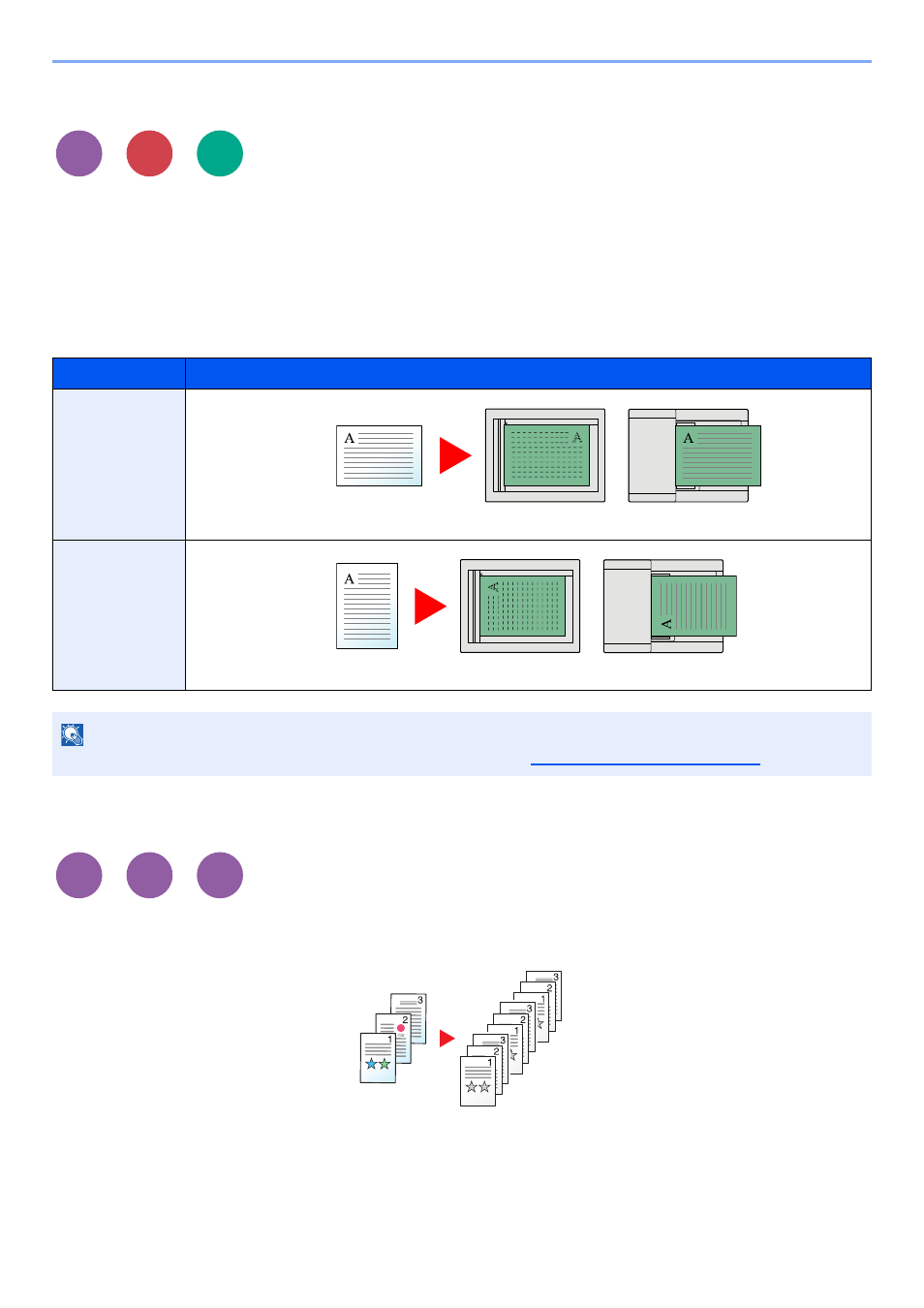
6-10
Using Various Functions > Functions
Original Orientation
Select the orientation of the original document top edge to scan correct direction.
To use any of the following functions, the document's original orientation must be set.
• Duplex
• Combine
• Duplex (Original)
Select original orientation from [Top Edge on Top] or [Top Edge on Left].
Collate
Offsets the output by page or set.
(
Value
: [Off] / [On])
Item
Image
Top Edge on Top
Top Edge on Left
NOTE
The default setting for Original Orientation can be changed. Refer to
Original Orientation on page 8-15
for details.
Copy
Send
Scan to
USB
Original
Original orientation
Original
Original orientation
Copy
Print from
Box
Print from
USB
Advertising
This manual is related to the following products: