Displaying status screens, Display the screen, Select the job you want to check – TA Triumph-Adler P-4030i MFP User Manual
Page 245
Advertising
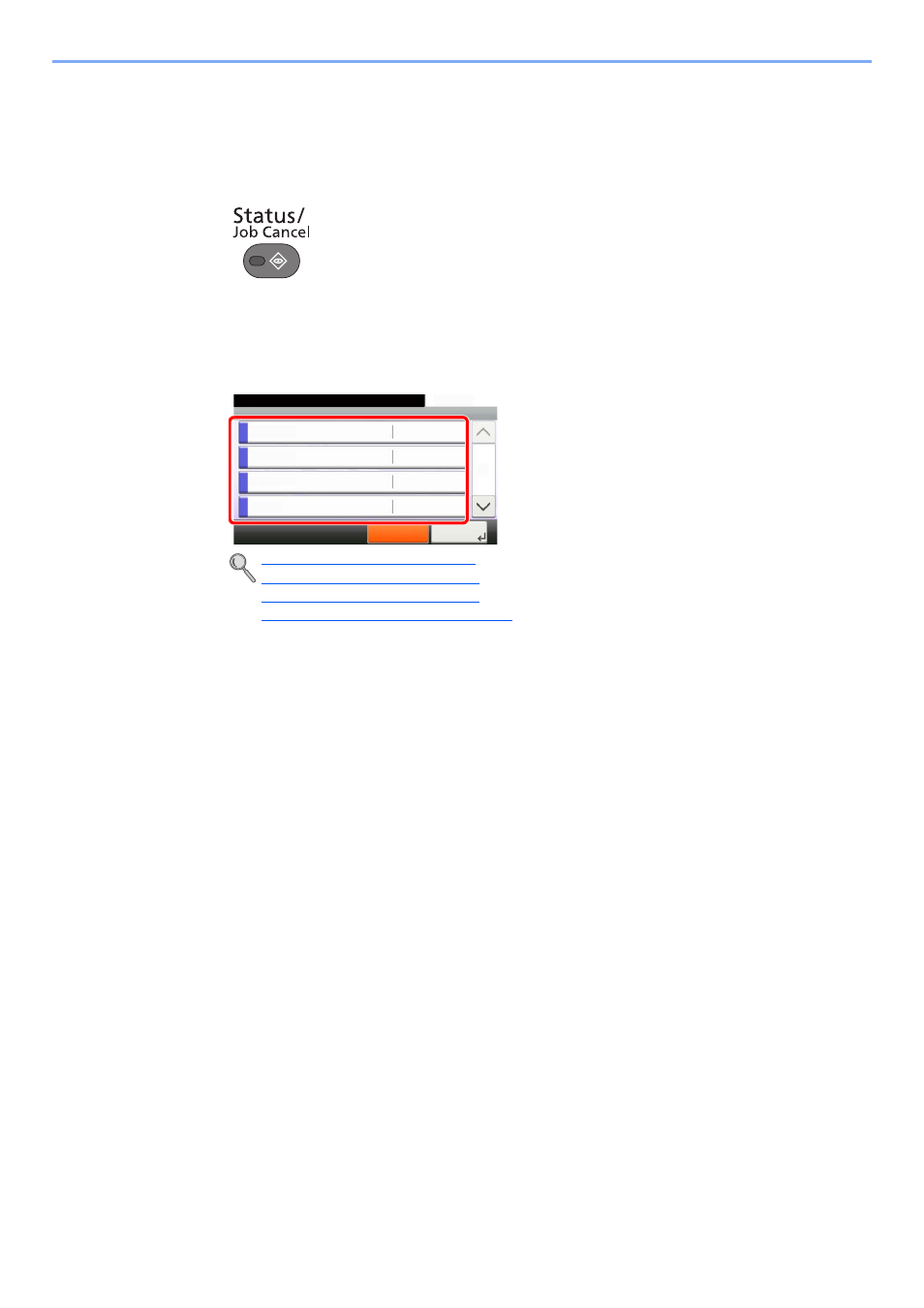
7-3
Status/Job Cancel > Checking Job Status
Displaying Status Screens
1
Display the screen.
Press the [
Status/Job Cancel
] key.
2
Select the job you want to check.
Press either of [Print Job Status], [Send Job Status], [Store Job Status] or [Scheduled Job] to
check the status.
Print Job Status Screen (page 7-4)
Send Job Status Screen (page 7-5)
Store Job Status Screen (page 7-6)
Scheduled Job Status Screen (page 7-7)
Status/Job Cancel.
Status
Print Job Status
10:10
Send Job Status
Store Job Status
Scheduled Job
Pause All
Print Jobs
1/4
Close
Advertising
This manual is related to the following products: