Group, Display the screen, Add the name – TA Triumph-Adler P-4030i MFP User Manual
Page 135
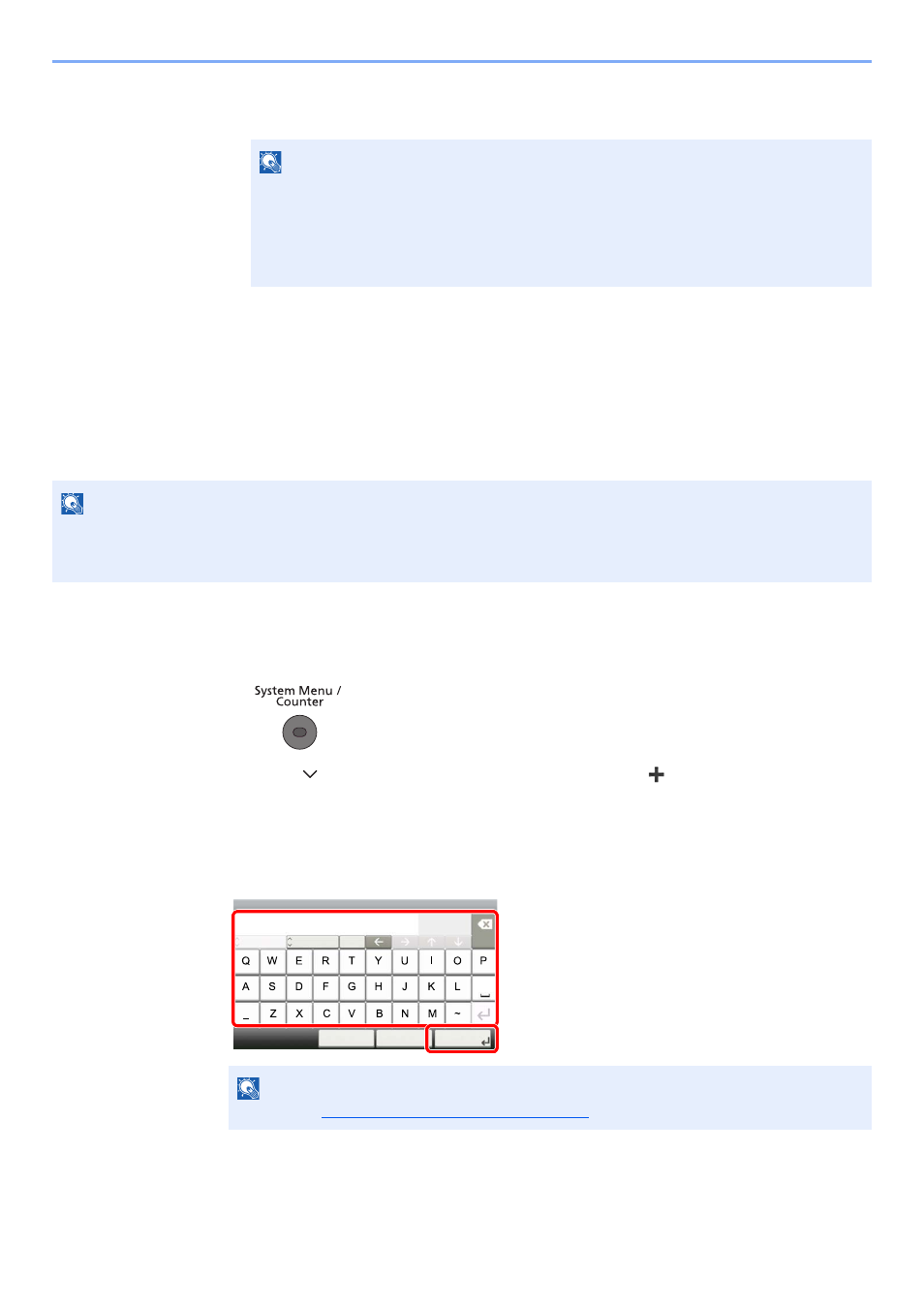
3-38
Preparation before Use > Registering Destinations in the Address Book
3
Use [+] / [-] or the numeric keys to enter an address number (001 to 250).
To have the number assigned automatically, enter "000".
4
Press [OK].
5
Check if the destination entry is correct and press [Save]. The destination is added to the
Address Book.
Group
Compile two or more contacts into a group. Designations in the group can be added at the same time. When adding a
group, a maximum of 50 groups can be added in the Address Book.
1
Display the screen.
1
Press the [
System Menu/Counter
] key.
2
Press [
], [Address Book/One Touch], [Address Book],
[
]
, and then [Group].
2
Add the name.
Enter the group name (up to 32 characters) to be displayed on the Address Book and press
[Next].
NOTE
• Address Number is an ID for a destination. You can select any available number out of
200 numbers for contacts and 50 numbers for groups.
• If you specify an address number that is already in use, an error message appears
when you press [Save] and the number cannot be registered. If you set "000" as the
address number, the address is registered under the lowest available number.
NOTE
To add a group, you need individually added destinations. Register one or more individual destinations as needed
before proceeding. Up to 100 individually registered destinations and a combined total of up to 5 SMB and FTP
destination folders can be registered in a single group.
NOTE
Refer to the
Character Entry Method on page 11-11
for details on entering characters.
Input:
Limit:
< Back
Next >
Cancel
Add - Name
Support department
Del.
18
32
ABC
A/
a
1
2