Wireless network – TA Triumph-Adler P-4030i MFP User Manual
Page 290
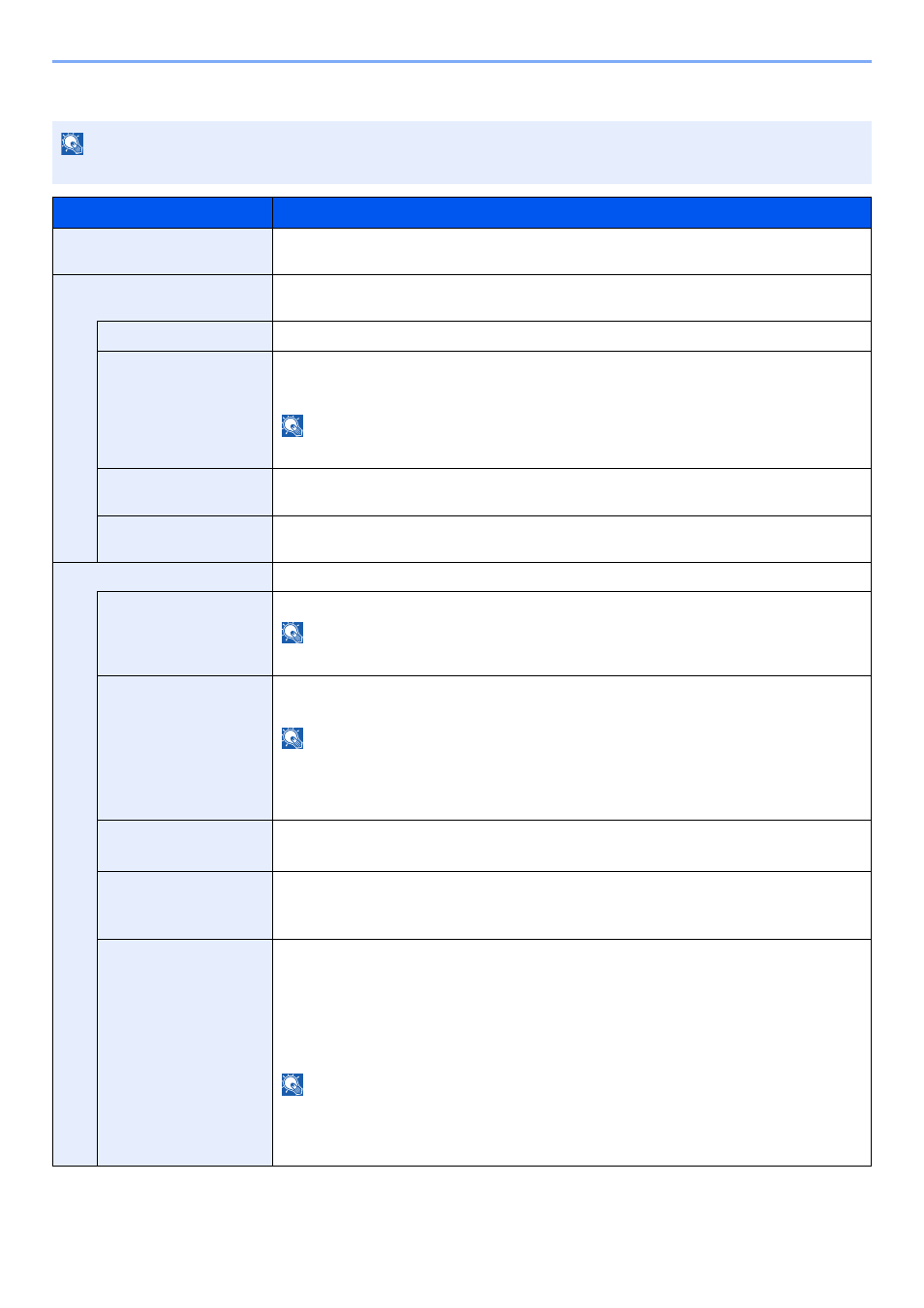
8-33
Setup and Registration (System Menu) > System Menu
Wireless Network
NOTE
This function is displayed when the optional Wireless Network Interface Kit is installed.
Item
Description
Connection Status
When the optional Wireless Network Interface Kit is installed, you can check the wireless LAN
status.
Quick Setup Wizard
If the machine will connect to an access point that supports the automatic wireless network setup,
connection settings can be configured by Quick Setup.
Available Network
Displays access points to which the machine can connect.
Push Button Method
If the access point supports the push button method, wireless settings can be configured using
the push button. This setting executes push button, and the connection is started by pressing
the push button on the access point.
NOTE
The push button method supports only the WPS (WiFi Protected Setup).
PIN Code Method
(Device)
Starts connection using the machine's PIN code. Enter the PIN code into the access point. The
PIN code of the machine is automatically generated.
PIN Code Method
(Terminal)
Starts connection using the PIN code of the access point. Enter the PIN code of the access
point.
Custom Setup
The detailed settings for wireless LAN can be changed.
Network Name (SSID)
Set the SSID (Service Set Identifier) of the wireless LAN to which the machine connects.
NOTE
Up to 32 characters can be entered.
Connection Mode
Set the connection mode.
Value
: Ad Hoc, Infrastructure
NOTE
Ad Hoc: Directly communicates with the device without going through an access point. This
method cannot be used to connect to two or more devices.
Infrastructure: Performs communication through an access point.
Channel
Set channel. Use [-] / [+] or the numeric keys to enter a number.
Value
: 1 to 11
Network Authentication
Select network authentication type. To select other options, open the device home page from a
computer.
Value
: Open, Shared, WPA-PSK
*1
, WPA2-PSK
*1 Not displayed if you selected [Ad Hoc] for "Connection Mode".
Encryption
Select encryption method. If the option other than [Disable] is selected, enter the WEP key or
the Preshared key. The setting values vary depending on the Network Authentication setting.
When Network Authentication is set to [Open] or [Shared]
Value
: Disable, WEP
When Network Authentication is set to [WPA-PSK] or [WPA2-PSK]
Value
: TKIP
*2
, AES, Auto
NOTE
If [WEP] is selected, enter the WEP key. Up to 26 characters can be entered.
If [TKIP], [AES] or [Auto] is selected, enter the Preshared key. Enter the value in 8 to 64
characters.
*2 Not displayed if you selected [WPA2-PSK] for "Network Authentication".